Linux Basics For Hackers - MuhammadMJabr/S_Linux-Basics-For-Hackers GitHub Wiki
Linux-Basics-For-Hackers
Before starting we have to define some important things like :
Directory: This is the same as a folder in Windows. A directory provides a way of organizing files, usually in a hierarchical manner.
Home: Each user has their own /home directory, and this is generally where files you create will be saved by default.
Kali Linux: is a distribution of Linux specifically designed for penetration testing. It has hundreds of tools preinstalled, saving you the hours it would take to download and install them yourself.
root: Like nearly every operating system, Linux has an administrator or superuser account, designed for use by a trusted person who can do nearly anything on the system. This would include such things as reconfiguring the system, adding users, and changing passwords. In Linux, that account is called root. As a hacker or pentester, you will often use the root account to give yourself control over the system. In fact, many hacker tools require that you use the root account.
Terminal: This is a command line interface (CLI), Yes, it's the green that hackers use in movies 💻 💻.

System files
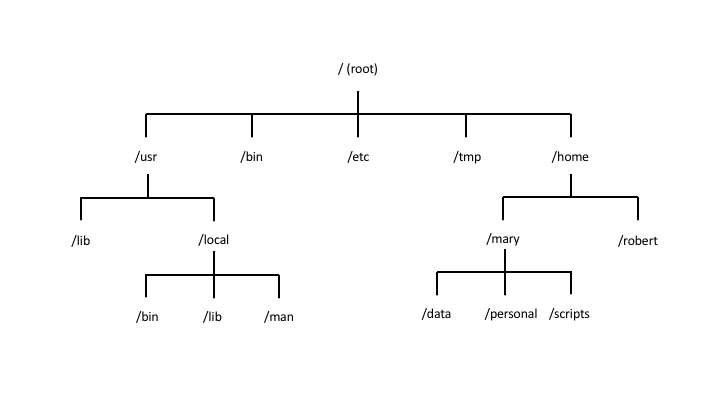
/root: The home directory of the all powerful root user.
/etc: Generally contains the Linux configuration files—files that control when and how programs start up
/home: The user’s home directory
/mnt: Where other filesystems are attached or mounted to the filesystem
After this wonderful introductory trip, we will explain some important commands like:
pwd : To see your current location in system files.

whoami : To know the user which you entered with.

cd : for changing directories: cd + the file name.
If you want to take a step back use : "cd .." and two steps use "cd .. .." and so on.
ls: for listing a Dir.

use ls -l to know more things about the files like history, owner and size.
and use ls -la to see the hidden files.
--help / -h / -? : for getting help: tool name + -h : nmap -h.
or --help + tool name.

We will finish here and continue later... Thanks For Reading.