Moonshine IDE release steps - Moonshine-IDE/Moonshine-IDE GitHub Wiki
Moonshine IDE release steps
- Ensure CHANGELOG.md file updated with all issues and feature implementation against the release
- Ensure Bamboo build values are proper to the release build.
- Updates iTunesConnect version update details from CHANGELOG.md
- Ensure no certificate details or native build information supplied in build-lib.xml
- Update application updater version at server
- /var/www/html/moonshine/downloads/updater.xml
- /var/www/html/moonshine/downloads/msdki/MoonshineSDKInstaller_update_v2.xml
- Ensure CHANGELOG.md file has no 'pending' mark against to-be-release version number or anything
Sanity test Moonshine IDE release candidate:
-
Upgrade from the previous stable version
-
Uninstall both Moonshine IDE and Moonshine SDK Installer
-
Delete the specific folders on the OS that may have had remnants of the old installs:
- Windows:
- C:\MoonshineSDKs
- C:\Users%USERNAME%\AppData\Roaming\net.prominic.MoonshineSDKInstaller
- C:\Users%USERNAME%\AppData\Roaming\com.moonshine-ide
- macOS: TBD!
- Windows:
-
Clean install Moonshine IDE
-
SDK Installer should be installed and launched, followed by pressing "Install Everything"
-
Download all sdks including Apache Royale nightly build
-
The
Subversion->Grant PermissionandGit->Grant Permissionneeds to be run and confirmed it worked -
The Git repository access should then be configured in Moonshine such that this screen works:
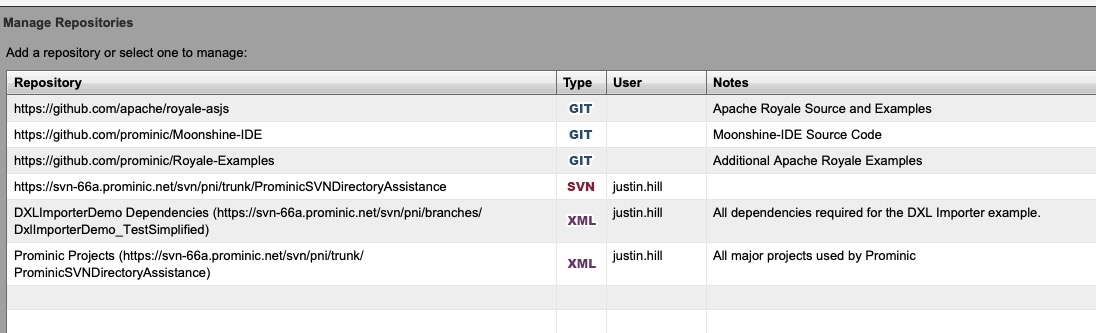
-
Create each type of projects available in Moonshine
-
Close and re-open through Recent icons
-
Re-open through
Project -> Importdialog -
General open/close editors using the mouse and keyboard shortcuts
-
Build each project (if possible) and debug where it's applicable
-
Check
Help -> Getting Startedreports appropriately -
Check
Help -> Aboutreports appropriately -
The following projects should be checked out and confirmed they can COMPILE and RUN:
-
Royale / Groovy / Ratpack:
- Recaptch test application
-
Flex/AIR:
- Moonshine itself
- Native
-
Haxe/AIR:
- GB-Auth
-
Groovy/Grails:
- SwitchBoard
- Structure4Notes
-
Java:
- DominoMeter Java Add-In
- Jedi
- STARTcloud
- SystemHealth
-
Notes/Domino:
- The new Domino Visual Editor needs to be tested for creating a basic NSF which can confirm launch in the Notes Client.
- Domino Form Builder to easily define a few fields and generate an NSF
Release
- Copy nightly builds to next stable locations
- After the release update the links on https://moonshine-ide.com website
- Push new chocolatey package