Spot_Distances_Tool - MontpellierRessourcesImagerie/imagej_macros_and_scripts GitHub Wiki
The tool detects spots and measures the nearest neighbour distances between the spots in the image.



You can download an example image here: spots.tif
The source code in git-hub can be found here.
You must have FeatureJ installed.
To install the tool save the two files find_nearest_neighbors.py and spot_distances_tool.ijm into the folder macros/toolsets of your FIJI installation.
Select the "spot_distances_tool" toolset from the >> button of the ImageJ launcher.
- the first button (the one with the image) opens this help page
- the
a-button runs the analysis on the active image - the
b-button runs a batch-analysis on a folder containing the input images
Spots are detected, using a LoG-filter (FeatureJ Laplacian) with a sigma calculated from the mean radius r of the spots provided by the user: σ = r / sqrt(2). ImageJ's Find Maxima command is used to detect the spots as the minima in the image resulting from the LoG-filter. A python (jython) script is used to calculate the nearest neighbour distances.
Right click on the a-button to open the options-dialog.
- spots channel
- the channel containing the spots
- spots z-slice
- the z-slice containing the spots
- av. spot radius
- the average radius of the spots will be used to calculate the sigma for the LoG-filter
- proeminence
- the noise tolerance for the Find Maxima-command.
- correct manually
- if selected the execution is paused after the spot detection step and the user can manually correct the spots
Right click on the b-button to open the batch-options-dialog.
- image-file-extension
- the file extension of the image-files (tif, czi, ...)

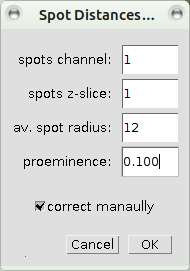
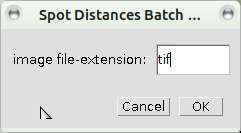
 Volker Bäcker
Volker Bäcker