ND_2_AVI - MontpellierRessourcesImagerie/imagej_macros_and_scripts GitHub Wiki
The tool converts multi-position ND-time-series to avi movies and allows to add a time-stamp to each frame.
You must have the Timebar-plugin installed. Save the file nd_2_avi.ijm into the folder macros/toolsets of your FIJI installation.
Select the "nd_2_avi" tool from the >> button of the ImageJ launcher.
- The first button opens this help-page
- The
c-button converts an nd-file to an avi-movie, adds the timestamps and also creates a single tiff-image for each series
Right-click the c-button to open the options-dialog.
- time intervall in seconds
- The time between to frames in the time-series in seconds
- AVI frame rate
- The number of frames per second in the exported avi-movie
- offset
- The value at which the timestamp starts in the first frame of the movie (usually 0)
- thickness
- The thickness of the font
- font size
- The size of the font
- color
- The foreground color of the timestamp
- background color
- The background color of the timestamp
- location
- The location where the timestamp will be added to the frame, if "at selection" is chosen, the image must contain a selection.
- time format
- The format of the timestamp.
- bold
- If selected a bold font will be used
- hide bar
- If selected the progress bar will not be displayed with the timestamp
- serif font
- If selected a serif font will be used
- show units
- If selected the time units (days, minutes, seconds, ...) will be displayed
Press the c-button and in the file-dialog that will be opened, choose the folder containing the nd-file. The result avi and tif-files will be written to a subfolder named converted of the input folder.
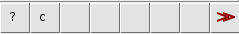

 Volker Bäcker
Volker Bäcker