MRI_ND_To_Hyperstack - MontpellierRessourcesImagerie/imagej_macros_and_scripts GitHub Wiki
The tools converts images in the .nd format to ImageJ hyperstacks. The user selects an .nd file. An image can consist of multiple positions, frames, z-slices and channels. Each position is converted into an ImageJ hyperstack and written into a subfolder of the folder containing the input image.
Please find the source code in github here
Getting started
To install the tool, download the file ND_to_Hyperstack.ijm and save it into the folder macros/toolsets of your FIJI installation. Restart FIJI.
Select the "Convert Opera to Hyperstack" toolset from the >> button of the ImageJ launcher.

Options
Right-click the nd-button to open the options dialog:
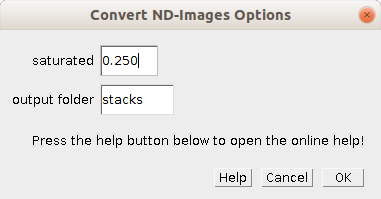
- saturated - value used to adjust the display via the ImageJ command "Enhance Contrast". Note that this only affects the display when you reopen the saved images. It does not change the image data.
- output folder - the name of the subfolder of the input folder into which the result images will be written
Usage
Click the nd-button to run the tool. A file dialog will be opened. Select the .nd-file you want to convert. The result images will be written into a subfolder of the input folder.