MRI_DoG_Filter - MontpellierRessourcesImagerie/imagej_macros_and_scripts GitHub Wiki
The tool applies a "Difference of Gaussians"-filter to a copy of the active image.
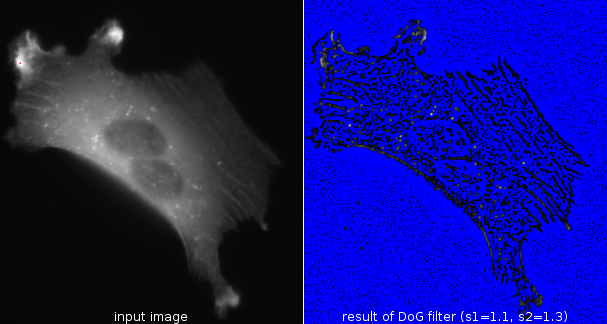
The DoG-filter is a bandpass filter. It is calculated as: Gauss_s1(img) - Gauss_s2(img) where img is the input image, Gauss_s1 is a Gaussian-filter with sigma s1 and Gauss_s2 is a Gaussian-filter with sigma s2 (s2>s1).
Right click on the button to set s1 and s2.
Getting started

To install the tool save the file MRI_DoG_Filter.ijm into the folder macros/toolsets of your FIJI installation.
Select the "MRI_DoG_Filter" tool from the >> button of the ImageJ launcher.
Left-click the button to run the tool on the current image. Right-click the button to open the options dialog.
3rd party tools
- ImageJ-op filter.dog
- The gscd-utility plugins contain a DoG-filter