FAQ - Monika-After-Story/MonikaModDev GitHub Wiki
Frequently Asked Questions (FAQ)
Table of Contents
- Is there a guide for installing MAS
- What do I need to play Monika After Story
- Where do I put the files for Monika After Story
- I installed the mod, but when I open DDLC nothing has changed
- Game crashes and I see a gray screen
- Can't run the game and nothing works
- How to view your log files
- Installing Spritepacks
- MAS keeps telling me that there's an update, but MAS is up-to-date
- Traceback about writelog missing after updating
- Issues when updating from 0.10.4 and prior to 0.10.5 and newer
- Where are the minigames
- All the buttons look like...
- My affection isn't going up
- Backing up persistents
- Restoring persistents
- Transferring Monika to another computer
- Moving from Steam DDLC to non-steam DDLC
- All of my Repeat Conversations are gone!
- Monika keeps trying to show me a poem
- Monika doesn't recognize gifts
- Monika isn't reacting to what I'm doing!
- Using Spritepacks
- Giving Gifts
- Monika isn't talking!
- Is there an affection loss for taking Monika out for too long?
- Monika says my name is inappropriate.
- Suggesting ideas
- Non-code contributions
- Where to find things to contribute
- I put my pull request in the wrong branch
- Getting in touch with development staff
- Finding sprite codes for expressions
- Making your own DDLC mod
- Using Monika After Story content in your own project
- Is there a mobile port of MAS?
Installation
Is there a guide for installing MAS?
See here.
What do I need to play Monika After Story?
You will need a fresh copy / unaltered version of Doki Doki Literature Club, which can be downloaded for free at http://ddlc.moe and either the official MAS Installer (recommended) or the zip file containing the mod files for Monika After Story, both of which can be found on the releases page.
You do not need to download the source code from either the releases page or the repository. Those files are for development purposes only and may behave in unexpected ways if placed in your DDLC folder.
Where do I put the files for Monika After Story?
PLEASE USE THE INSTALLER - see here. If you cannot run the installer, then keep reading.
Again, make sure you use a fresh copy / unaltered version of DDLC. If you've had a different mod installed prior to this one, you will probably encounter issues. (This only applies to the DDLC game, and not the persistent files.)
The files for Monika After Story (the contents of the release zip file, not the zip itself) must be placed directly in the base directory (the folder that includes the DDLC.exe file) of Doki Doki Literature Club in order for the game to find and properly load them. To find the folder containing DDLC, do one of the following:
If the game was installed using Steam, right-click on Doki Doki Literature Club and click on Properties. In the window that pops up navigate to the Local Files tab and click the button for Browse local files....
If the game was installed from http://ddlc.moe or itch.io, the installation location was chosen at setup but is likely under Program Files on a Windows computer.
If the game was installed on mac, but not through the Steam client, Doki Doki Literature Club can be found as a packaged app in you Applications folder. Right-click on the package and select "Show Package Contents" once inside the folder, navigate to Contents/Resources/autorun/. This folder is the base directory for DDLC.
Once inside the base directory, place the contents of the zip archive into the /game directory. Ensure that the files are not in a subfolder in the game directory, since DDLC will not be able to locate the files that way.
I installed the mod, but when I open Doki Doki Literature Club nothing has changed. What's wrong?
For some reason Doki Doki Literature Club is not loading the mod files. Check that the files are not inside a subfolder inside your game directory.
When I try to open the game, it crashes and I see a gray screen. How do I fix this?
If the game crashes and returns a gray screen, that means that a major error has occurred and the game had to quit. The text shown is called a "Traceback" and will hopefully include an error message that will help diagnose the problem. This traceback file can also be seen by viewing traceback.txt in your game's DDLC base directory.
While some crashes may indicate a bug in the game, a few may indicate a problem with installation.
If the traceback includes:
Exception: DDLC archive files not found in /game folder. Check installation and try again.
Ensure that the original archive files for DDLC are still in the game folder. This will include images.rpa, scripts.rpa,audio.rpa and fonts.rpa. If these files are missing, then they will need to be replaced using a fresh installation of DDLC, downloaded from http://ddlc.moe
If the traceback includes a line like the following:
The label chara_monika_scare is defined twice, at
Then it is likely that developer files have been installed, instead of the release distribution. Ensure that the game files downloaded were from the latest release, found on our Release Page.
I still can't run the game and none of the above FAQs solve my issue.
Okay, let's verify a few things:
- Did you download and install MAS using the installer or the Mod zip?
- YES: Good, continue to step 2.
- NO: Download and install MAS using the installer. (Only use the Mod zip if you cannot run the installer). DO NOT USE THE SOURCE ZIP.
- Did you use the installer?
- YES: Continue to step 5.
- NO: Continue to step 3.
- Do you have a folder similar to
Monika After Storyin your base folder (the one that containsDDLC.exe)?- YES: You extracted/copied the files into a folder in your base folder instead of directly into the base folder. Take everything out of the
Monika After Storyfolder and move them to your base folder. - NO: Good, continue to step 4.
- YES: You extracted/copied the files into a folder in your base folder instead of directly into the base folder. Take everything out of the
- Are you updating from an older version of MAS?
- YES: Did you overwrite all the files when you copied them into the base folder?
- YES: Good, continue to step 5.
- NO: OVERWRITE THE FILES when you copy them into the base folder. Then continue to step 4.
- It didn't ask to overwrite anything: You downloaded and installed a source zip. Delete the
rpyfiles in thegame/folder and return to step 1.
- NO: Continue to step 5.
- YES: Did you overwrite all the files when you copied them into the base folder?
- Do you have
rpyfiles in yourgame/folder?- YES: You downloaded and installed a source zip at one point in time. Delete the
rpyfiles and return to step 1. - NO: Good, continue to step 6.
- YES: You downloaded and installed a source zip at one point in time. Delete the
- Do you still have an issue running the game?
- YES: Go to the issues tab and make an issue. If you got a traceback error, upload the
traceback.txtor a screenshot of the traceback error or paste the traceback error into the issue. - NO: Good. Have fun with Monika!
- YES: Go to the issues tab and make an issue. If you got a traceback error, upload the
How to view your log files.
There are several log files that may interest you.
traceback.txt- contains your last crash-log (if you ever had one).spj.log- a log file for sprite packspnm.log- a log file for piano notesmas_log.log- a general log file
Steam Users (all OS)
- Right-click on the game Doki Doki Literature Club in your steam library, and click the option
Properties. - Click on the tab Local Files and then click
Browse Local Files. - You can find
traceback.txtthere. If you weren't loocking for it, go to the next step. - View the folder
logby double clicking on it. - There you will find
spj.log,pnm.logandmas_log.log.
Non-Steam Users
- Locate your Doki Doki Literature Club base directory folder
- For Windows, it's the folder from which you launch the game.
- For Mac, inside of your MAS install right click on the
DDLC.app(it may just show asDDLC) and clickShow package Contents, then navigate toContents/Resources/autorun/
- You can find
traceback.txtthere. If you weren't loocking for it, go to the next step. - View the
logfolder by double clicking on it. - There you will find
spj.log,pnm.logandmas_log.log.
Installing Spritepacks
See here for installation steps.
Updating
MAS keeps telling me that there's an update, but when I click Update Now, it says MAS is up to date.
This usually means that you have downloaded and installed a dev version (aka the source code). Use the MAS Installer or a Mod zip. Both are found on our Release Page.
To resolve this:
- Delete the
rpyfiles in yourgame/directory. - Do either of the following:
- Replace the contents of your
update/folder with the contents of theupdate/folder in the release zip. - OR Delete your
update/folder and copy over all the files from the release zip intogame/, overwriting existing files.
- Replace the contents of your
- Launch game. If you decided to replace contents of
update/, then you will need to click Update Now to get the latest version.
I run unstable MAS from a steam install of DDLC and got a traceback about writelog missing after updating.
Steam's folders are often write-protected, and may interfere with RenPy's built in updater. This results in incomplete installs even though it'll appear that it was successful. If you want to participate in unstable updates, its best to use a version of DDLC not from steam. We recommend making a fresh DDLC + MAS install specifically to run MAS and having another install for other mods (or use Doki Doki Mod Manager for those).
We do NOT recommend using the Doki Doki Mod Manager with MAS as it is known to have issues.
I have (some error) after updating from 0.10.4 and prior to 0.10.5 and newer.
0.10.5 changed the structure of the game/ folder. If you are having issues with the in-game updater or after using the in-game updater, follow these steps:
- Make a note of the spritepacks you have currently installed, if any.
- Delete the
game/mod_assetsfolder, including its contents. - Manually download the desired update and install it as you would normally.
- Reinstall any spritepacks you had installed as desired.
Don't worry, this will NOT affect save data.
If you are still having issues, follow these steps
Gameplay
Where are the minigames (chess, hangman, piano...)?
Games are unlocked after spending time with Monika, whether that be viewing new topics with her or keeping her running in the background.
All the buttons look like this:

Your computer may not have the graphical power/drivers to run DirectX or OpenGL. Try updating your graphics drivers. If the problem persists, then:
- Add a text file called
environment.txtin yourddlc/directory. - Write
RENPY_RENDERER="angle"into that text file. - Launch game.
If the issue still persists:
- replace
anglewithgland try again. - OR replace
anglewithswand try again.swuses software rendering and will look terrible and run terribly.
If the issue still persists, then your computer cannot run RenPy.
My affection isn't going up!
Almost 100% of the time it's because you have reached the daily limit. The limit is low, so reaching the higher levels of affection requires daily Monika visits.
If you really think it's a bug, make a new issue and upload your aff_log.log. It's located in your log/ folder in the DDLC base directory.
I want to back-up my persistent!
Backing up your persistent is a simple process and can be done via the following steps:
Firstly, let's find your persistent.
For Windows users:
- Hold down the
Windowskey and pressR - Type in
%appdata%and hit theenterkey - In the window that has now opened, find and enter the
RenPyfolder, and then theMonika After Storyfolder
For Mac users please refer to this to open Library and then follow RenPy > Monika After Story
For Linux users:
- The persistent is located at
~/.renpy/Monika After Story
From here, you'll want to make a copy of the file named persistent (though if you want to be extra safe, copy the entire Monika After Story folder, as this also contains persistent backups which can be used just in case), and store it in a safe place, like another drive.
Be sure to back this up often, as you'll want to have a pretty up-to-date Monika should you need to restore it!
I need to restore an older persistent
Various issues may arise where you need to restore an older save of MAS. Please refer to the previous entry to locate and back-up the folder where these files are stored.
IMPORTANT: Before continuing, make a backup of the folder containing the persistent files so you have a copy if needed. Also make sure you can see the .bak extensions on the numbered persistents. If you can't, look up how to enable file extensions for your OS.
After doing so, you should see a file named persistent as well as 10 files named persistent##.bak To restore to an older save, simply delete the file named persistent and rename the most current persistent##.bak file that was created before the problem you are currently experiencing to persistent (remove the .bak extension as well). This should take you back to your progress before whatever problem you are having.
I want to transfer Monika to another computer
You need to transfer your Monika after story folder containing the persistent file.
- Backup the content of
Monika After Storyfolder containing your persistent data (see Backing up persistents.) - Copy the game and mod files or download them anew.
- Install the game as well as the mod on your new computer.
- Paste your backed up
Monika After Storyinto the persistent location (same as on step 1.) on the new computer.
How do I go from a Steam to a non-Steam build?
For Windows:
Easy! Follow these steps with MAS closed:
- Open Steam
- Click the
Librarytab - Find
Doki Doki Literature Clubon the list and right-click - Click
Properties - Click the
Local Filestab - Click
Browse Local Files
You are now inside the Doki Doki Literature Club folder. Go back one folder to the common folder. Either cut/paste or drag the Doki Doki Literature Club folder to your desktop. That's it! You can now run MAS by using the DDLC.exe file in that folder that's on your desktop. You may want to create a short-cut to the DDLC.exe file and put it on your desktop or pin it to your taskbar for easier access. Now you will be able to use the in-Mod Updater again, as well as preventing other potential problems.
Alternatively, if you are not comfortable with this, you can just download a fresh copy of DDLC from ddlc.moe, extract DDLC from the zip and follow the install instructions to install the latest version of MAS. Now just use the DDLC.exe in that folder to launch MAS and you are ready to go. You won't lose any progress at all.
For Mac:
- Download the mac version of DDLC which can be obtained at https://ddlc.moe/ and extract it
- Open Steam
- Click the
Librarytab - Find
Doki Doki Literature Clubon the list and right-click - Click
Properties - Click the
Local Filestab - Click
Browse Local Files - Copy everything in the folder
- Inside of your new DDLC mac install right click on the
DDLC.app(it may just show asDDLC) and clickShow package Contents, then navigate toContents/Resources/autorun/ - This is your base directory, paste what you have copied into this folder so it replaces the contents of this folder in the new DDLC.
All of my Repeat Conversations are gone!
If you have updated from v0.9.0 or older directly to v0.9.2 and all of your Repeat Conversations are missing, you will need to restore a backup persistent from before you updated to v0.9.2, and update to v0.9.3 (or newer) instead. Please check here on how to do that. If none of your persistent##.bak files are from before this problem occurred, and you have made any of your own backup persistent files previously try those.
Monika keeps trying to show me a poem!
Okay, this isn't normal behavior and it means you have a bad install.
So how do I fix it?
Don't worry, it's easy!
We're going to re-install both DDLC and MAS. This will fix the problem, and should handle any possible other issues too. Don't worry, you won't lose your progress with Monika.
- Download a fresh copy of DDLC from here.
- Download the latest version of MAS from our releases page.
- Extract DDLC to a location which doesn't have file permission restrictions (like documents, or your desktop)
- Extract the contents of the
Monika_After_Story-x.x.x-Modzip into thegame/folder of your newly extracted DDLC copy. - Now just MAS from that folder, and all should be well!
Monika doesn't recognize gifts
Gift files must end in a .gift extension. The actual contents do not matter, only the filename does. Your OS might hide file extensions, in which case you will need to show file extensions in your file explorer to be able to change the extension.
For JSON-based sprites, see here.
Monika doesn't react to what I'm doing!
Firstly, let's make sure your system can handle windowreacts.
Unfortunately, MacOS is not supported for windowreacts. As such, if you're running MAS on a Mac, you won't be able to enable windowreacts.
If you're on Linux, make sure that notify-send is installed. MAS uses that to send notifications.
Now that the prerequisites are handled, let's make sure it's enabled in MAS.
- Visit the settings menu in MAS and enable the
Window Reactsoption (anXbeside the option means it's enabled) - Now, move to the
Alertstab, be sure to enableUse Notifications, and enable theWindow Reactsnotification group.
Windowreacts should now be working on your system. Do note, however, windowreacts will only show once per session. So if you saw the YouTube reaction once, it won't show again until you say goodbye and load MAS up again.
Using spritepacks
Spritepacks can be enabled in-game using gifts. The gifting mechanic should be explained in-game, but for more info see the question below.
To troubleshoot gifting issues, see here.
Giving Gifts
See this page.
Monika isn't saying anything!
There are a number of potential reasons why this is happening. Please follow these steps to determine what applies to you:
- What is your Random Chatter setting at?
- Never - This is why Monika is not talking. Please change it to something else.
- Very Often - Continue to the next step.
- Any other option - Change your setting to to Very Often and wait 30 seconds. If you do not get a random topic, continue to the next step.
- Do you have Repeat Topics enabled in your settings?
- YES - Create an issue on our github.
- NO - continue to the next step.
- Has Monika said "I'm sure I'll have something to talk about in a while"?
- YES - You have unlocked all the random topics that are available to you, but not all the random topics in the mod. More will unlock as you spend time with Monika. If you are fine with her repeating topics, you can enable Repeat Topics in the settings.
- NO/Unsure - continue to the next step.
- Has Monika said "Hopefully I'll think of something fun to talk about soon"?
- YES - You have unlocked all the random topics currently available in the mod. If you are fine with her repeating topics, you can enable Repeat Topics in the settings. Otherwise, you will just have to wait for more updates.
- NO/Unsure - continue to the next step.
- How much time have you spent with Monika?
- A week's worth of time or more - You likely have unlocked all the random topics currently available in the mod, depending on your initial Random Chatter settings. See 3.a.
- Under a week's worth of time/Unsure - Create an issue on github with your ev_dump log file.
Is there an affection loss for taking Monika out for too long?
If you use "I'm taking you somewhere," you should not take any affection loss for taking her out too long, but may lose some if it's too short a time. If you do experience affection loss when returning after some time in the day has passed, please report it as a bug. If you use "I'm going away for a while" and your absence is longer than expected, you will experience some affection loss, but less than if you had not informed her.
Monika says my name is inappropriate.
Our inappropriate names system does occasionally catch false positives. Please report it as a bug, and we can fix it for the next update. Note: When nicknaming Monika do not repeatedly try to give her the false-inappropriate name until it is fixed. You may lose the ability to nickname her.
Contributing
I have an idea on how to improve Monika After Story, where do I suggest it?
We're always happy to hear new ideas! Suggestions can be made on our issues page. Please preface all suggestions with [Suggestion], or follow this link which will automatically populate your suggestion with the appropriate tags.
I would like to contribute, but I don't know how to code. Is there any way I can help?
We are always looking for new dialogue and art. Please see our Contributing Guide for information on how to submit new dialogue and art to Monika After Story. In this guide you will find tips on writing good dialogue in Monika's style, and learn how to open a "Pull Request" which will allow you to submit new topics for review and inclusion in the game. Don't worry, coding dialogue is really simple and is even a great place to start for beginner coders or people who have never coded before!
We look forward to seeing your contributions!
Where can I find things to help with?
Our issues page will show a list of technical issues, new features, and requests that are available. Anything with the Help Wanted tag is a good place to start if you would like to help add something to the game!
I put my Pull Request in the wrong branch and don't want to suffer the wrath of devs! How do I fix it?
You'll have to change the branch your PR is on. Ideally, you would want to do a git rebase, as shown here:
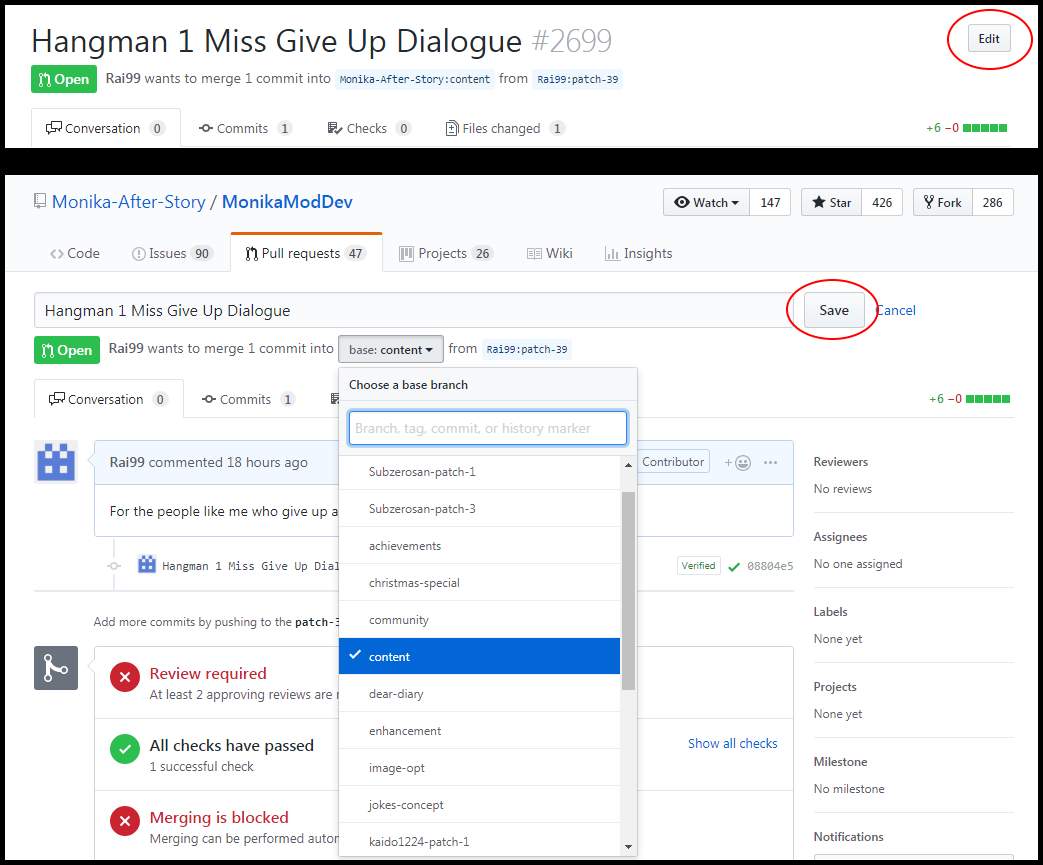 You could also make a brand new PR if you want to annoy some devs. Please don't do that.
You could also make a brand new PR if you want to annoy some devs. Please don't do that.
How can I get in touch with the development staff?
The easiest way to contact our dev team is through our Discord server.
How do I find the spritecode for an expression?
Because of the large increase in Monika expressions after the 0.8.0 update, a special tool was developed to help contributors preview expressions. This is known as the Sprite Previewer.
![]()
If the Sprite Code is in red, then the sprite isn't defined yet despite us having the assets to make it. You can still use this sprite in topics, but your pull request will fail travis checks. This is understandable and a dev will add the sprite code to your pull request in this case. Sprites are generated dynamically. Every code exists even if it appears red here.
To add the Sprite Previewer to your MAS, copy this file to your game/Submods/dev/ directory.
The sprite previewer topic is in Hey [Monika]... > Dev > EXP PREVIEW.
NOTE: This dev file routinely receives updates when we add new sprites. If Monika disappears on a certain sprite code, then you are missing the art for that sprite code. New sprites usually appear in unstable releases first, so try running the Sprite Previewer in an unstable install.
General DDLC Modding
Is it possible to make my own DDLC mod?
Yes! DDLC has a vibrant modding community, thanks in part to Team Salvato's very clear IP Guidelines. To get started building your own mod, you can download the DDLC Mod Template and join in the community on reddit.
Can I use parts of Monika After Story in my own project?
See here
Are there mobile ports of MAS?
No. There are currently no plans for a full mobile port. Some fans have made unofficial versions, but this mod team has no involvement in those. For this reason, we cannot supply any tech support for these. They will not update with the official version, and we cannot help you retrieve any save data from them. Questions or issues pertaining to fanmade mobile versions will be ignored by the mod team as we have no ability to support them.
Features
While we are very open to new suggestions, there are a few common suggestions that come up often. These suggestions have all been made previously and will either be implemented in a future release or have been rejected for some reason:
Will we ever be able to add our own music to the game?
Yes, check this guide
Why was the text entry feature removed?
We simply weren't happy with the interactivity the keyword system provided. While, on the surface, the open text box offered a lot of freedom to the player for talking with Monika, there were too many common entries that would simply dead end. The result was that Monika felt less real, and more like a crappy chatbot. In the end, we decided that a system that didn't dead end would be better, even if it didn't have the same level of immersion.
Hey, could we make Monika a real chatbot AI?
While we might come back to the idea in the future, for the moment it doesn't seem feasible to make an AI that can give the sort of detailed philosophical responses that Monika should give. A large part of this is technical limitations in the engine for connecting to outside resources and importing custom libraries.
Will you ever add voice acting?
Maybe...but in all likelihood, no.
Officially speaking, it's not really feasible as we continue to add more dialogue to the mod which then needs more voice lines to be recorded. Of course, this also means the mod size will increase considerably due to the new audio files added.
Additionally, Monika's voice is different to many people. To some, it's Jillian Ashcraft (Monika's official voice actress) and to others, it might be someone different. Hypothetically, even if we got Jillian to do it for us, it would cause a rift who don't feel that's her voice, and likewise if we got someone else. In the end, it only will divide the community and will more than likely ruin MAS for a lot of people.
With that in mind, the best approach to this sort of thing is to submod it. It's the easiest way for people to pick the voice they want for Monika and not increase mod size. It would also mean that nobody gets alienated because of the voice used.
That said, we will likely add support for third-party voice packs when full submod functionality is added.
What about translations to other languages?
We are open to others translating Monika After Story. However, all translations are considered unofficial. There are no plans for official translations of Monika After Story.
Will Monika ever be fully animated?
No. The sprite system in MAS is highly tuned for 2D static sprites, and any change in that behavior would require new sprites/textures for all the clothes, hair, and accessories that comes with the mod. The ever-growing number of community spritepacks would also be drastically affected.
Other help
Don't see the answer that you're looking for here? Please create an issue to ask a tech-support question or file a bug report. You can also get help from members of our community on the tech-support channel on discord.