How to configure: Remote backup to Hetzner storage box (rsync over ssh) - ModMasterPro/DirectAdmin-Backup-Manager GitHub Wiki
How to configure: Remote backup to Hetzner storage box (rsync over ssh)
Before you begin
Check if you have rsync installed on your Directadmin server:
$which rsync
Install it if missing:
CentOS yum:
sudo yum install rsync -y
Ubuntu apt-get
sudo apt-get update && apt-get install rsync -y
Verify install
$which rsync
/usr/bin/rsync
$rsync --version
rsync version 3.1.2 protocol version 31
You need to have sshpass tool installed on your Directadmin server:
$which sshpass
Install it if missing:
CentOS yum: (using EPEL repo)
sudo yum install sshpass -y --enablerepo=epel
Ubuntu apt-get
sudo apt-get update && apt-get install sshpass
Verify install
$which sshpass
/usr/bin/sshpass
Enable SSH support
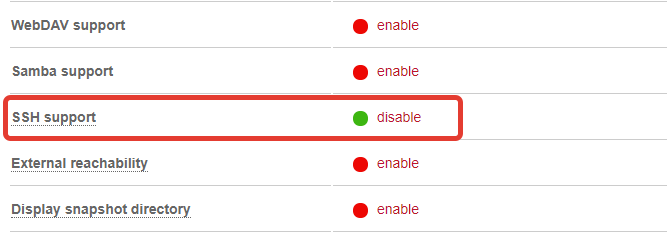
If your Directadmin server located outside Hetzner you need to enable External reachability:
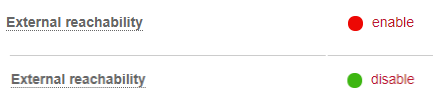
Configure remote backup
Enable backup - Set Yes to enable
User access - Set Yes to enable user access to backups.
Server address - Backup server IP or address: username.your-backup.de
Port - 23
Username - Backup username
Authentication method - Password
Connection mode - Rsync over SSH
Password - Backup user password
I/O timeout - Leave it default and increase on slow connection to backup server.
Compress level - Leave it default or adjust according to your needs.
Backup schedule - A crontab style strung. For example: 15 1 * * * backup everyday at 1:15 am.
Cache requests - Cache requests on files listing.
Use run file - Helps to avoid of running more than one backup task. If user home folder too big we suggest to turn it on for the first backup.
Backup folder - Path to backup folder on your backup server.
Backup days - Number of backups to keep.
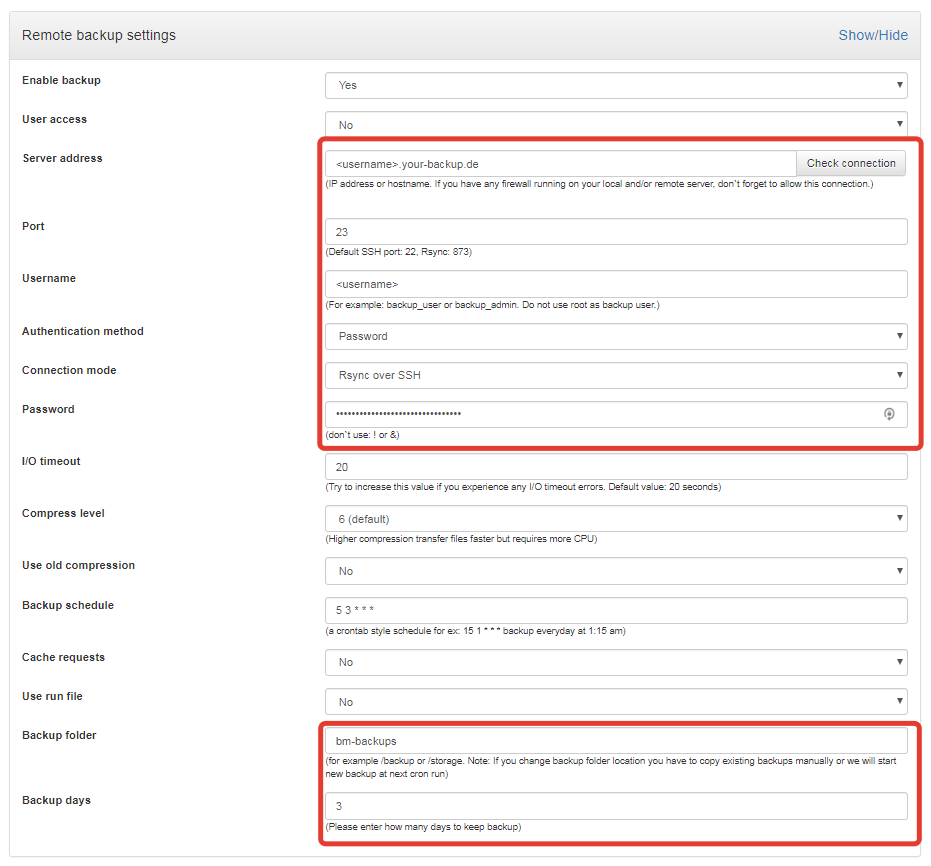
Save settings
If you haven't created your backup folders on remote server you need to click Check connection after settings apply.
Run backup manually
To run remote backup manually:
/usr/local/directadmin/plugins/backup_manager/scripts/cron.php rbackup daily
Useful links
Possible issues
ToDo