disabling specific com ports - MobiFlight/MobiFlight-Connector GitHub Wiki
It is now possible to disable certain COM ports so that MobiFlight simply ignores these ports when looking for compatible arduino boards. This is helpful in case you have a third party device that also uses a Arduino board, but should never be managed by MobiFlight. We had users who reported, that by accident MobiFlight uploaded the MobiFlight boards to such devices :D
There are two ways to disable a COM port in the settings menu
When the device is currently connected, you can simply right-click in the tree view to select the option "Ignore COM port" from the context menu.
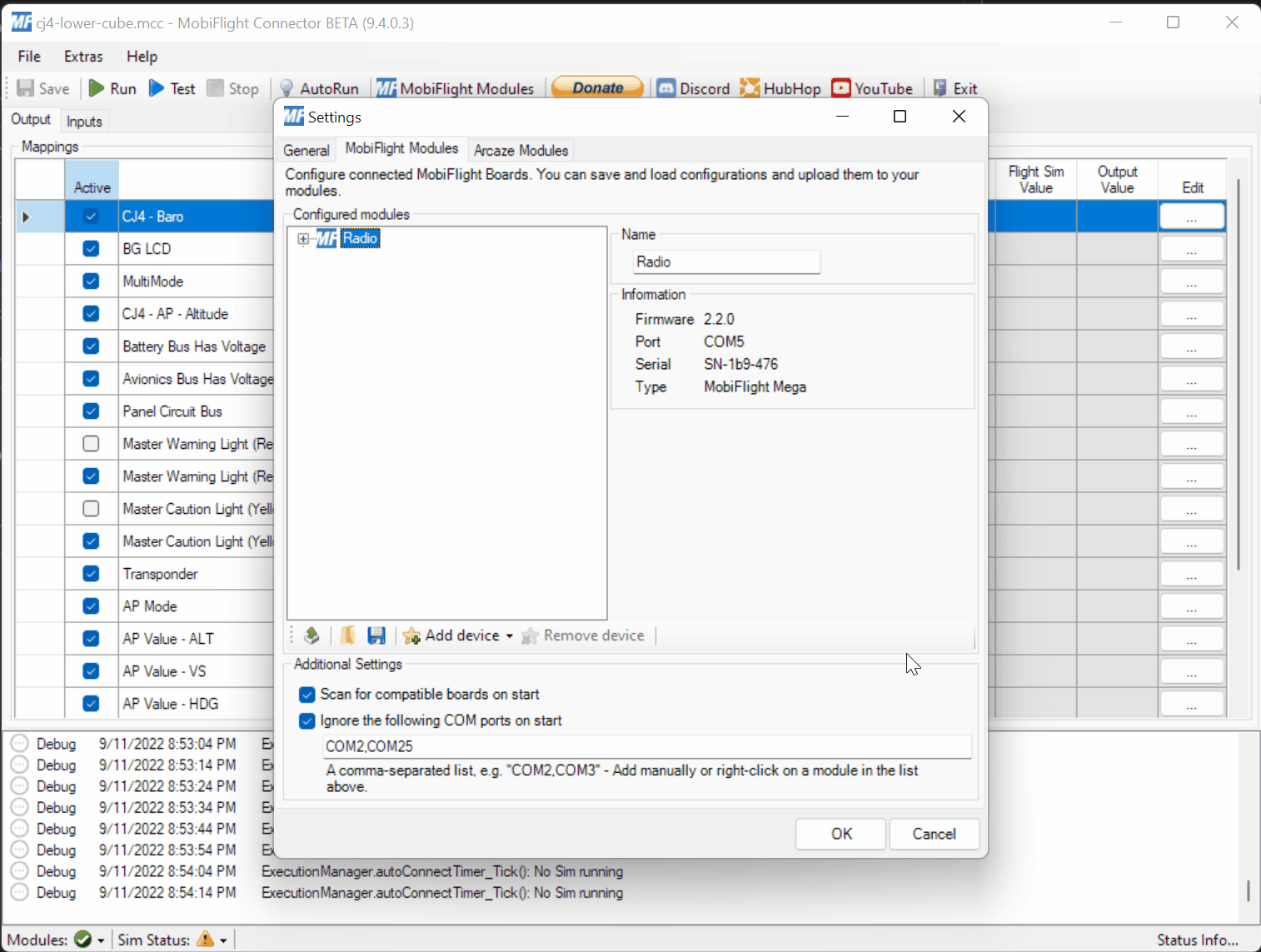
As a result the COM port of the selected device is added to the list Ignore the following COM ports on start.
When the device is currently not connected, then it will not show in the tree view. You can still define the COM port number that shall be ignored by adding it to the field *Ignore the following COM ports on start".
In the following example, we are adding COM99 to the list:
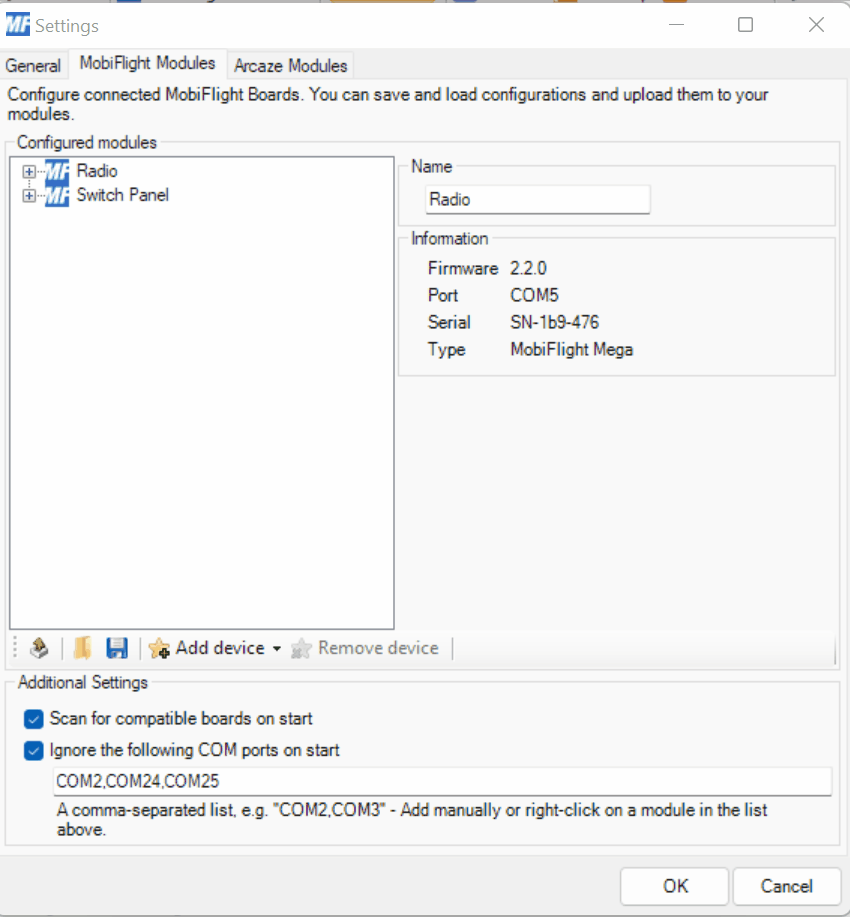
You can add more than one COM port to the list by separating the ports by "," (comma).
There are two ways to re-enable a COM port in the settings menu, for example when you have a arduino board now connected that shall be managed by MobiFlight, connected to a COM port that you had disabled before.
When the device is currently connected, you can simply right-click in the tree view to select the option "Ignore COM port" from the context menu.
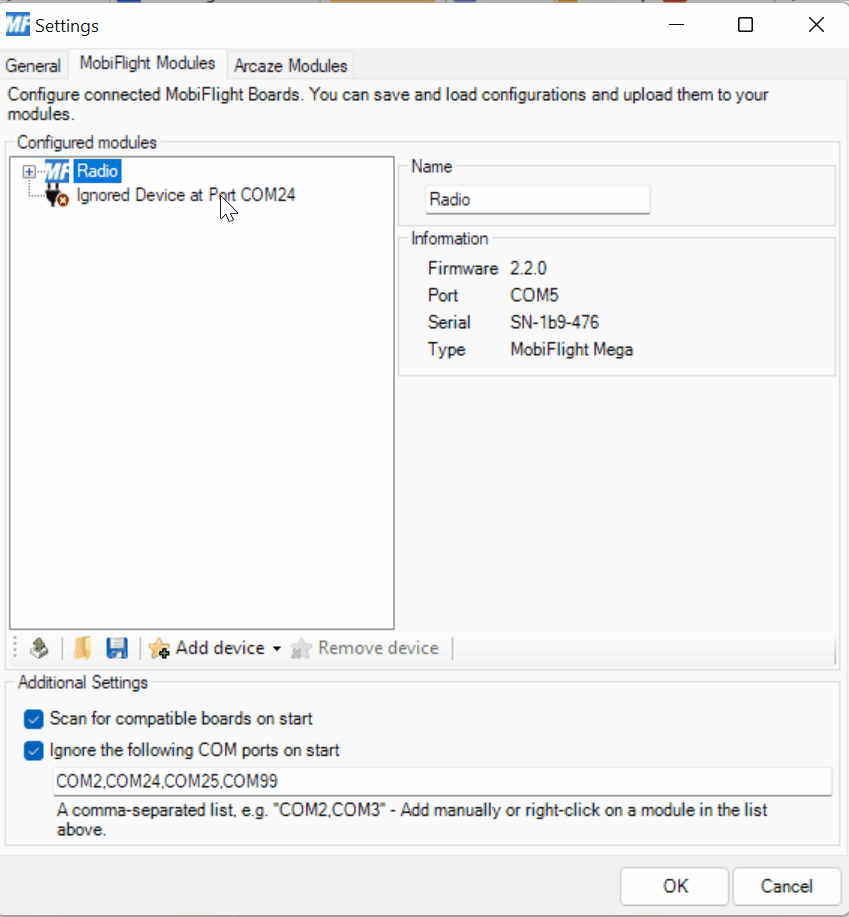
As a result the COM port of the selected device is removed from the list Ignore the following COM ports on start.
When the device is currently not connected, then it will not show in the tree view. You can still re-enable the COM port number by removing it from the field *Ignore the following COM ports on start".
In the following example, we are removing COM99 from the list:
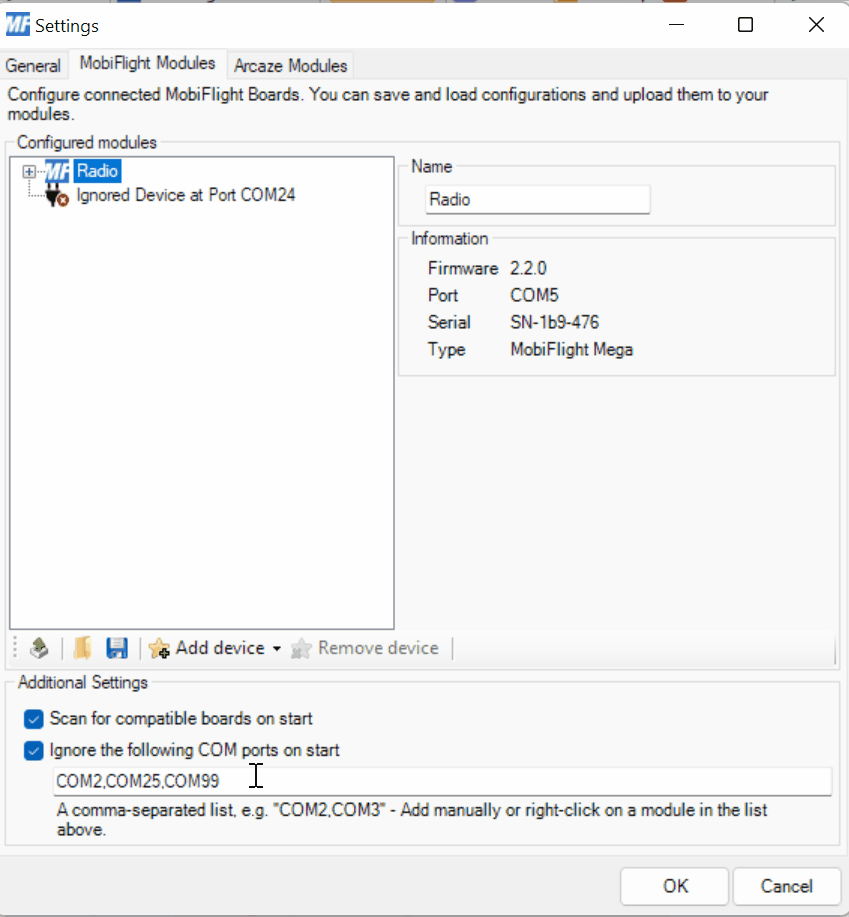
Note:
All changes will require a restart of MobiFlight to take effect.