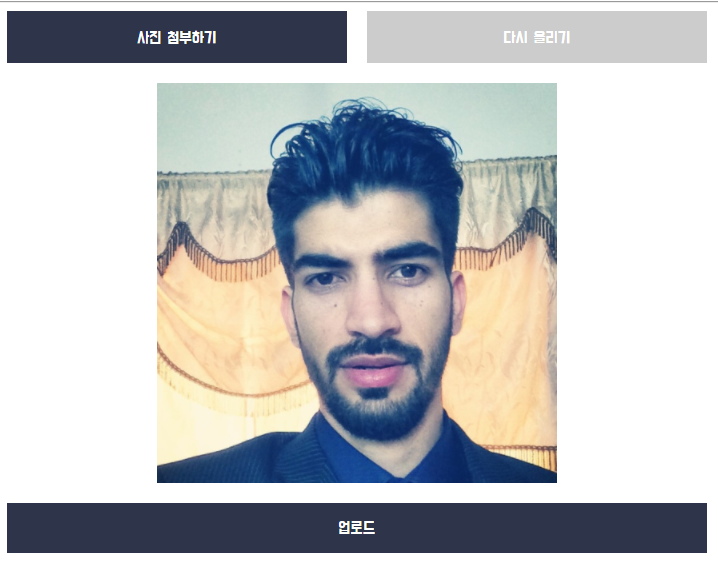Introduction - Matting-Team/MattingProject GitHub Wiki
Introduction
Introduction explains the concept of the project and motivation.
And I show you how to use the service page.
Matting Project
Motivation of Project
There are situations when you want to remove the background of an image while performing image processing and power point operations. A typical situation would be something like the image below.

For a natural screen composition, it is necessary to remove the background and merge it with other backgrounds. Cytool and Clip Studio also provide a tool called a magic wand for this purpose, but it does not provide a perfect view. They require additional post-processing in order for additional users to achieve satisfactory results.
After removing the background using our project's Matting, if you perform image correction and power point page creation, you can achieve the following level of results.

Service Introduction
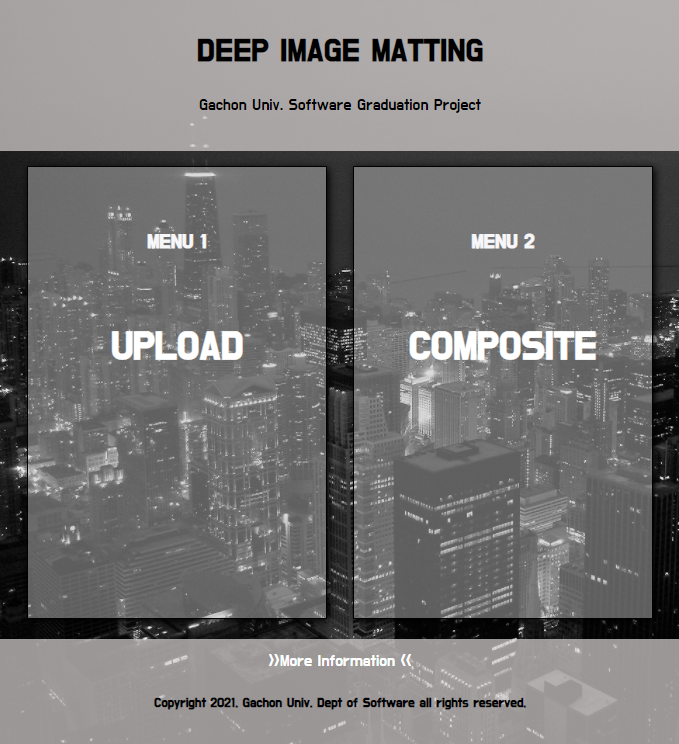
This is the main page of our project. You can choose between Alpha map prediction (Upload) and Composite. Composite can be continued after Alpha map Prediction.
After that, if you select the Upload tab, you can upload an image that exists on the local device to the server. Uploading is done in the format shown in the image below.
Users can download matted images from the download page. For details, please refer to the demonstration video on the Main Page
Characteristic
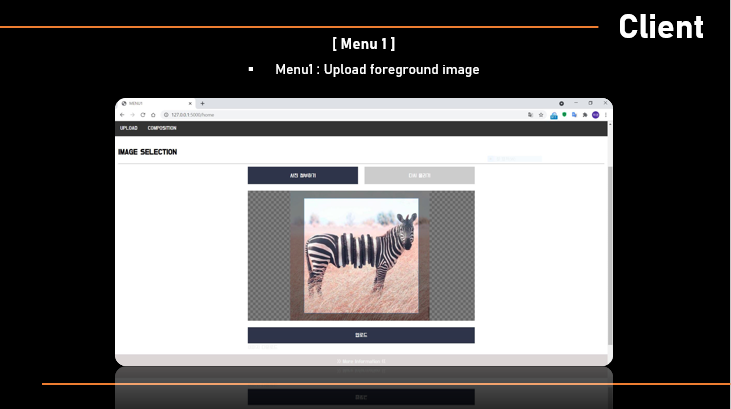
- Easy to Use! Users simply need to access the website and use the Matting service! Image editing is also intuitive and easy to understand as there are no additional functions that deviate from the main purpose.
- Good Performance! Matting Service shows excellent performance for various domains. You can check its performance on the Output Page.
- Excellent accessibility! Users can access the service through the website from any device!