Test Guide - MarkusBordihn/BOs-Easy-NPC GitHub Wiki
🧪 Easy NPC Test Guide
This guide helps you test the core features of the Easy NPC mod in a structured, beginner-friendly way, whether you're a seasoned developer or testing for the first time.
🧍 Step 1: Spawn a Test NPC

- Launch your test world. Not sure how? Follow the Test-Modpack-Setup.
- Switch to Creative Mode:
- Press and hold
F3, then tapF4to cycle through game modes. - Stop when
Creativeis selected and release both keys.
- Press and hold
- Open your inventory and search for:
- 🎭 Humanoid NPC Spawn Egg
- Place the egg on the ground to spawn your test NPC.
📝 Best Practice: Use a world with natural terrain (e.g., default world type) to better test behaviors like following, walking, pathfinding, and positioning.
🪄 Step 2: Open the NPC Editor
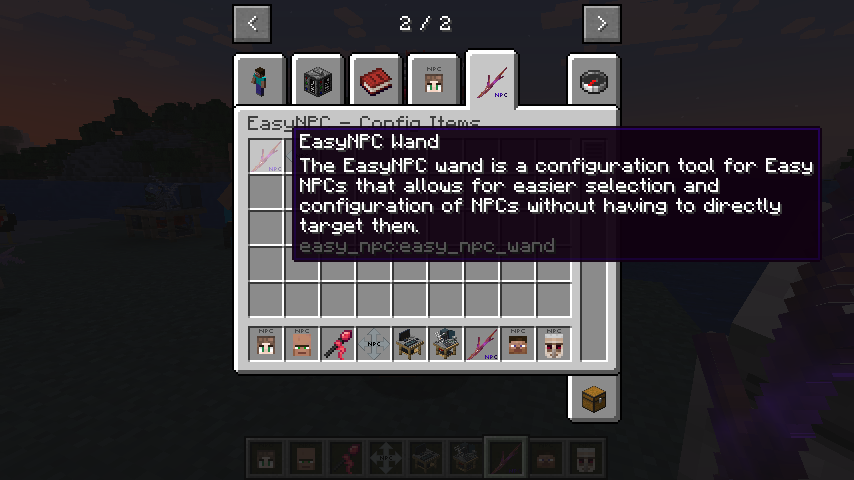
- Search for the Easy NPC Wand in your inventory.
- Right-click directly on the NPC to open the configuration screen.
💡 Tip: No need to sneak! Just right-click while holding the wand.

🔎 Step 3: Perform UI Tests
Work through each section of the configuration UI and verify that settings apply correctly.
✅ Test Workflow
- 🔧 Make a change
- 👀 Observe the result in the world
- 💾 Save the configuration
- 🔄 Reopen the UI or reload the world
- 🧪 Check that the change persisted
✏️ Basic Information
- Name: Change it and check if the name appears above the NPC.
- Name Color: Try different color codes. Is the color shown as expected?
- Visibility: Toggle name visibility on/off and verify it's reflected in-game.
🎨 Appearance Settings
- Skin: Assign a player or custom skin. Check for proper rendering.
- Model: Switch between player and custom models. Does the model update correctly?
🧠 Behavior and Attributes
- Attributes: Modify health, movement speed, and attack damage. Test in survival mode.
- Dialog: Add custom lines or use presets (see next section).
- Equipment: Equip armor or items. Confirm they visually appear on the NPC.
- Objectives: Set movement targets, follow behavior, or guarding behavior. Test these live.
📥 Step 4: Load Presets for Advanced Tests
Use the Import feature to test preconfigured NPCs.

- In the NPC UI, go to the Import tab.
- Choose
default_professor_quizor other available presets. - Interact with the NPC:
- Test dialog trees with multiple choices
- Confirm correct text display, selection handling, and response flow
📌 Presets are great for quickly testing full features like dialogs, trading, and logic conditions.
🧪 Step 5: Create Simple Testing Scenarios
While testing features individually is helpful, it's also important to verify how they work together.
🧪 Example Scenario:
- Create an NPC with:
- Custom skin and model
- Equipment in hand and armor slots
- Name, color, and visibility settings
- Objectives to follow or guard
- A simple dialog or trading setup
🔄 Walk around, interact with the NPC, and see if all configured features behave correctly in combination.
This helps to detect edge cases or bugs that only occur when multiple systems are used together.
✅ Step 6: Full Feature Checklist
Use this checklist to ensure all key areas are tested:
- Name
- Skin
- Model
- Import / Export
- Actions
- Attributes
- Dialog
- Equipment
- Objectives
- Pose
- Position
- Rotation
- Scaling
- Trading
⚙️ Optional: Test with Commands
Some advanced features and configurations can also be tested using commands instead of the UI.
📘 Command Reference (Optional)
⚠️ Note: Using commands may require a deeper understanding of Minecraft command syntax and is best suited for experienced testers or developers.
🧪 General QA Tips
- 🧪 Explore edge cases: What happens if you set extreme values (for example, very high speed)?
- 📉 Watch for visual glitches: Scaling, equipment display, name clipping, and so on.
- 💾 Persistence check: Are changes saved after leaving and rejoining the world?
- 🔄 Cross-feature consistency: Does equipment still show correctly after changing the model?
- 🧱 Terrain interaction: Try pathing, following, or objectives on different terrain (hills, caves).
- 🧍 Interaction feedback: Dialog responses, trade clicks - do they behave as expected?
🔎 For detailed behavior descriptions, check out the full BOs-Easy-NPC Wiki.
🎉 Happy testing, and thank you for helping improve the mod!