Delete - MarkusBordihn/BOs-Easy-NPC GitHub Wiki
Saying goodbye to an NPC is easy. Just follow these steps:
- Go to the NPC's configuration screen.
- Find and click the
Deletebutton.

When you're sure you want to remove the NPC, confirm by clicking Delete.
This will permanently remove the NPC and all its data.
If you're not sure, click Cancel to keep the NPC.
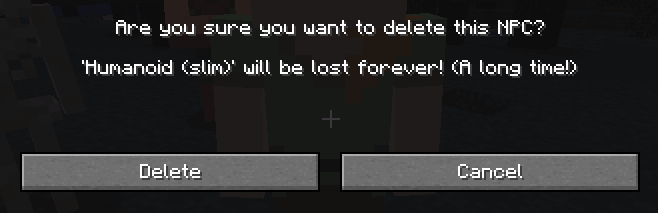
Once you click Delete, the NPC will disappear, and the screen will close.
Remember, deleting an NPC is permanent and can't be undone. If you might want to use the NPC later, consider exporting it before deleting. 📥
For a quick way to delete an NPC, target it and type:
/easy_npc delete <NPC UUID>The NPC's UUID should automatically appear as you type.
If you want to delete an NPC through an action, like clicking a button, use this command:
/easy_npc delete @npc-uuid