Attributes - MarkusBordihn/BOs-Easy-NPC GitHub Wiki
Attributes and Abilities 🛡️💨
Unleash the potential of your NPC by tweaking their attributes and activating special abilities with the attributes screen.
Abilities 🌟
Explore a range of special features that can be toggled on or off to enhance the NPC's capabilities. From floating and door opening to using a Nether portal, the possibilities are diverse.
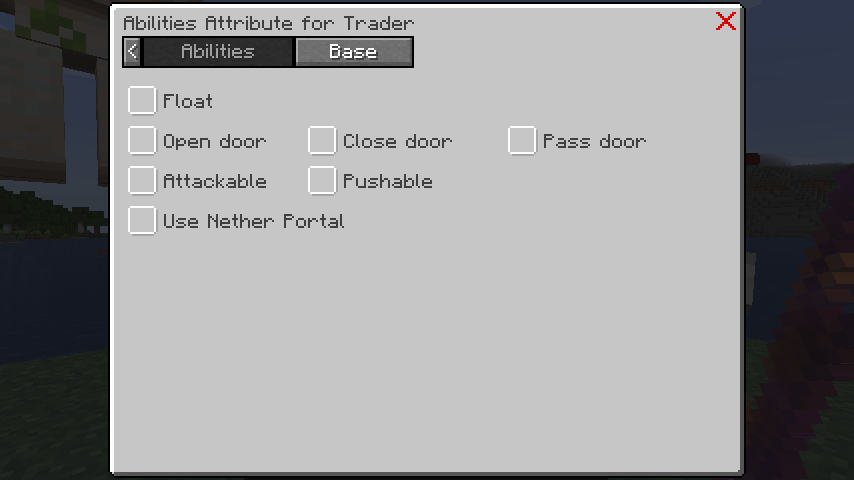
- Float: Will float in water
- Can be leashed: Can be leashed
- Open door: Can open doors
- Close door: Can close doors
- Pass door: Can pass through doors
- Attackable: Can be attacked
- Pushable: Can be pushed
- Push Entities: Can push other entities
- Use Nether Portal: Can use Nether portals
- Silent: Will not make any sounds
- Health Regeneration: Will regenerate health
Note: Some abilities, such as Attackable and Pushable, may require the NPC to respawn for full
functionality after changes.
Base Attributes ⚖️
Delve into the fundamental attributes shaping your NPC, including health, speed, and attack damage.
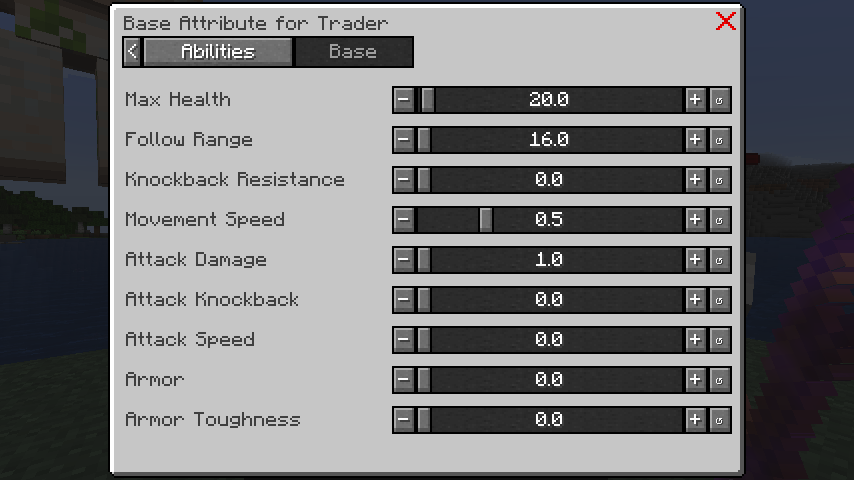
NPC attribute variations may include:
- Max Health: The maximum health of the NPC
- Follow Range: The distance the NPC will follow the player or a target
- Knockback Resistance: Resistance against knockback
- Movement Speed: The NPC's movement speed
- Attack Damage: The NPC's attack damage
- Attack Knockback: Knockback caused by the NPC's attack
- Attack Speed: The speed of the NPC's attacks
- Armor: The armor of the NPC
- Armor Toughness: The armor toughness of the NPC
These attributes adhere to the vanilla Minecraft attribute system and are subject to their minimum and maximum values. If a mod alters these values, adjustments within the NPC's NBT data are necessary for compatibility.
Display Attributes 📊
Customize the appearance of your NPC by adjusting their display attributes, such as light level, visibility and more.

Display attribute variations may include:
- Light Level: The light level of the NPC. A value of 0 will use the surrounding light level.
- Visible: Is visible at all
- Visible in Standard Mode: Is visible for users in the standard mode.
- Visible in Creative Mode: Is visible for users in the creative mode.
- Visible in Spectator Mode: Is visible for users in the spectator mode.
- Visible to Team Members: Is visible to team members, if the NPC is part of a team and the team allows to see friendly entities.
- Visible at Night: Is visible at night
- Visible at Day: Is visible at day
- Visible to Owner: Is visible to the owner of the NPC. If this is checked the NPC will be always visible to the owner of the NPC even if the NPC should be invisible to others.