1st Level support troubleshooting - MagmaGroup/SFOL-Public GitHub Wiki
General
This article contains data for 1st level troubleshooting of a SFOL environment in case the system (or most of it) is down. For example:
- You can't browse to SFOL at all
- No ERP interface works for quite some time
- There's no communication with the OPC/PLC at all
- You can browse but Nothing works
If you have a specific application issue (like a Batch or Part not downloaded from the ERP, etc,) there's no point of following this and restarting servers and services.
1. Know your servers
Usually, there's one Database Server (Which only hosts SQL Server) and one Application/Web Server (Which hosts the web application and other services).
Before moving forward, make sure that these servers are up and running and that they are responsive. PING, RDP - preferably from the application server to the database server.
If any computer is down, unresponsive or if there's a network issue - nothing will work!
2. Check that all SFOL service are up and running
If these are down then communication to the PLC/OPC and interfaces to ERP will be down!
On the application server do:
Start->Run->services.msc
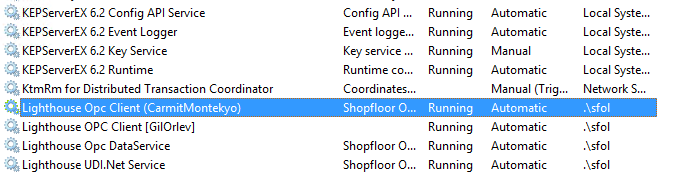
Everything that starts with Lighthouse has to be Running unless it is specifically disabled.
If you are using an OPC server (Like Kepware - can be seen in the image above) - make sure that its services are running as well.
3. Check that IIS is up and that the SFOL website is up
If these are down you will not be able to browse to SFOL and will probably get "Page Not Found"!
On the application server do:
Start->Run->services.msc
Make sure that the World Wide Web Publishing service is up.
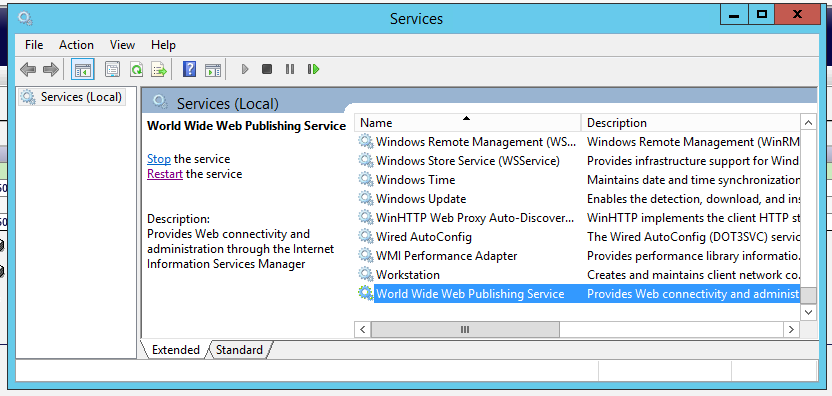
Go to IIS management by Start->Run->inetmgr
Make sure that Default Web Site the hosts SFOL is started:
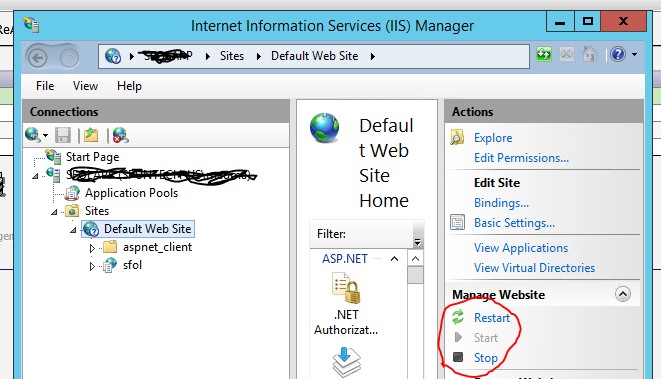
Also make sure that the sfol application pool is started:
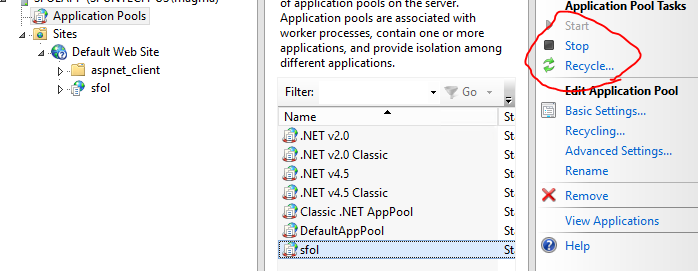
4. Check that SQL Server is alive
If this is down nothing will work. you might be able to browse to SFOL and get a yellow error page!
On the database server:
Start->Run->services.msc
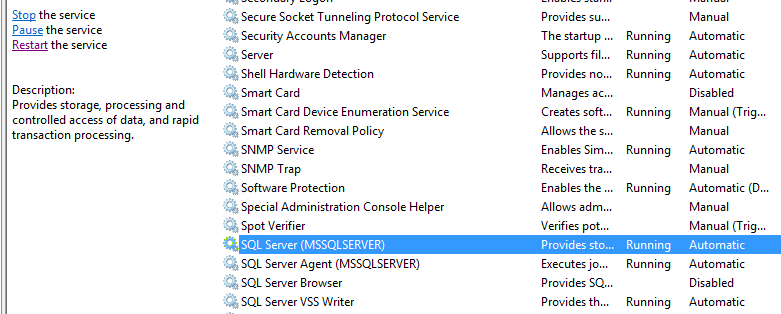
Check that all the SQL Server services are running - except for the ones that are disabled
Try connecting to the database using SSMS, preferably from the application server, and running some query.
5. Interface Issues
If this is an interface issue, Fr example: part does not exists, wo didn't past to SFOL etc..
Know the interface method:
- the GET is by the costumer --> Check the errors in the holding table , if not contact the IT .