How to use Canvas ‐ Login and Change the Language - MCT-master/guides GitHub Wiki
Once you have your UiO account ready you can access Canvas through this website. It will lead you to a login page where you have to provide your account information to log in. Note that there is already an option to change language settings in the upper left corner.
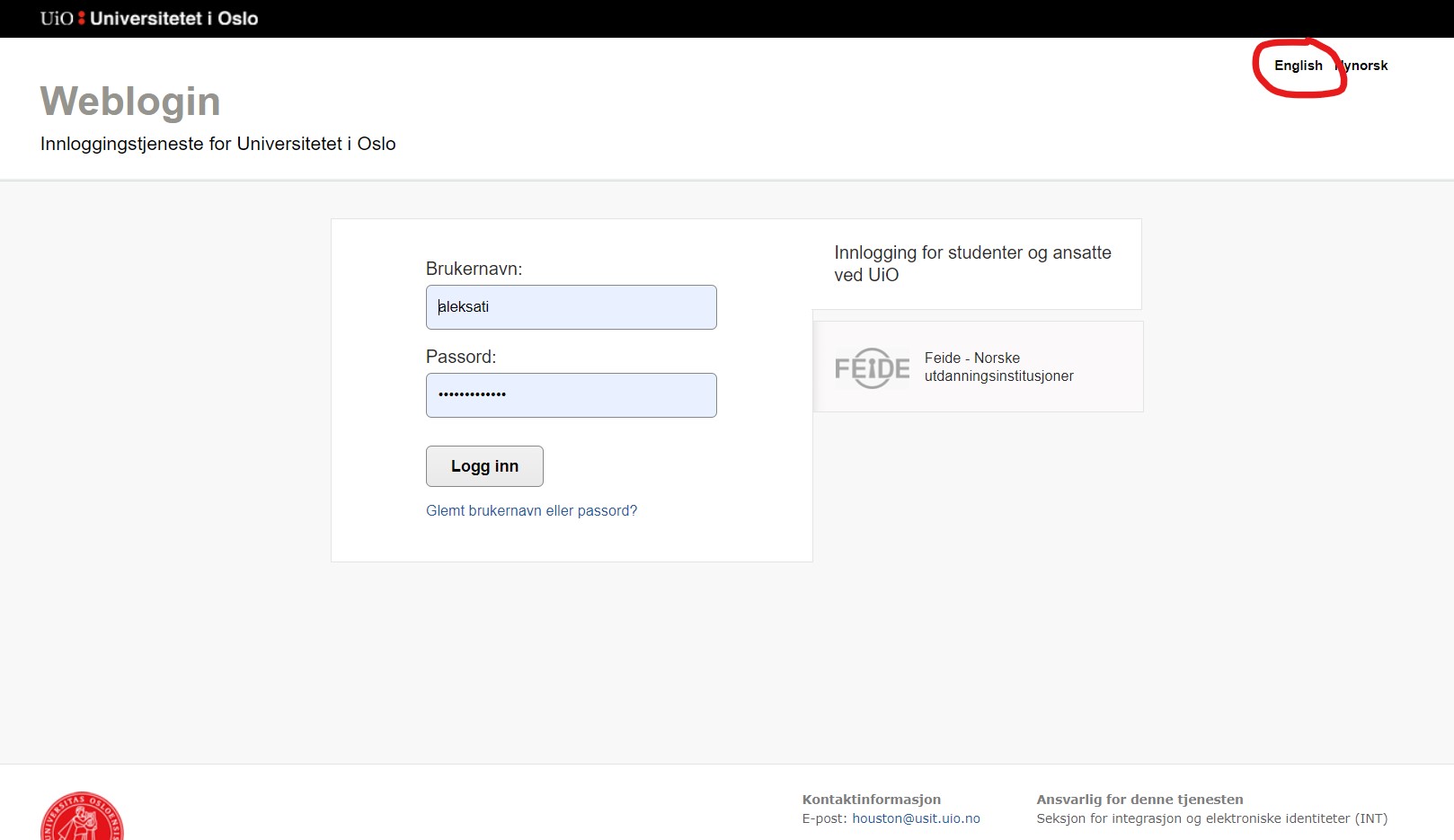
Unfortunately, Canvas defaults to Norwegian. Luckily, changing the language setting is pretty simple.



