Introduction to HTML, CSS & JavaScript - MAliKhatri/Ali-khatri-Knowledge-Base GitHub Wiki

Introduction to HTML, JavaScript & CSS
Abstract
Every Website you see has HTML used as the skeletal structure. A person could right click on any object on a website and select inspect element to see the HTML used as a skeleton. A basic statement which could explain all the 3 elements could be, HTML is the most basic element and the skeleton of a website, JavaScript is a scripting language which is used to make the website reactive and CSS is used to beautify the page. We would be answering the following questions moving forward.
- What is HTML, JS and CSS?
- Requirements to use HTML, JS and CSS.
- How the Develop and deploy the same.
- Various databases to be used and how
Introduction
Hypertext Markup Language (HTML), Cascading Style Sheets (CSS), and JavaScript are the languages that run the web. They’re very closely related, but they’re also designed for very specific tasks. Understanding how they interact will go a long way towards becoming a web developer.
- HTML is for adding meaning to raw content by marking it up.
- CSS is for formatting that marked up content.
- JavaScript is for making that content and formatting interactive.
Think of HTML as the abstract text and images behind a web page, CSS as the page that actually gets displayed, and JavaScript as the behaviors that can manipulate both HTML and CSS. HTML, CSS and JavaScript are Front-end Languages, For the backend PHP is used along with the others.
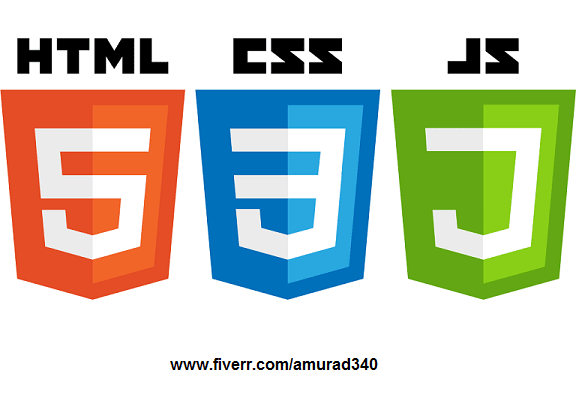
Requirements:
- Sound knowledge of the above-mentioned languages.
- A computer or a laptop with a browser and a text editor.
- Study material or a sound internet connection (for research only)
To develop a project in HTML, JavaScript and CSS a basic text editor could be used, but for professional programming and debugging an IDE should be used. Following is the list of IDE’s used for professional development:
- Visual Studio
- IntelliJ IDEA
- PyCharm
- PhpStorm
- WebStorm
- Komodo IDE
- Codeanywhere
- Sublime Text 3
- Eclipse IDE
- NetBeans
- Atom
- Brackets.


To deploy a project the various hosting platform could be used (and many more):
- Curaksha.net
- InfinityFree.net
- GoDaddy.com
- Blue host.com
- x10hosting.com
- Hostinger.com
- FreeHostia.com
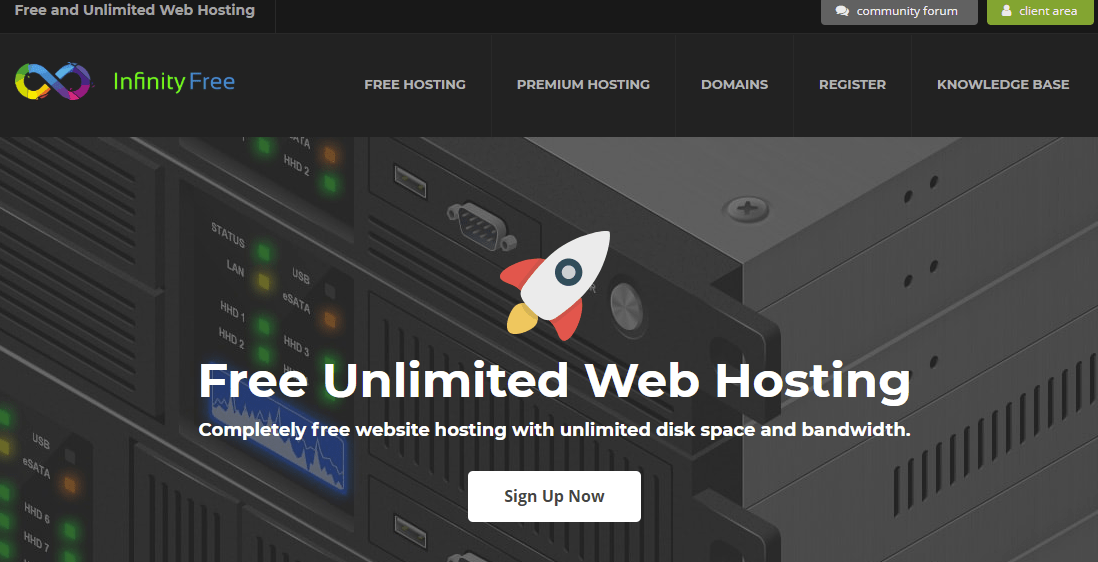
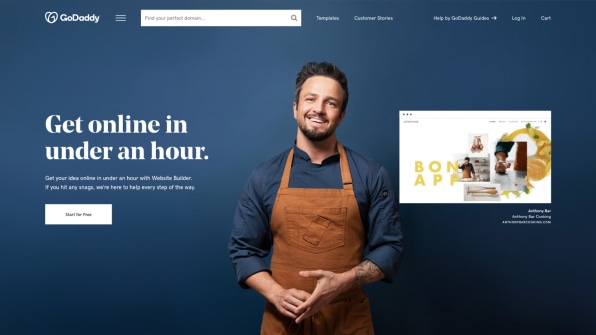
The various Databases which could be used with HTML, JS and CSS and PHP are (and many more)-
- MySQL
- Firebase
- Microsoft Access
- MongoDB
- Redis
- PostgreSQL

Bibliography/References
