Ground Items - LlemonDuck/runelite GitHub Wiki
Ground Items Configuration
The Ground Items plugin highlights ground items and/or displays their Grand Exchange or High Alchemy information
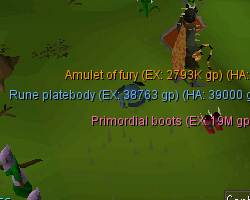
Item Lists
Highlighted Items
Configures specifically highlighted ground items.
- Format:
item,item
Hidden Items
Configures hidden ground items.
- Format:
item,item
Settings
Show Highlighted items only
Configures whether or not to draw items only on your highlighted list.
Do not hide untradeables
Configures whether or not untradeable items ignore hiding under settings.
Show Menu Item Quantities
Configures whether or not to show the item quantities in the menu.
Recolor Menu Hidden Items
Configures whether or not hidden items in right-click menu will be recolored.
Highlight Tiles
Configures whether or not to highlight tiles containing ground items.
Notify for Highlighted drops
Configures whether or not to notify for drops on your highlighted list.
Notify >= Tier
Configures which price tiers will trigger a notification on item drop.
Price Display Mode
Configures which price types are shown alongside ground item name.
Item Highlight Mode
Configures how ground items will be highlighted.
Menu Highlight Mode
Configures what to highlight in right-click menu.
Highlight Value Calculation
Configures which coin value is used to determine highlight color.
Highlight > Value
Configures highlighted ground items over either GE or HA value.
Hide < Value
Configures hidden ground items under both GE and HA value.
Default items color
Configures the color for default, non-highlighted items
Highlighted items color
Configures the color for highlighted items.
Hidden items color
Configures the color for hidden items in right-click menu and when holding Alt.
Low value items color
Configures the color for low value items.
Low value price
Configures the start price for low value items.
Medium value items color
Configures the color for medium value items.
Medium value price
Configures the start price for medium value items.
High value items color
Configures the color for high value items.
High value price
Configures the start price for high value items.
Insane value items color
Configures the color for insane value items.
Insane value price
Configures the start price for insane value items.
Only show loot
Only shows drops from NPCs and players.
Delay for double-tap ALT to hide
Decrease this number if you accidentally hide ground items often. 0 = Disabled.
Collapse ground item menu entries
Collapses ground item menu entries together and appends count.
Show despawn timers
Shows a green timer  that counts down until items dropped or received as loot are visible to other players.
that counts down until items dropped or received as loot are visible to other players.
Shows a yellow timer  that counts down until items dropped or received as loot despawn.
that counts down until items dropped or received as loot despawn.