Install LeoCorpLibrary - Leo-Corporation/LeoCorpLibrary GitHub Wiki
Table of content
1. Add the library to a project
Click here to see the suport video.
If you wanna add LeoCorpLibrary, follow this steps:
-
In Solution Explorer, right click to the project where you wanna add LeoCorpLibrary.
-
Click on the menu "Manage NuGet Packages"
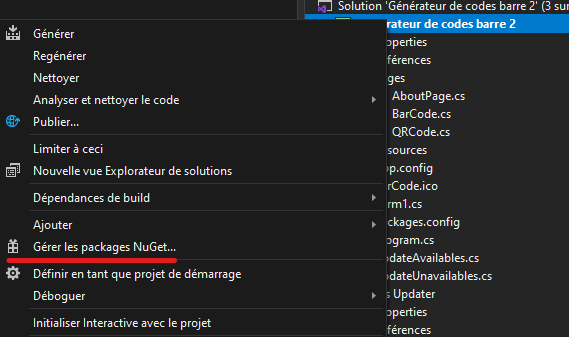
- A new tab has opened: make sure that your are in the "Browse" tab, and search "LeoCorpLibrary", and click on the first result
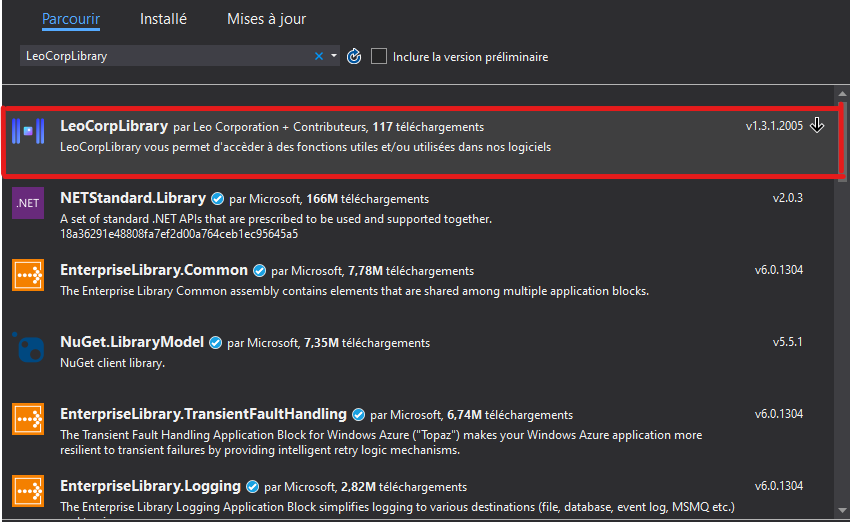
- On the right, a panel opened: it shows all the informations of the package. Click on the "Install" button.
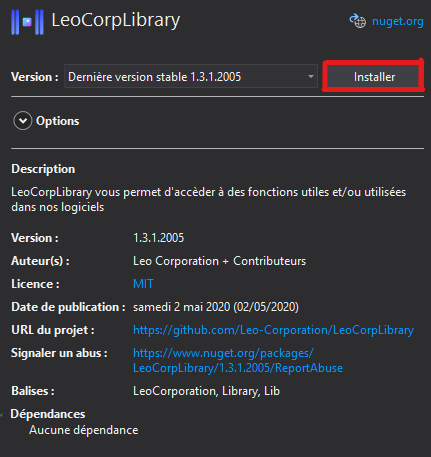
- A new window has opened, click on "OK". A second window may popup asking to accept the license. If it's the case, click on "I accept".
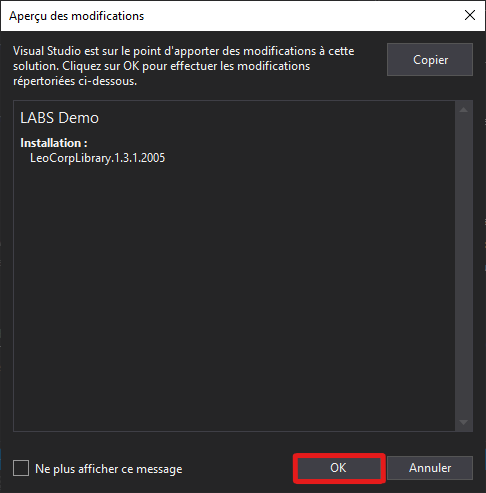
The reference LeoCorpLibrary has been aded to the project. You can verify this by opening the Reference or Dependencies item in Solution Explorer.
2. Start Coding
To call methods and use other features of LeoCorpLibrary, please add the following code in your using region (on top of the file).
C#
using LeoCorpLibrary;
VB
Imports LeoCorpLibrary
Note: In the most recent versions of Visual Studio, IntelliSense automatically import the reference to your coded if you type the name of a class or of a namespace.