Choosing Your IDE - LdhssRobotics/How-Tos-2015 GitHub Wiki
 By: Haowei Zheng (hw2zheng)
By: Haowei Zheng (hw2zheng)
##About When programming, it is important to choose the right IDE. An IDE, short for Integrated Development Environment, is used for computer programmers to write, compile and run code. Many IDEs also perform other functions, distinguishing them from standard code compilers. For FRC, the two IDEs available, WindRiver and Eclipse, are used to deploy code to the robot control system, allowing the programmer to interface with the robot.
While both WindRiver IDE and Eclipse IDE perform the same functions, they have a few differences which can drastically change their function. It is necessary to choose the right IDE for your control system.
##WindRiver IDE

Any robot using a cRIO (below) can be interfaced with using the WindRiver IDE. A cRIO is the main control system used for all robots that were made before 2014.

WindRiver used to be the IDE officially sponsored by FIRST for programming in C++. Any C++ team with a cRIO will have experience using WindRiver, and it is still used to interface with older robots. It is not as user friendly as Eclipse, but in order to control any of the older robots it is necessary to use this IDE. Since the RoboRavens started in the 2012-2013 season, we have some computers with WindRiver installed. It is not necessary to continue updating WindRiver, as FRC support for WindRiver has stopped.
##Eclipse IDE

Current robots (2015 up) will use a roboRIO control system (below), which can be interfaced with using Eclipse IDE.
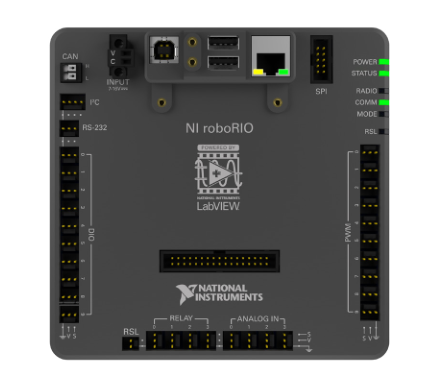
The Eclipse IDE is significantly more user friendly, and allows users more options when it comes to deploying code. Starting 2015, all robots can be interfaced with using Eclipse. All computers should have a copy of Eclipse installed, though it is necessary to update this IDE every season. All programmers should be using Eclipse to program the current year's robot, though WindRiver can be used for practice on older robots.
Additional beginner information can be found here
The sidebar on the left includes many resources.
Technical Resources-> Programming should get you all the relevant information, written by the experts at FIRST.
TL;DR If you are using roboRIO, click "Eclipse". If you are using a cRIO, click "WindRiver".