3.0 Morphological Chart And Conceptual Design - L-division-2020-2021-odd/Repo-02 GitHub Wiki
3.1 Establishing Functions
Table 1: List of all identified functions
| S.no | Functions from User Perspective | Functions from Designer perspective |
|---|---|---|
| 1 | Accept Response from User | Accept response |
| Hold ring | ||
| Fix ring | ||
| Pass instruction to the model | ||
| Start the model | ||
| 2 | Rotation of the ring | Maintain constant speed |
| Spin ring | ||
| 3 | Vary speed | Select the speed |
| Accept the response | ||
| Speeding up | ||
| Expand ring | ||
| Slow down the speed | ||
| Collapse ring | ||
| 4 | Stop | Turn off the device |
3.2 Function Tree
3.3 Establishing Means –Morphological Chart
| S.no | Sub functions | Means 1 | Means 2 | Means 3 | Means 4 |
|---|---|---|---|---|---|
| 1 | Accept Response |  Touch sensor Touch sensor |
 Infrared sensor Infrared sensor |
 Remote Remote |
|
| 2 | Hold ring |  Vertical stand Vertical stand |
 Shaft Shaft |
 Circular Stand Circular Stand |
 Horizontal Stand Horizontal Stand |
| 3 | Fix ring |  Connector Connector |
 Nuts And Bolts Nuts And Bolts |
||
| 4 | Pass Instruction to the model |  Programmable controller Programmable controller |
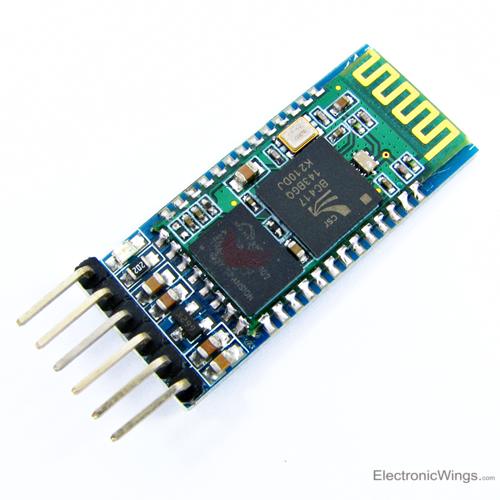 Bluetooth Sensor Bluetooth Sensor |
 Mobile App Mobile App |
 Arduino Arduino |
| 5 | Speed Variation |  Arduino Arduino |
 Induction Motor Induction Motor |
 Linear Motor Linear Motor |
 BLDC motor BLDC motor |
| 6 | Speed Rotation |  DC shunt Motor DC shunt Motor |
 Servo motor Servo motor |
 DC series Motor DC series Motor |
 Stepper Motor Stepper Motor |
| 7 | Turn Off the Device |  Buzzer Buzzer |
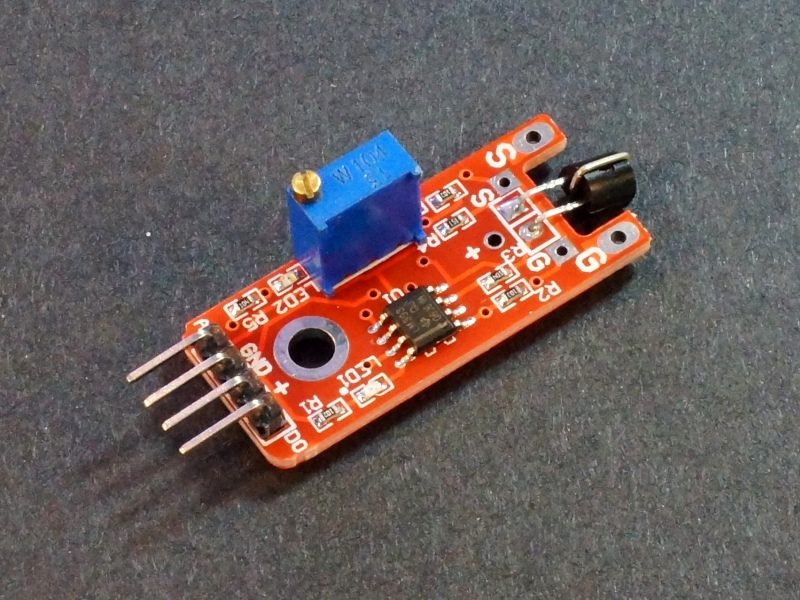 Touch Sensor Touch Sensor |
 Infrared Sensor Infrared Sensor |
3.4 Conceptual Design
DESIGN 1:Flower Using Circular Stand

DESIGN 2:Flower Using Horizontal Stand

DESIGN 3:Sphere

DESIGN 4:Circle

