MiniQuarry - Kotori316/QuarryPlus GitHub Wiki
MiniQuarry is a quarry which can be controlled via redstone signal. Send RS pulse to activate or deactivate the machine. It's useful if you make a factory for such as tree or cobblestone.
- Place the block.
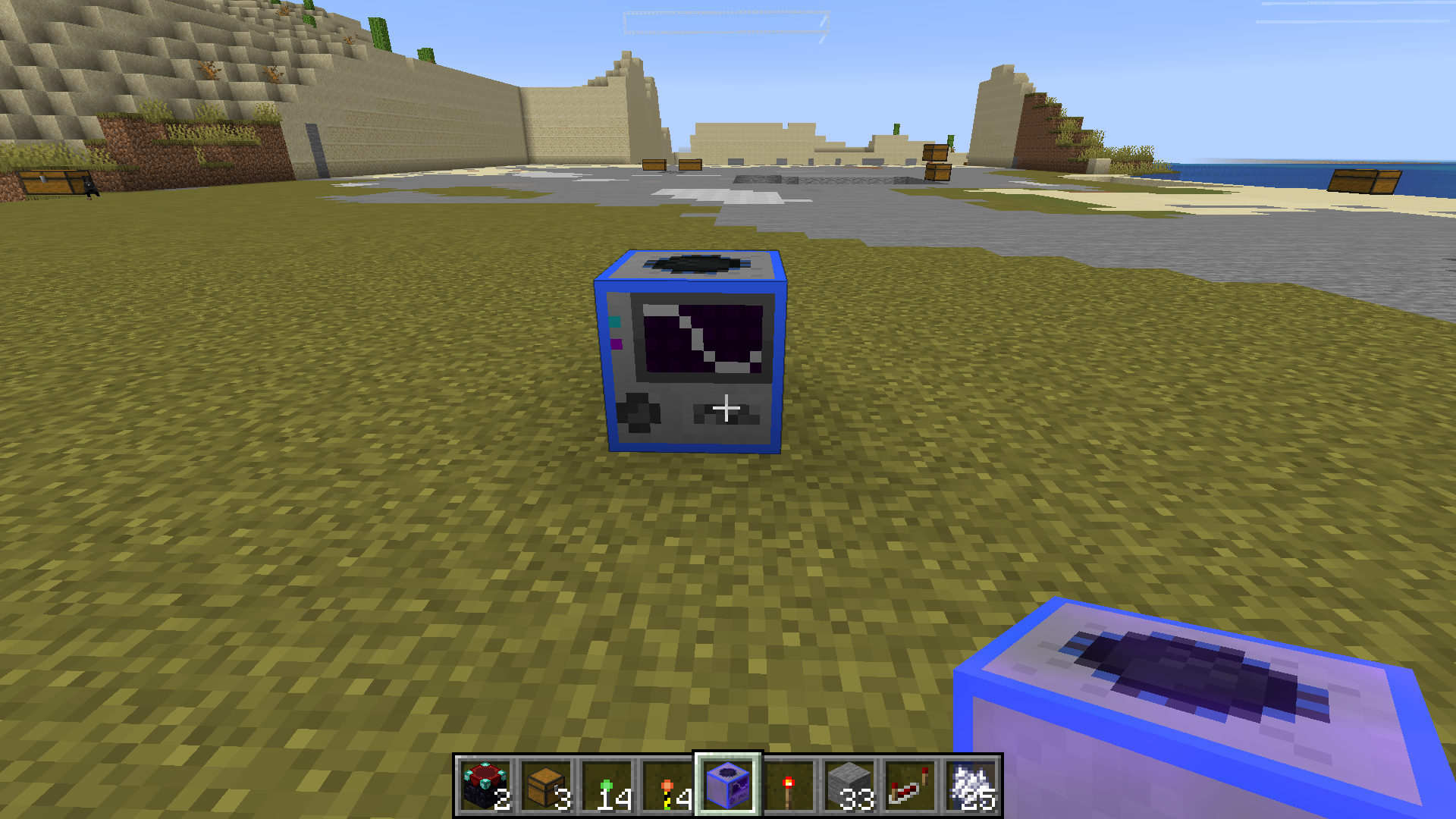
- Place marker and select area. Marker must be placed either behind, left or right side of machine.

- Right click to open GUI and put tools to dig blocks.
You need axe for woods, shovel for dirt and sand and pickaxe for solid blocks.
Item durability will decrease if the tool is used to remove a block.
Blocks requiring tools will be removed only if quarry has the tool for the block.
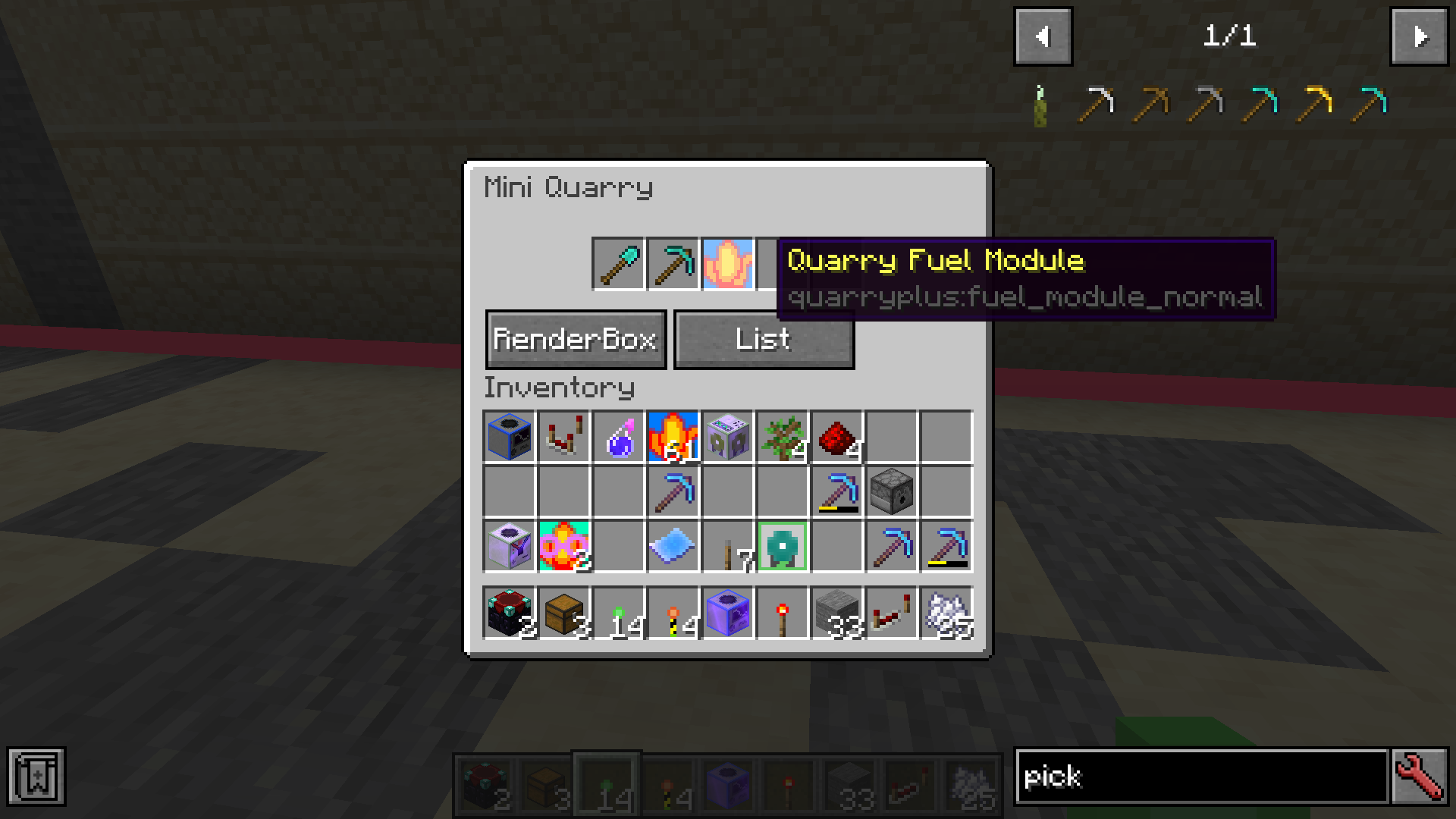
- Send energy and RS signal. Lever or Redstone Torch will be good if you are testing. You can stop the machine by sending RS pulse. Machine changes its state when it gets riging of RS.
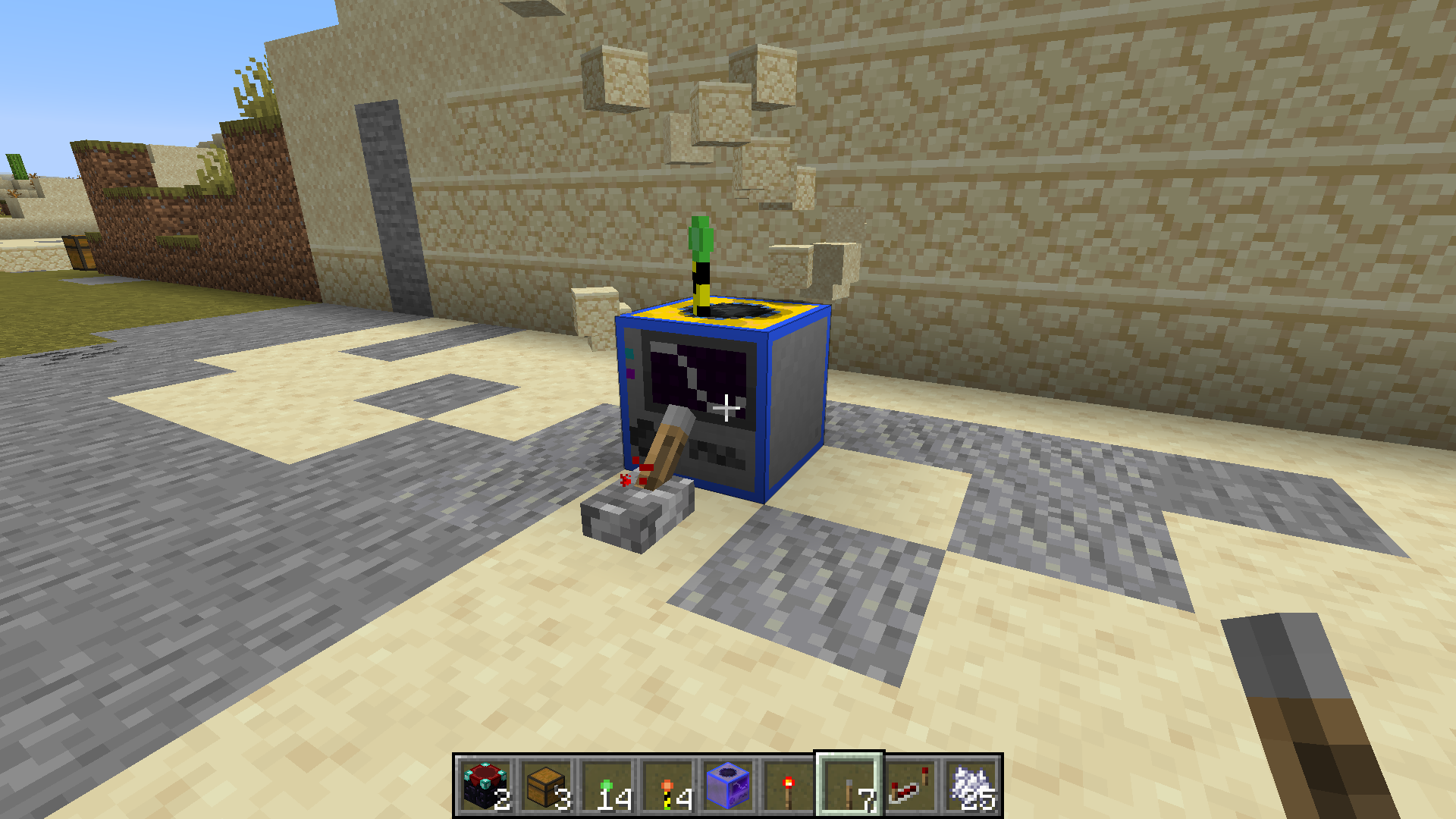
- The Quarry starts working.
The top of block will change to yellow.
You can see the area by clicking "RenderBox" in machine GUI.

Items will be dropped if no chests exist next to quarry, so don't forget to place chest or something. - Quarry stops when (1) quarry removes all blocks in the area (2) you send RS signal.
You can set "Allowed List" and "Disallowed List" for this quarry. Quarry removes blocks in "Allowed List" and does NOT remove blocks in "Disallowed List" even if it's registered in "Allowed List".