Video Sync Level Calibration - KissUltra/wiki GitHub Wiki
If you have flickering OSD or no OSD at all, you can perform "blind" video sync level calibration.
To start it, hold 2 sticks to the left down position for more the 10 seconds.
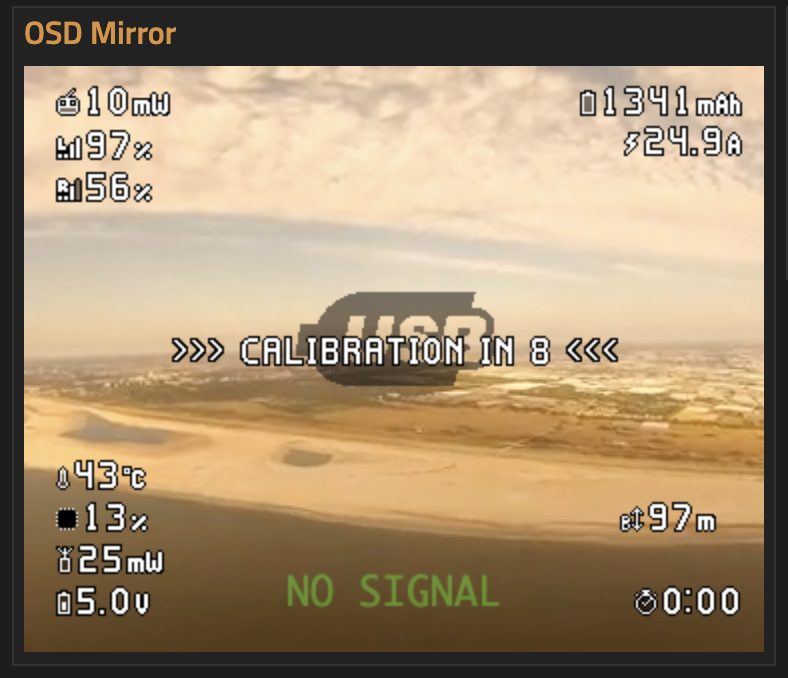
Ultra will perform auto sync level calibration. It will takes about 30 seconds. On completion, Ultra will beep and save best calibration value.
Please reboot FC after that.
You can check your video sync level any time from Hardware Tools -> Video Sync Test tool.

The test takes about 30 seconds, and video will flicker and disappear during that time.

At the end of the test, you will see result and 3 numbers...
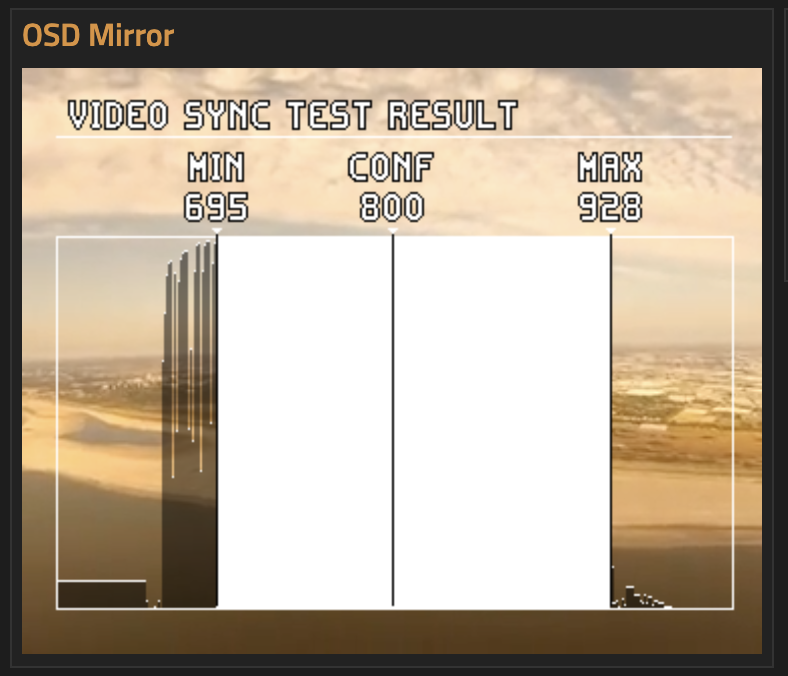
MIN 695 - minimal acceptable video sync level for your camera
CONF 800 - configured sync level
MAX 928 - maximum acceptable video sync level for your camera
Keeping configured video sync level at the center of the chart helps to keep osd in sync. But on some setups, moving it 25% up or down also can improve osd stability. For most cameras values 750-800 are normal.