Hardware: BLHeli32 Current Sensor - KissUltra/wiki GitHub Wiki
If you are using BLHeli32 ESC with Ultra, you have several ways to get esc telemetry like Current, Voltage and Consumed mAh.
The configuration of the voltage and current sensors has been changed since B51. Please read 2.0.1-B51 Release Notes !
There are dedicated pin and pad on the Ultra v2 where current sensor can be connected.
On esc connector, pin 6, and current sensor pad
next to it for soldering. YOU DONT NEED to do CC hack on Ultra v2. Just use pin on
connector or, if you migrate from v1 and dont want to mess with connector - use solder pad.

Digital (DShot) Telemetry
Some rare escs with 4 installed shunts can provide fully compatible with Kiss DShot telemetry for Ultra. In this case, you dont have to do anything special, all will work out of the box. Unfortunately, its easier to spot unicorn then find such ESC in a real world... May be it will work with BLHeli singles?
If you are using Voltara ESC, just connect telemetry wire or use
provided 8 pin cable. By default, ultra will use esc telemetry for
voltage and current sensor. Thats it. If you are switching from BLHELI esc,
make sure to set proper motor layout (or just re run motor wizard)
and set voltage and current source to ESC TELEMETRY on advanced page of the gui.
Digital (DShot) Voltage + Analog current
Some BLHeli escs are providing partial telemetry. Only volts and motor rpms will be sent to the Ultra over DShot telemetry wire. Those ESCs have 1 shunt resistor and capable to measure TOTAL current consumed by the quad. In this case you can do so-called CC (Camera Control) hack and connect CURR wire to Ultra CC pad. Of course, you will have to tell Ultra that cc pad will be used for current sensing, and NOT for camera control. This can be done in analog osd / osd mirror, FC Setup -> Advanced page.
Please make sure that voltage on CURR pad of esc cannot be higher than 3.3v!!!!
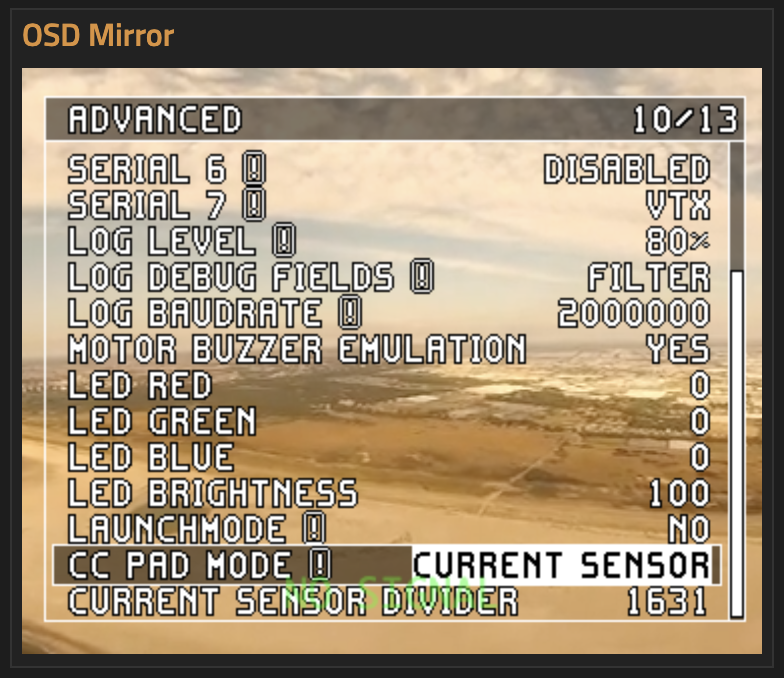
You will have to perform current calibration procedure or use current dividers from BLHeli32 Dividers. If you have not documented esc, and made good calibration, please take your time and share your divider with others.
Full Analog Telemery
In some cases, BLHeli esc can even send wrong or hardcoded values for voltage... If you see your voltage is always same value like 18.6v or 11.6v - you can turn of digital telemetry COMPLETELY and rely on ultra voltage sensor. To do so, you just need to set your serial 5 port function to DISABLED. That's it. No more digital telemetry, and all will work fine.
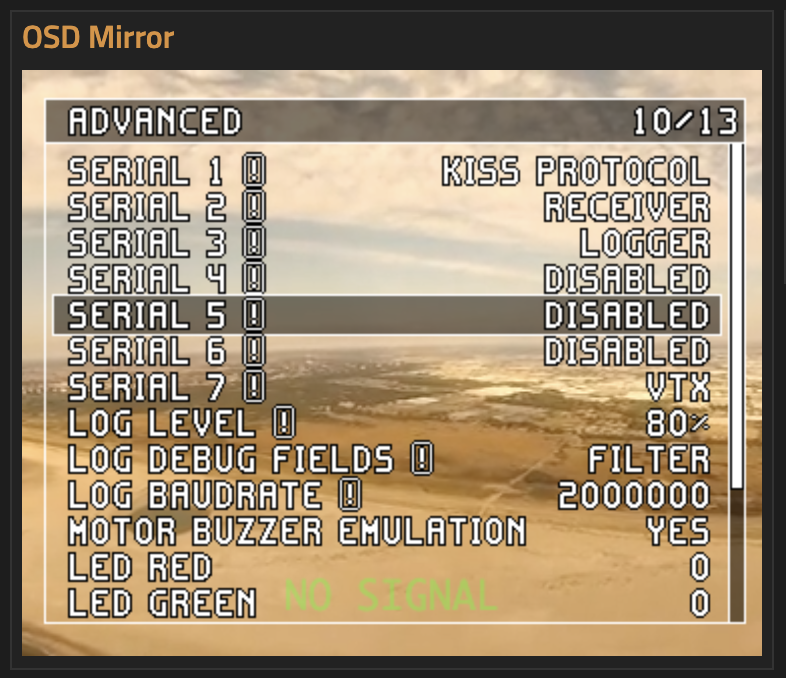
Current Sensor Calibration Procedure
Your analog current sensor needs to be calibrated. Calibration value can be set manually on Advanced page of FC Setup.
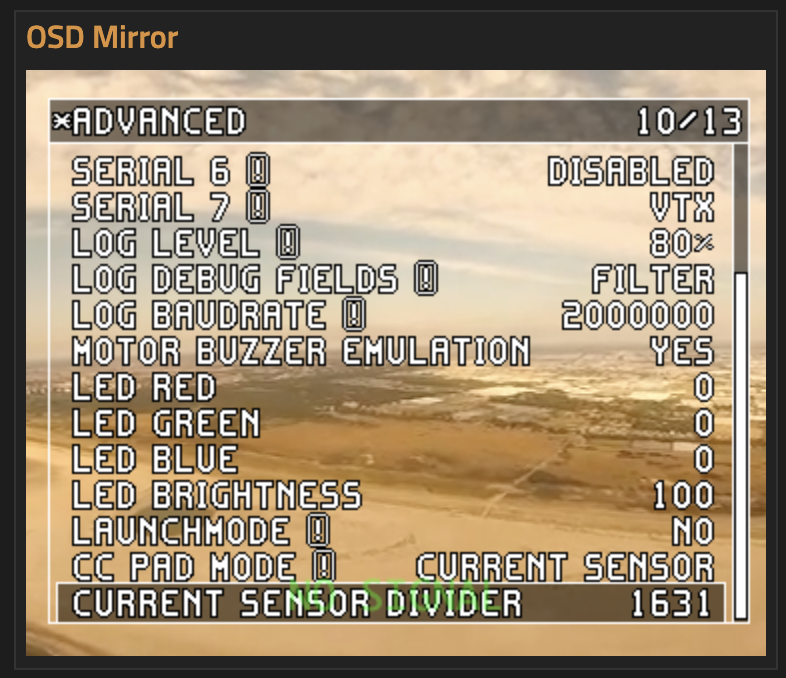
To get to this value, you need to perform following procedure.
- Charge full lipo
- Fly it. At the end of the flight, record consumed mAh value on OSD
- Charge lipo back. Record amount of mAh you put back to the lipo.
- Enter that 2 values in Hardware Tools - Current Calibration tool
- Fly it again and if not precise, repeat the procedure or tweak value by hands a bit
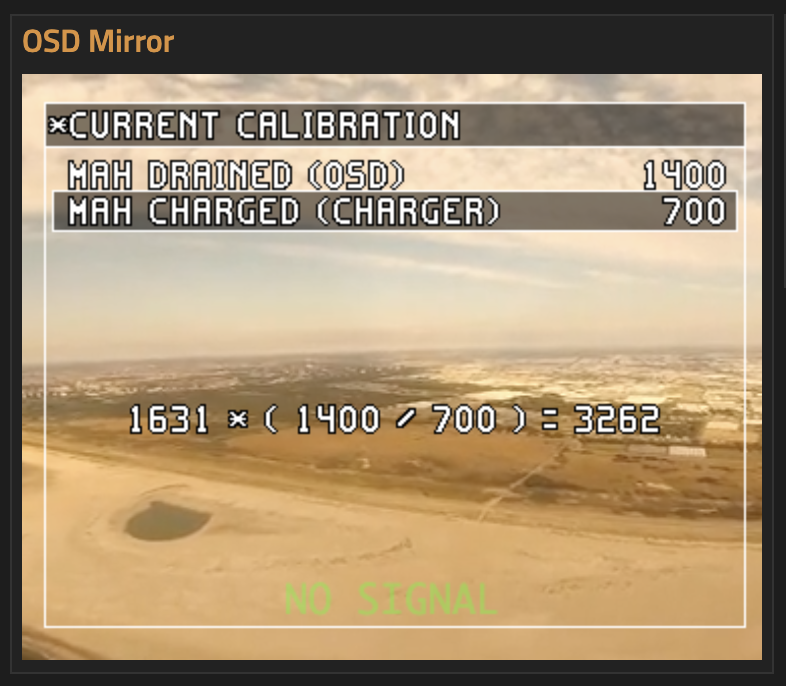
Keep in mind, current sensor calibration pages will be visible in the OSD menu ONLY when cc pad mode has been changed to current sensor.
That's it. You just successfully calibrated analog current sensor of your Ultra!