OCI Console Connection when PowerShell Fails - Kevinm-Oracle/Support_Knowlege GitHub Wiki
TLDR - You followed the directions to create a Serial console connection but it failed, now what? Break the command apart for troubleshooting, plus a list of issues and answers at the end
Mr. Steve Nelson @ Oracle wrote some brilliant directions covering how to create a serial console connection in OCI. Steve's directions cover how to create a private and public key pair in putty, how to create the console connection in the OCI web console, how to modify the command, and how to connect with VNC. 90% of the time this works every time. Out of the other 10% of the times, customers end up calling my team and asking for help often. In my year with OCI support, I've seen a number of failures with the commands. Enough to have come up with a list of common errors, and some basic troubleshooting suggestions.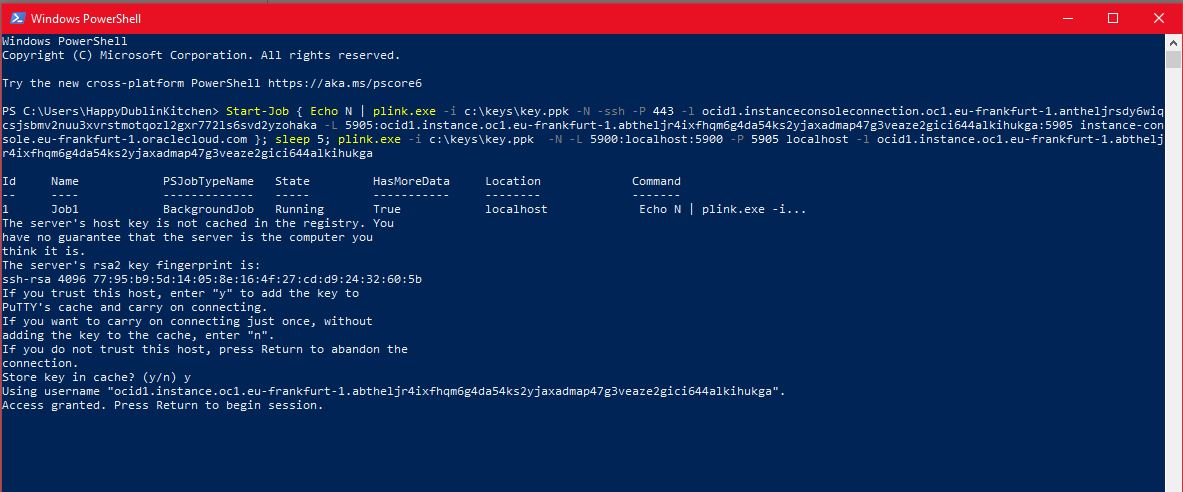 What it looks like when it works. YEAH!! it worked we love that.[/caption]
What it looks like when it works. YEAH!! it worked we love that.[/caption]
- The first tunnel establishes a connection to the serial console endpoint in the datacenter. //starts like this// Start-Job { Echo N | plink.exe -i c:\bob\key.ppk -N -ssh -P 443 -l ocid1.instanceconsoleconnection.oc1.eu-frankfurt-
- The second tunnel goes through the first tunnel connecting to the instance creating a connection between a local VNC server listening on port 5900 and the remote instance. //starts after the sleep command with //plink.exe -i c:\bob\key.ppk -N -L 5900:localhost:5900
The command provided // What the command should look like
Start-Job { Echo N | plink.exe -i c:\bob\key.ppk -N -ssh -P 443 -l ocid1.instanceconsoleconnection.oc1.eu-frankfurt-1.antheljrsdy6wiqcywr52u7zkjum5fh6mqqxnvq5mnkl7xtkfnhg34caw7ha -L 5905:ocid1.instance.oc1.eu-frankfurt-1.abtheljr4ixfhqm6g4da54ks2yjaxadmap47g3veaze2gici644alkihukga:5905 instance-console.eu-frankfurt-1.oraclecloud.com }; sleep 5; plink.exe -i c:\bob\key.ppk -N -L 5900:localhost:5900 -P 5905 localhost -l ocid1.instance.oc1.eu-frankfurt-1.abtheljr4ixfhqm6g4da54ks2yjaxadmap47g3veaze2gici644alkihukga
For troubleshooting, you break the command in half and run it in two separate admin PowerShell sessions. You run command 1, wait a few seconds after it is up, then run the second command in a seperate window.
Command 1 to establish the tunnel to the datacenter
plink.exe -i c:\bob\key.ppk -N -ssh -P 443 -l ocid1.instanceconsoleconnection.oc1.eu-frankfurt-1.antheljrsdy6wiqcywr52u7zkjum5fh6mqqxnvq5mnkl7xtkfnhg34caw7ha -L 5905:ocid1.instance.oc1.eu-frankfurt-1.abtheljr4ixfhqm6g4da54ks2yjaxadmap47g3veaze2gici644alkihukga:5905 instance-console.eu-frankfurt-1.oraclecloud.com
Command 2 to create the VNC endpoint - taken from after the sleep.
plink.exe -i c:\bob\key.ppk -N -L 5900:localhost:5900 -P 5905 localhost -l ocid1.instance.oc1.eu-frankfurt-1.abtheljr4ixfhqm6g4da54ks2yjaxadmap47g3veaze2gici644alkihukga
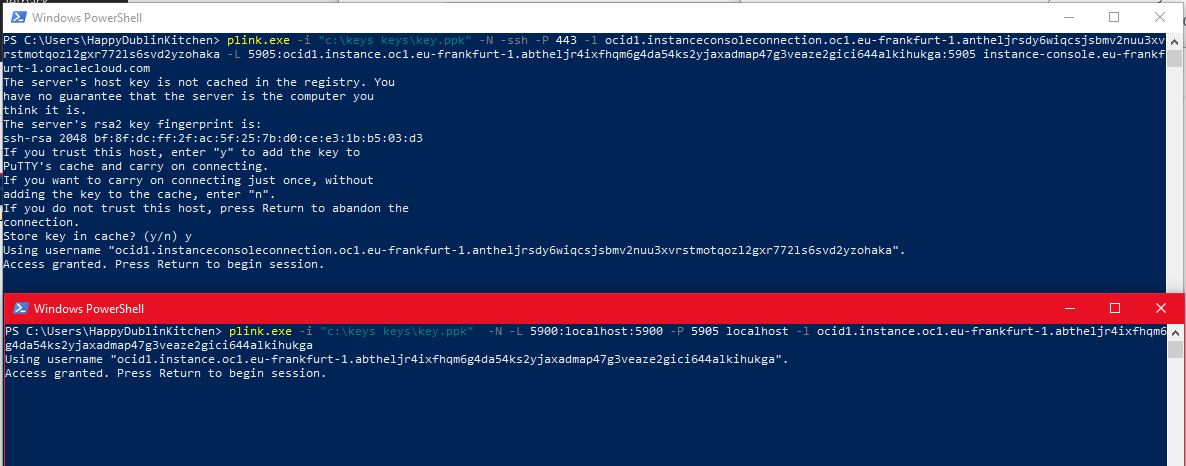 The commands split out in two separate PowerShell windows - Make sure you hit return you have to hit return or the local VNC endpoint will not start listening.
The commands split out in two separate PowerShell windows - Make sure you hit return you have to hit return or the local VNC endpoint will not start listening.
The following is a list of common issues and their solutions. I'll update the list with new issues as I run into them. If you run into something not in this list leave a comment and I will add it to the list.
-
Unable to open connection: Host not found - This is often caused by something going wrong with the first tunnel. Problems and Solutions as follows:
- The path to the PPK file had spaces in it and was no blocked off with "" - Example | -i c:\bob is great\bob.ppk should be -i "c:\bob is great\bob.ppk"

Added a space to the file path. Did not work without quotes "" around the file name because that is how PowerShell works[/caption]
-
FATAL ERROR: Network error: Connection refused - There was an error running the first command. Problems and Solutions as follows:
- The path to the PPK file was incorrect, or the file name was wrong - Different error then no quotes on a path with spaces
- The PPK file does not have a correctly formatted key. The key is bad, or the key has a passphrase and Powershell never asked you to provide it - I'm providing a working public and private key pair you can use for testing. Click here to download the key pair I used for all of the screenshots.

The first one I added an A to the end of the key file breaking the key. The second one I used a bad filename.[/caption]
-
VNC reports connection refused by localhost - You're trying to connect to 127.0.0.1:5900 or Localhost:5900 in VNC and the connection is refused. Problems and Solutions as follows:
- Most often caused by running the SSH connection command instead of the VNC connection make sure your command has a 5900 in it somewhere. Go back to the OCI web console and obtain the correct command.
- PLINK.EXE is not found in your session because the putty install folder is not in your folder path. Change your directory to a directory with PLINK.EXE in it. or add the folder to your path statement.