Lesson 4 Part 2 - Kamzik123/AnvilToolkit-Resources GitHub Wiki

Required version is at least 1.2.4
There is a mesh limit for the (Ezio trilogy) games
it can take 15 meshes, after that the character will not load.
--------------------------------------------------------------------------------
In this lesson we will discuss 1 thing.
-
Adding a Mesh File
-We will use (Ezio Trilogy) in this lesson.
In (Lesson 4 Part 1) we talked about deleting (Mesh) files or swapping them.
Here we will talk about adding one.
Yes, with this you can fix that eye problem when you swap any character
or fix (Ezio's) beard in (Turkish Assassin Armor) when we removed his mask.
Weird problems that came with previous lessons, you will know how to solve them here.
First let us start with (ACB).
What we want to do is to add for (Desmond) a hair and to do so we will
have to get a hair mesh and make the buildtable file read it.
Remember buildtable are the ones who carry data like mesh files
so if you want to add mesh file you will have to make
the buildtable file read it and that's what are we going to do in this lesson.
So the hair that I am thinking to add to (Desmond) is (Cesare Borgia's) hair so his files are in
(DataPC_ACR_Rome
then _-_CR_U_Cesare_Borgia_Visuals.data).
I want you to search for the word (hair) and grab that file (_-_CR_U_Cesare_Hair_LOD0).

That's the hair mesh and I want you too to grab 2 things, Grab that file (_-_CR_U_Cesare_Hair.LODSelector).

That file holds all the hair meshes and what holds it is the buildtable, so here is some information the buildtable may hold a mesh file directly
or just a (LODSelector) that holds in it the mesh files.
Borgia's buildtable reads LODSelector so we took both
The last thing I want you to get is from the buildtable file itself.

That's buildtable file for (Borgia).
Ok, I want you to extract it into an xml file
Right click on it and click (Export).

So I want you to focus with me, I want you to open the file and search for the word hair and then copy that.

From (<DynamicProperty Index="2")
Into (</DynamicProperty)
And save it in another file (Create a txt file and save it in it).
What you just copied is the ID of the (LODSelector) file, you are going to need it.
If you focus well you will see that ID starts from (<DynamicProperty) and ends with (</DynamicProperty).
So you understand where is the start and the end of the ID.
Before we go from (Borgia's) file, grab these three files.

So you can see the textures of the hair and here is some information, the mesh file reads the (Material) file and the (Material) reads the (TextureSet)
and the (TextureSet) reads the (TextureMap) files.
Ok, we finished our work with (Borgia's) file.
Let us go into (Desmond) file that in (DataPC.forge then _-_CR_U_Desmond_Uplay_OverrideBuilder.data)
Paste all the files you took from (Borgia), (LODSelector Mesh Material Textureset Texturemap).
And extract (Desmond) buildtable file into xml that is (_-_CU_Desmond_HB).
That's the last step so focus with me.
You are going to add 1 mesh file so you are going to edit that line and add 1 into this.
 .
.
Because you are going to add 1 buildcolumn.
So if you are adding 2 mesh files you will have to add 2 buildcolumns and that means that you will add 2 in "BuildColumns" Count.
I hope you understand that.
so I am going to change that 8 in "BuildColumns" Count into 9.
So how we add a buildcolumn? Simply copy one of the buildcolumns in the file and paste it as a new one with the others.
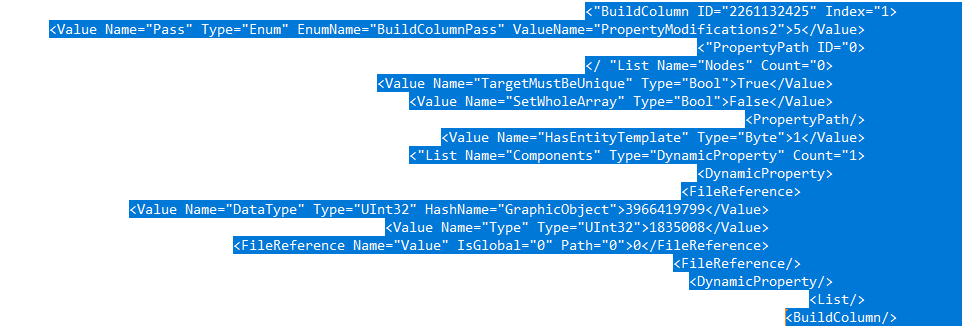
The buildcolumn starts with (BuildColumn ID=) and it ends with (</BuildColumn).
After you copy it and paste it in the same file, it's just like you wrote a new one you added a new one
Don't paste it on one of the buildcolums
That in file but, add a new one
First I want you to change the ID of the buildcolumn into another ID that's not in the file, Change last two numbers of the ID into 99 for example

And change the Index number into anything that's not in the file too, I will change it into 49 as an example.
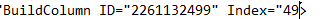
Now let us get down into the buildrow texts, And I want you to add 1 into that 6.
So it's 6 we are going to make it 7.

You can always use search if you can't see these texts, just search for a word in the program you open with it the xml file.
After you do that I want you to add the LODSelector ID, you remember it?
The ID we took from (Borgia) buildtable that I said to you to save it.
Copy it and add it under the buildrow count like that.

One last thing and we will finish, you see that Index in the LODSelector ID? Change it into the same number you wrote in the Buildcolumn Index.
I wrote the buildcolumn Index as 49 so I am going to change that Index in the LODSelector into 49.
Like that you are finished.
Import the xml file back into the buildtable file.

Make sure that you put the all the (LODSelector Mesh Material Textureset Texturemap) files and repack your data and forge file.
Here is your mod.

Best Wishes
Pharaoh