Extracting sex chromosome k‐mers from a male and female sample - KamilSJaron/k-mer-approaches-for-biodiversity-genomics GitHub Wiki
We recommend to run these practicals on a cluster.
TODO: find a dataset to run it on!!!
As practicals, we will analyze an exciting dataset - sex chromosomes in tse-tse fly. We have sequencing reads for 8 tse-tse fly samples located at /cluster/projects/nn9458k/oh_know/teachers/kamil/data/tse-tse/Glossina_*_R[1,2].fastq.gz. Each sample (12 - 19) has two files - with forward (R1) and reverse (R2) reads. We have 8 samples in total, so let's form 8 groups, and each group will analyse two of the samples. Your group number is the number of breakout group you got rolled into. Remember this number, it will be your group for the rest of your practicals.
group sample1 sample2
1. Glossina_12 Glossina_14
2. Glossina_13 Glossina_15
3. Glossina_14 Glossina_13
4. Glossina_15 Glossina_12
5. Glossina_16 Glossina_18
6. Glossina_17 Glossina_19
7. Glossina_18 Glossina_17
8. Glossina_19 Glossina_16
First, every library should be subjected to k-mer spectra analysis - it's a very efficient way how to keep sane. In this case we would also like to find out what are sexes of the samples sequenced, which is often apparent from the k-mer spectra as seen on the following example.
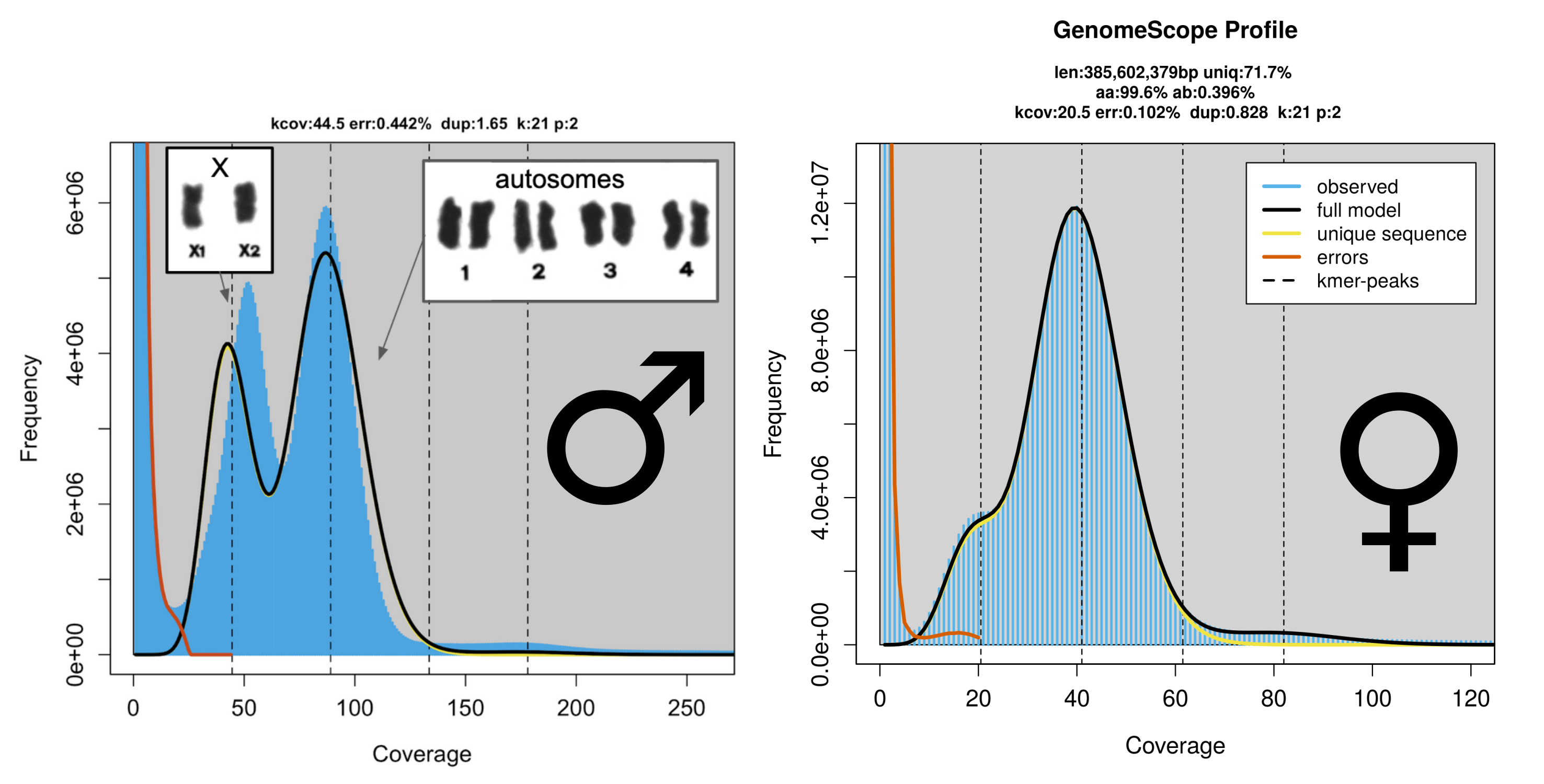
Here we are looking at the k-mer spectra of male and female globular springtail. In this species males have two chromosomes haploid (X) and 4 chromosomes diploid (autosomes), which is the reason why the 1n peak is so large. Females have all the chromosomes diploid and the small 1n lump is really the heterozygsity.
Note that the genome size and heterozygsity estimates are erased in the male model because they are completelly meanlinless as the basic assumpation of the same ploidy of all chromosomes is violated.
exercise
-
For
sample1assigned to your group create k-mer spectra and a k-mer dump (will be needed later). You already know how to build a KMC database and extract the histogram, but if not, here is reminder. -
Extract alphabetically sorted k-mer dump from the database from a "reasonable coverage" range.
You can extract the dump from the same database as the histogram. You need to specify the coverage range (-ci and -cm parameters). Without seing the data, I would suggest to use -ci5 (mostly error k-mers) and -cm300 (we care mostly about monoploid or diploid k-mers anyway). Finally, to get the dump alphabetically sorted, you need to specify parameter -s.
kmc_tools transform <kmcdb> -ci<min_cov> -cx<max_cov> dump -s <output_name.dump>
What do you think by looking at the kmer spectra, do you have a male or female? One of your group should post the k-mer spectra to #session-2-separating-chromosomes on slack.
Save the coreesponding dump to /cluster/projects/nn9458k/oh_know/teachers/kamil/data/tse-tse/dumps/Glossina_<sample>.dump, where <sample> will be the corresponding sample number.
solution
For Glossina_12
cd $USERWORK
# create new working dir and some directories to keep it a bit tidy
mkdir -p tse-tse/reads tse-tse/scripts tse-tse/kmer_db tse-tse/genomescope
cd tse-tse/
# copy (again) the scripts, and symlink your input files
cp /cluster/projects/nn9458k/oh_know/teachers/kamil/data/genome_characterisation/*sh scripts
ln -s /cluster/projects/nn9458k/oh_know/teachers/kamil/data/tse-tse/Glossina_12_R[1,2].fastq.gz reads
# build kmer database (this will take a longer moment for this sized dataset)
ls reads/Glossina_12_R[1,2].fastq.gz > reads/read_files
sbatch ./scripts/build_KMC_db.sh reads/read_files kmer_db/Glossina_12
# extract k-mer dump (we will need it later on). This step will take a moment, but next two steps (plotting 1d and 2d spectra) do not depend on it, so you can carry on
sbatch ./scripts/create_kmer_dump_kmc.sh kmer_db/Glossina_12 5 300 kmer_db/Glossina_12_k21_L5_U300.dump
cp kmer_db/Glossina_12_k21_L5_U300.dump /cluster/projects/nn9458k/oh_know/teachers/kamil/data/tse-tse/dumps/Glossina_12.dump
# get histogram
sbatch ./scripts/get_histogram.sh kmer_db/Glossina_12 genomescope/Glossina_12_k21.hist
# fit genomescope model (default diploid will do for getting an idea)
sbatch ./scripts/fit_genomescope.sh genomescope/Glossina_12_k21.hist genomescope Glossina_12 22d k-mer spectra is in principle the same thing as k-mer spectra. But instead of counting the k-mer coverage of a k-mer in one reads set, we calculate it in both sets of sequencing reads. Then the plot won't be a histogram, but a 2d density plot, where two axis are coverages in respective libraries and the intensity of colour indicate the frequency of k-mers for every combination of coverages.
exercise
- plot 2d k-mer spectra of your Glossina samples (each group has two assigned, see table at the top)
This plot can be made using KAT, which is a very handy tool for manipulating k-mers and we will use it several times over this workshop. To use KAT, you need to load module module add KAT/2.4.2-foss-2019a-Python-3.7.2. KAT has many functionalities, but comparing of two libraries done by comp module.
kat comp -n -t 16 -o <output_prefix> '<sample_1_reads_F.fastq.gz> <sample_1_reads_R.fastq.gz>' '<sample_2_reads_F.fastq.gz> <sample_2_reads_R.fastq.gz>'
this command generates a .mx file (a 2d equivalent of .hist), but also a .png plot with the visualized histogram. If you would like to replot the 2d histogram you can use the following function (without a need to recalculate the .mx file)
kat plot density <matrix_file>
Here is an example of two globular springtails shown above
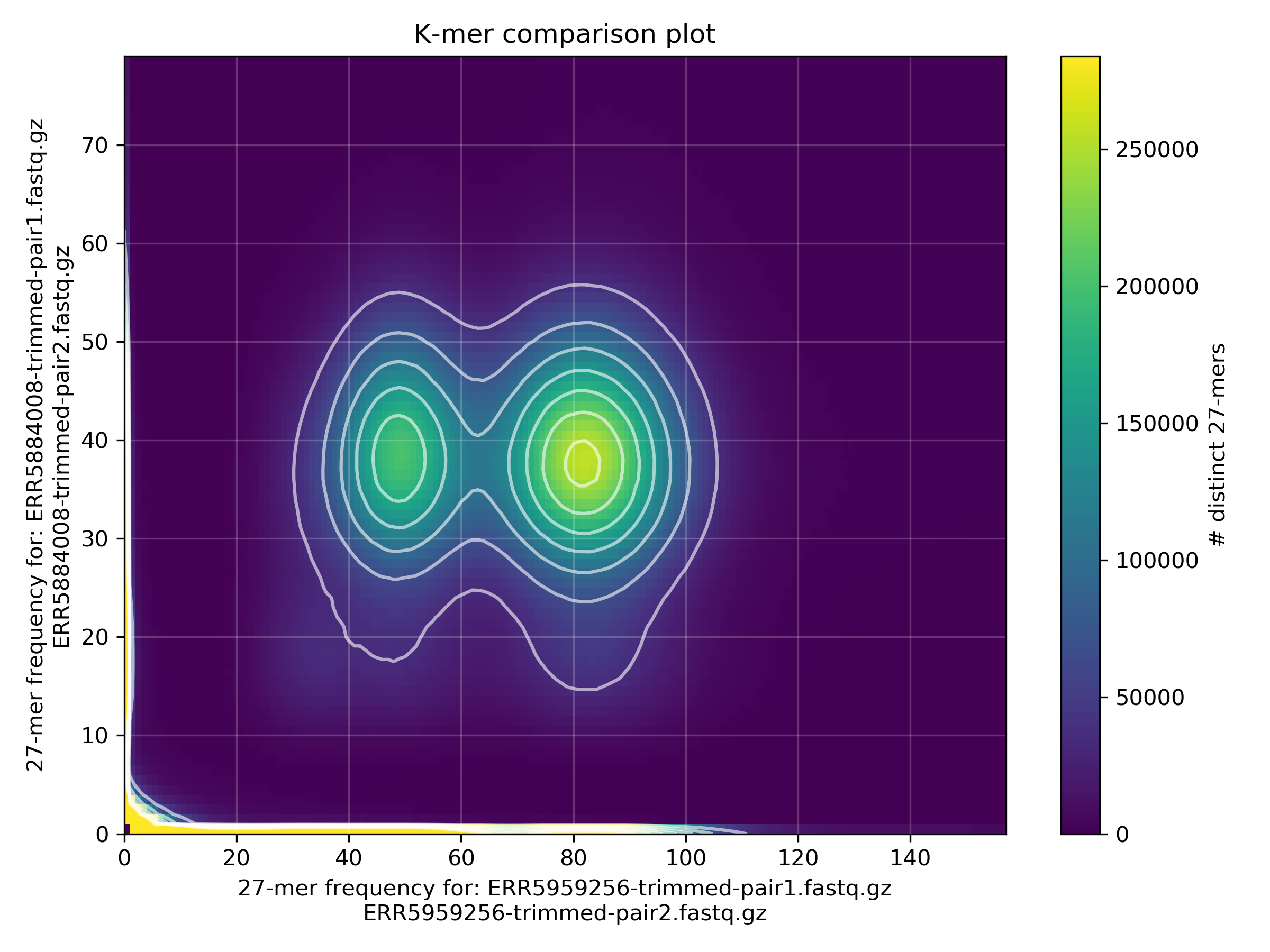
We can clearly see
- k-mers that are 1n in males and 2n in females (X-linked)
- k-mers that are 2n in both males and females (A-linked)
- k-mers that are clearly errors
- k-mers that are specific to the two individuals (reflecting genetic diversity of the species)
Now, gene generates 2d k-mer spectra for sample1 and sample2 of assigned to your group.
Can you tell which k-mers are which? What do you think, do tse-tse flies have Y chromosomes?
pause for the disucssion: Let's together fill sex of the samples in the following table: /cluster/projects/nn9458k/oh_know/teachers/kamil/data/tse-tse/tse-tse_sample_table.tsv.
solution
again for Glossina_12 and Glossina_14, assuming presence of the files from the last solutions.
# link also the other sample
ln -s /cluster/projects/nn9458k/oh_know/teachers/kamil/data/tse-tse/Glossina_14_R[1,2].fastq.gz reads
mkdir kat
# submit a script that execute kat comp -n ...
sbatch ./scripts/kat_for_libraries.sh reads/Glossina_12 reads/Glossina_14 kat/Glossina_12_vs_14So, let's decide the thresholds for each library in the tse-tse data. I had no way to know the answer when I was writing this tutorial, hence we really have to figure it out together.
pause for the disucssion: And let's write together thresholds /cluster/projects/nn9458k/oh_know/teachers/kamil/data/tse-tse/tse-tse_sample_table.tsv
extracting k-mers
As far as I can tell, there is no native tool that would fish out the k-mers for us (though I would not be surprised if there was one, or if there will one implemented soon). However, we can work around it by merging k-mer dumps.
exercise
- merge all k-mer dumps together into one file with sample coverages at solumns.
Hopefully, we already have extracted dumps of kmers using kmc. We have a bash script that reads the 8 dump files simultaneously and merges the coverage information in a format as follows
kmer sample1 sample2 sample3 ... sample8
ATTCAT 54 72 3 .. 43
AGCGGC 24 1 15 .. 23
...
The syntax of the script is as follows
merge_dumps.sh <path/to/1.dump> <path/to/2.dump> ... > tse-tse_merged_dumps.tsv'
The script is using bash utility join for merging the files by the first row. It's nothing very sophisticated, I will try to run it once we will have all files, so you can use the file I am going to generate - /cluster/projects/nn9458k/oh_know/teachers/kamil/data/tse-tse/tse-tse_merged_dumps.tsv.
And now, using the thresholds we have decided on above, we generate kmer fasta files using another python script. This one is a bit tricky, normally I would write the coverage thresholds and sexes of samples right away in the script, but in this case, I knew nothing of it. Hence, I write a script dump2fasta.py takes the dump as one argument, but also the sample table /cluster/projects/nn9458k/oh_know/teachers/kamil/data/tse-tse/tse-tse_sample_table.tsv with all the per-sample sexes and coverage thresholds. It is expected to be read from the table <sample_table.tsv>, which is just a tsv file, with sample sex monoploid_min monoploid_max diploid_min diploid_max columns and rows with the corresponding sample names as they appear in the dump files.
python3 dump2fasta.py <merged.dump> <sample_table.tsv> <output_pattern>
I would like to disclaim that I am not sure how long it will take, as I was testing the script using only dummy files (and I don't think it is particularly efficiently written). I would also like to encourage you to play with the script - you can change the thresholds, or the selection criteria (I decided to pick a k-mer as assigned to a chromosome if it had the expected ploidy in at least 3 males and 3 females).
Finally, for your own project, I heavily recommend exploring the data first before deciding on the selection criteria. Check how consistent are "Y-looking" or "X-looking" kmers in different male samples. You might discover a crucial piece of puzzle that will help you in figuring out what's going on.
solution
This was NOT tested, as I had no all the dumps at the disposition. However, it was tested with a dummy dataset, in principle it should work :-).
As far as I can tell, there is no native tool that would fish out the k-mers for us (though I would not be surprised if there was one, or if there will one implemented soon). However, we can work around it by merging k-mer dumps.
exercise
- merge all k-mer dumps together into one file with sample coverages at solumns.
Hopefully, we already have extracted dumps of kmers using kmc. We have a bash script that reads the 8 dump files simultaneously and merges the coverage information in a format as follows
kmer sample1 sample2 sample3 ... sample8
ATTCAT 54 72 3 .. 43
AGCGGC 24 1 15 .. 23
...
The syntax of the script is as follows
merge_dumps.sh <path/to/1.dump> <path/to/2.dump> ... > tse-tse_merged_dumps.tsv'
The script is using bash utility join for merging the files by the first row. It's nothing very sophisticated, I will try to run it once we will have all files, so you can use the file I am going to generate - /cluster/projects/nn9458k/oh_know/teachers/kamil/data/tse-tse/tse-tse_merged_dumps.tsv.
And now, using the thresholds we have decided on above, we generate kmer fasta files using another python script. This one is a bit tricky, normally I would write the coverage thresholds and sexes of samples right away in the script, but in this case, I knew nothing of it. Hence, I write a script dump2fasta.py takes the dump as one argument, but also the sample table /cluster/projects/nn9458k/oh_know/teachers/kamil/data/tse-tse/tse-tse_sample_table.tsv with all the per-sample sexes and coverage thresholds. It is expected to be read from the table <sample_table.tsv>, which is just a tsv file, with sample sex monoploid_min monoploid_max diploid_min diploid_max columns and rows with the corresponding sample names as they appear in the dump files.
python3 dump2fasta.py <merged.dump> <sample_table.tsv> <output_pattern>
I would like to disclaim that I am not sure how long it will take, as I was testing the script using only dummy files (and I don't think it is particularly efficiently written). I would also like to encourage you to play with the script - you can change the thresholds, or the selection criteria (I decided to pick a k-mer as assigned to a chromosome if it had the expected ploidy in at least 3 males and 3 females).
Finally, for your own project, I heavily recommend exploring the data first before deciding on the selection criteria. Check how consistent are "Y-looking" or "X-looking" kmers in different male samples. You might discover a crucial piece of puzzle that will help you in figuring out what's going on.
solution
This was NOT tested, as I had no all the dumps at the disposition. However, it was tested with a dummy dataset, in principle it should work :-).
cd $USERWORK
# get the dump files of other groups
ln -s /cluster/projects/nn9458k/oh_know/teachers/kamil/data/tse-tse/dumps/ .
ls dumps/*.dump | wc -w # is it 8? if it's not, we need to find the remaining file(s)
# get the hopefully fille sample table
cp /cluster/projects/nn9458k/oh_know/teachers/kamil/data/tse-tse/tse-tse_sample_table.tsv .
# merge dumps into one
merge_dumps.sh dumps/*dumps > dumps/tse-tse_merged_dumps.tsv'
# make sure the sample table is filled right
cat tse_sample_table.tsv
# does it look like it's filled with values (the temple file had all samples with M/F 5 15 15 25 values)
python3 dump2fasta.py dumps/tse-tse_merged_dumps.tsv tse_sample_table.tsv tse-tse-kmers-chr
# should generate 3 files - _X.fa _A.fa and _Y.fa