Extended Values - KageDesu/Alpha-ABS-Z GitHub Wiki
⚠️ Information actual for version 0.8.6 and above
If Script Call supports Extended Values that means you can use not just number, but special shortcuts
Extended Values Rules
X - number
"X|V" - (in quotes) value from Game Variable with ID X
[X, Y, Z,..] - any value: X or Y or Z or ... (random selection each time)
["X|V", Z, "Y|V", ...] - combined
So, "X|V" it's same that you write $gameVariables.value(X)
[X, Y, Z], it's same that you write [X, Y, Z].sample() (return random value from array)
Usage in Script Calls examples
We have script call someExampleMethod(value); and note for that script call: all arguments is [Extended Values]
Then we can use next variations:
someExampleMethod(1); // - just passing nubmer 1 to method
someExampleMethod([1,2]); // - passing 1 or 2 to method (every call is random value), replaced by [1,2].sample()
someExampleMethod("20|V"); // - passing value from Game Variable with ID 20, replaced by ($gameVariables.value(20))
someExampleMethod([2, "20|V"]); // - passing 2 or value from variable (combined)
someExampleMethod("1"); // -same as someExampleMethod(1); (converted to number)
someExampleMethod("1,2"); // - same as someExampleMethod([1,2]) (converted to array)
someExampleMethod("[1,2]"); // - also same as someExampleMethod([1,2]) (converted to array)
Extended Values in Plugin Parameters
Some plugin parameters supports extended values as well. You will see special keyword [Extended value] in parameter description.
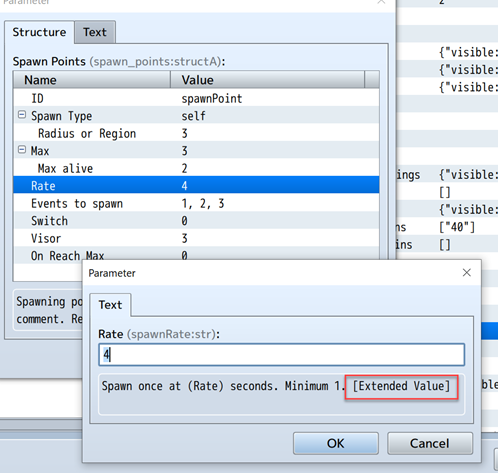
⚠️ You don't need quotes when write extend value in Plugin Parameters, example:
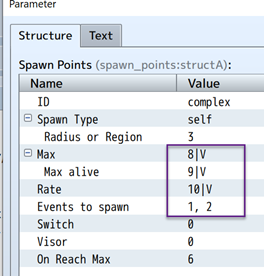
Extended Value in ABS Parameters
Some Enemies and Skills ABS parameters support extended values as well. You will see value type E in parameters table.
For example ABS skill parameter <targetLimit:E>
⚠️ You don't need quotes when write extend value in ABS parameters, for example: <targetLimit:2|V> (value will be from Variable ID 2)
Skills ABS parameters that supports Extended values
More about parameters (and how use them) you can read here: ABS Skills settings:
| Parameter | Parameter | Parameter |
|---|---|---|
radius |
range |
speed |
reloadTime |
targetLimit |
repeat |
repeatOnUse |
repeatDelay |
usableIfState |
usableIfTargetState |
impulse |
pierce |
hitAnimationId |
Enemies ABS parameters that supports Extended values
More about parameters (and how use them) you can read here: ABS Enemies settings:
| Parameter | Parameter | Parameter |
|---|---|---|
returnRadius |
viewRadius |
heavy |
teamId |
noMoveInBattle |
noApproach |