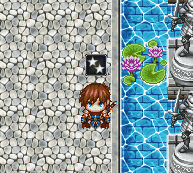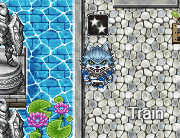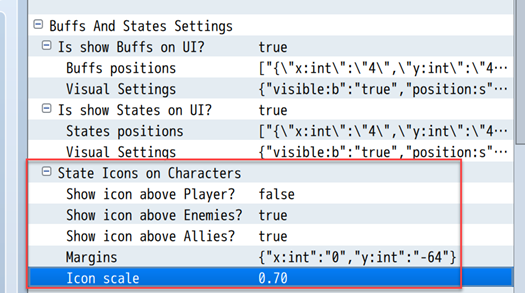ABS States - KageDesu/Alpha-ABS-Z GitHub Wiki
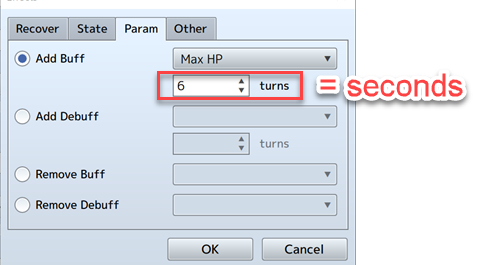
If ABS system is Active, 1 turn == 1 second. Only on Map Scene.
In Menu or default Battle buffs works as usual.
Since the standard battle system is supported, States works as usual.
Add <ABS> to a State's note and you will make the ABS State
ABS states have own rules for Removal Conditions:
-
If
Remove At Battle Endchecked - then state will gone when ABS system will OF (after called scriptuAPI.pauseABS()) -
If
Auto-Removal Timing==Turn End- then state will gone afterDuration in Turnsseconds
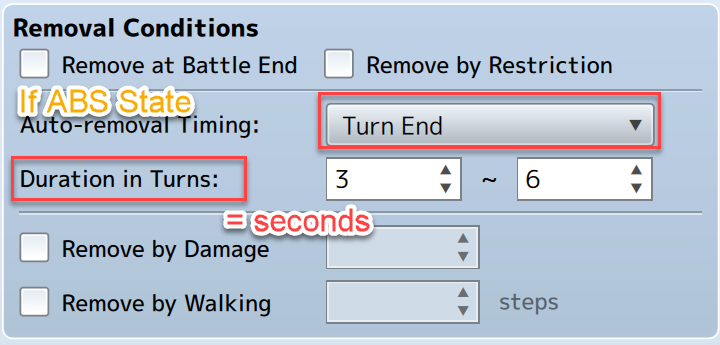
- If
Auto-Removal Timing==Action End- then state will gone afterDuration in Turnsactions count (like attack or any skill or item usage)
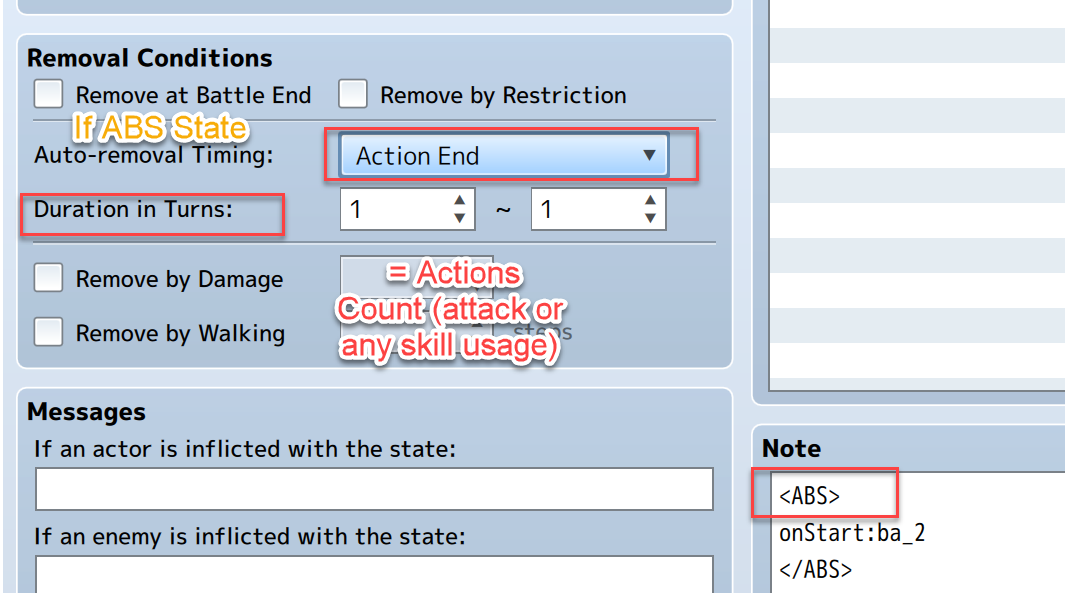
Moving Restriction (Stun)
Since update 0.7.5 you can set restriction Cannot Move for restrict character movement (stun)
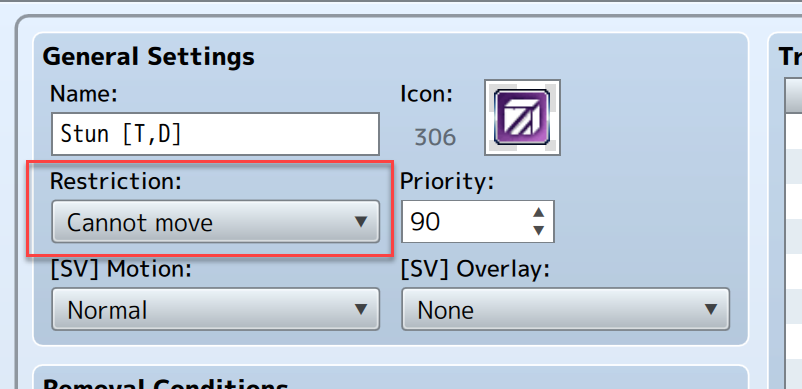
Other options works as usual
You can define ABS parameters in Note section for ABS states like for Skills and Enemies. See parameter table below.
Since update 0.7 you can use State [SV] Overlay animation
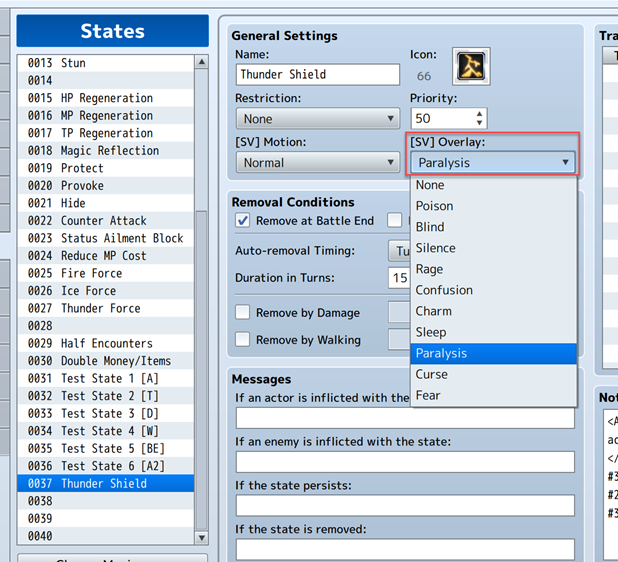


Since update 0.9 you can add notetag <svOverlay:NAME> for use custom image (from img/pictures folder) as overlay
Image should be 768 x 96 and have 8 frames (96 x 96)

All parameters should be between <ABS> </ABS>
// X - Number value
// Z - Only 1 or 0 value (True = 1, False = 0)
// S - Text value
// A - Script action| Parameter | Description | Values | Default |
|---|---|---|---|
<onStart:A> |
action when state is recived | Script action | - |
<onEnd:A> |
action when state gone | Script action | - |
<onTick:A> |
action every second | Script action | - |
<activeSkill:X, X, X> |
execute skill on target during state | Skill ID, Rate (perform once in X second), max radius (for select targets), if 0 - self (state owner) 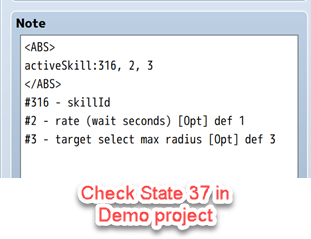
|
- |
<speedMod:X> |
modify moving speed (move speed * X) | Float value | - |
Examples for speedMod:
speedMod: 0.5 \\ slow down character 50%
speedMod: 1.2 \\ make character moving 20% fasterExample of simple DOT (damage over time) state using <activeSkill> ABS parameter
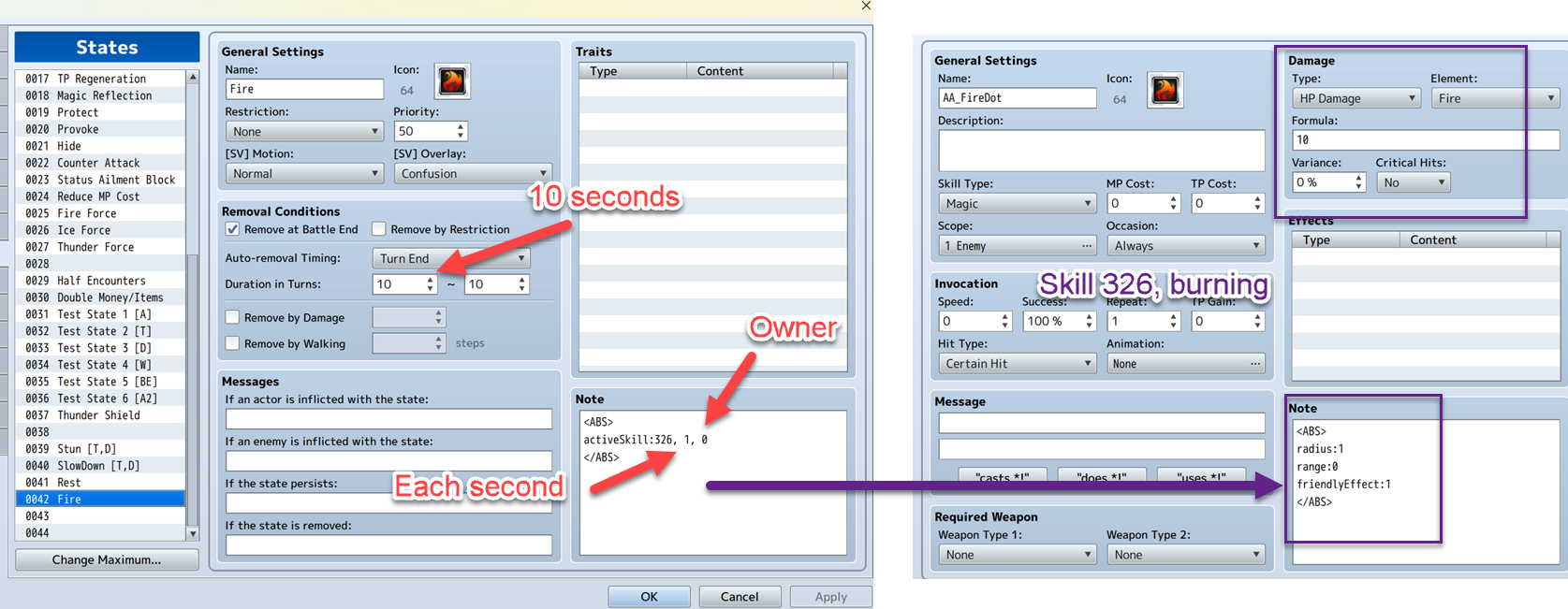
activeSkill you can find in Demo Project, map Active State (ID 34) 🗺️
Character active buffs and debuffs icons you can see in top left cornver (by default)
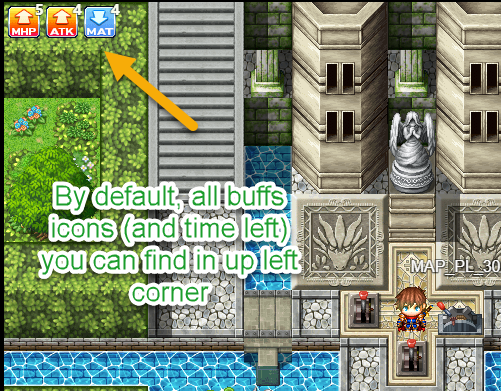
Enemies states you can see on Enemy UI

You can configurate states and buffs count and styling via Plugin Parameters -> Buffs And States Settings group
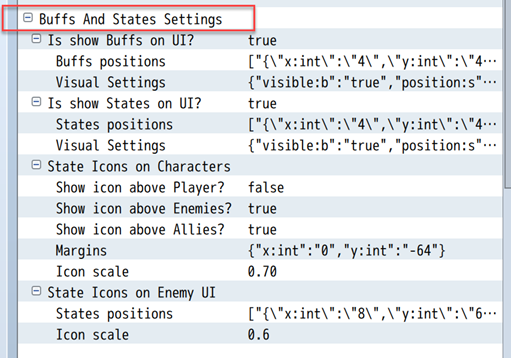
Since update 0.7.5 states can be also above characters [optional]