ABS Enemies Settings - KageDesu/Alpha-ABS-Z GitHub Wiki
If you don't know how add enemy on map, read this first
// X - Number value
// Z - Only 1 or 0 value (True = 1, False = 0)
// S - Text value
// A - Script action
// E - Extended Value How use E type, read here: Extended Value
| Parameter | Description | Values | Default |
|---|---|---|---|
<viewRadius:E> |
on how many map cells sees enemy | map cells count | 5 |
<returnRadius:E> |
how far can the enemy move away from the place where the battle begins | map cells count | 12 |
<onDeath:A> |
script action, called when enemy is die | Script action | - |
<noPassVisionRegions:X,...> |
regions ID through which this enemy will not see 
|
region ID's separated by comma | - |
<noPassVisionTerrains:X,...> |
terraing TAGS through which this enemy will not see | terrains Tag's separated by comma (1-7) | - |
<tVisor:X> |
see Enemy Vision | 0 | |
<sideVisor:X> |
see Enemy Vision | 0 | |
<notAgressive:Z> |
the enemy will not attack anyone until he himself is attacked, by default is 0 (attack as see) | - | 0 |
<activeOutOfScreen:Z> |
process the logic of the enemy AI if it is off-screen. | - | 0 |
| Parameter | Description | Values | Default |
|---|---|---|---|
<shatterEffect:Z> |
Is play sprite shatter effect when enemy is die? 
|
1 | |
<eraseOnDead:Z> |
Erase Event when enemy is die? Only if NOT HAVE deadSwitch | 1 | |
<deadSwitch:S> |
Will turn ON this self.switch when enemy is die | A, B, C, D | - |
<weaponMotionType:X> |
Weapon Motion Type for skills with Weapon Motions. 0 - nothing 
|
- | 0 |
<lootDropOnDeath:Z> |
Auto Loot (from Database Drop Items and Gold) Drop on Death (require Extended Loot plugin)  
|
1 | |
<heavy:E> |
If 1 this enemy can't be moved by Impulse skills |
0 | |
<bonusOnDeadIds:X,...> |
After death bonuses | Bonuses IDs | - |
| Parameter | Description | Values | Default |
|---|---|---|---|
<UIInfo:Z> |
Is show portrait UI when enemy is under cursor? 
|
1 | |
<UIInfoStyle:S> |
Enemy Info Style Name | Guide | default |
<faceName:S> |
image name for portrait UI | image name from img\faces | - |
<faceIndex:X> |
face index on face image for portrait UI | 0 | |
<miniHpGaugeStyle:S> |
Enemy map HP gauge style | Style ID defined in Plugin Parameter 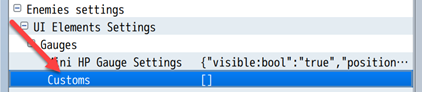
|
- |
<miniHPGaugeOffset:X, X> |
Map HP gauge extra offset | in pixels | 0, 0 |
<damagePopUpYOffset:X> |
Damage popup offset by Y (negative value -> higher above enemy head), 0 - default value | in pixels | 0 |
| Parameter | Description | Values | Default |
|---|---|---|---|
<hitAnimationId:X> |
hit animation on character when enemy attacks 
|
Animation ID | 1 |
| Parameter | Description | Values | Default |
|---|---|---|---|
<approachMoveData:X, X, X> |
Enemy approach settings (in battle) | Start range , Frequency, Speed | 3, 5, 4 |
<inBattleMoveData:X, X, X, Z> |
In battle moving settings | Min Dist to target, Frequency, Speed, Is Can make random move? | 1, 3, 3, 0 |
<noMoveInBattle:E> |
If 1 - enemy can't moving during battle (always stay still during battle) | 0 | |
<noApproach:E> |
If 1 - enemy can't approach target during battle (will moving only as Event moving type configurated) | 0 | |
<teleportDistIn:E> |
See Enemy teleport ability settings | 0 | |
<smartPathRefreshTime:X> |
Delay between move path calculations. If the enemy is slower, it is recommended to set a large value, if it is faster | frames | 20 |
| Parameter | Description | Values | Default |
|---|---|---|---|
<onSeeTarget: A> |
Script action, called when enemy is see target and start's fight. Example <onSeeTarget:ba_1> 
|
Script action | - |
<expVar: X> |
For killing this enemy, experience will be given from this variable (0 - from database EXP enemy parameter) | Variable ID | 0 |
<autoExp: Z> |
If 1 - player will receive exp automatically after kill this enemy. 
|
1 | |
<onHit: A> |
Script action, called when enemy get hitted (get health damage > 0) | Script action | - |
<teamId: E> |
Enemies with different team ID's will fight each other. Player party Team Id always is 0 
|
1 | |
<onDeathVar: X> |
+1 to this variable if this enemy is die (0 - no any variable, no count) | Variable ID | 0 |
<label: S> |
label for quick pick (for script calls) this enemy on map via uAPI script calls | Any single word (without spaces) | - |
<turnAction: A> |
Script action, called every 1 second | Script action | - |
<turnActionInBattle: A> |
Script action, called every 1 second when enemy in battle (have a target) | Script action | - |
<saveHp: Z> |
If 1 - stores enemy HP value when leave the map and restores when returns to this map. Not works for spawned enemies. | 0 |
Not one of the ABS parameter is not required, you can create enemy with empty Note. In this case all parameters will be setted automatically with default values.
Puts ABS parameters in enemy Note section in <ABS> and </ABS> block

Example:
<ABS>
hitAnimationId:136
faceName:monster
faceIndex:2
</ABS>You can write ABS parameters directly in event for create unique enemy instances. Parameters in event will override database parameters and take effect only on this enemy event on map.
Puts ABS parameters separated, each in <> as comments in Enemy Event page (below <ABS:X>)

Example:
<ABS:10>
<shatterEffect:0>
<hitAnimationId:136>- Add
<ABS:X>comment (see How add enemy on map) - Add plugin command
ABS Enemy Configurateand setup enemy
