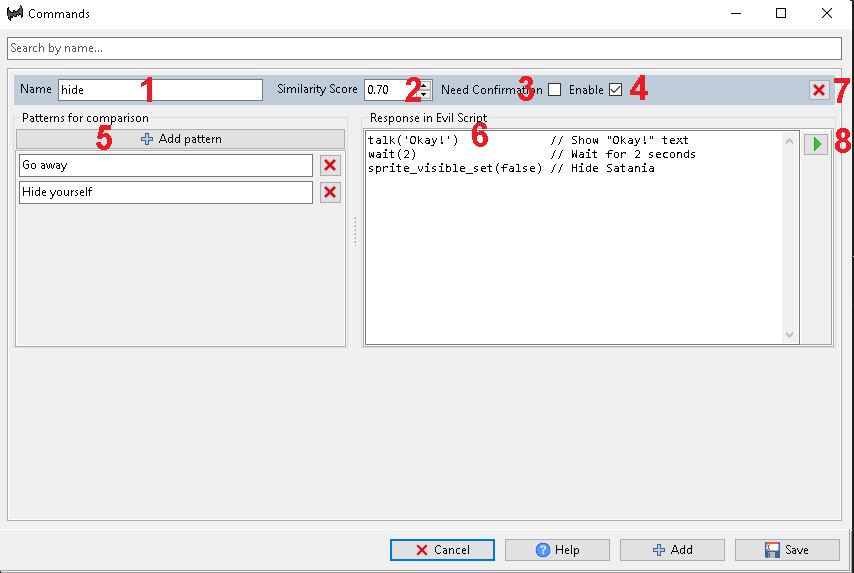Commands - Kagamma/satania-buddy GitHub Wiki
Commands is the new system, intended to replace Rules.
Similar to Rules, Commands enable you to assign actions (using patterns) to Satania. You can command her through Chat or Speech Recognition, and she will execute command that closely matches the specified patterns.
Unlike Rules, which functions universally, Commands only work when users interact with koboldcpp, oobabooga, ChatGPT, and WolframAlpha services. Also, unlike Rules, Commands doesn’t intervene with the chat itself. You can safely enable Commands while using the mentioned services.
Commands is implemented in Evil script, located in https://github.com/Kagamma/satania-buddy-data/blob/master/scripts/libs/bert/commands.evil
To enable or disable Commands, go to Settings > General.
- Name: Used for searching only.
- Similarity Score: The default value is 0.7. We consider the text similar to one of the commands if their cosine similarity score is equal to or higher than this value (see Cosine similarity)
- Need Confirmation: When enabled, this command requires Yes/No confirmation from users before executing.
- Enable: Allows you to enable or disable the command.
- Patterns: Used for comparison. If one of the patterns has a similarity score higher than the Similarity Score, the script is executed.
- Script: The script that will be executed.
- Delete Command: Removes the command.
- Execute Script: Intended for testing.