Tutorials - K1mpl0s/16-farmbot GitHub Wiki
entering CTRL + C on your keyboard will stop any tasks running on the bot.
Loading or creating a Global account will download the Global database in your specific language.
after downloading the Global database just load back into the JP account.
Card UID is a Unique ID specific to your account/box.
by entering the box command you can see the UID. (example below)
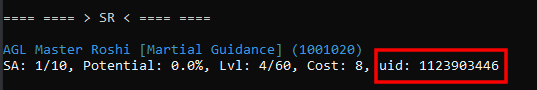
you can copy this UID & use it in any command that may require one.
(we are proudly the first bot to introduce this)
you can find & copy banner ID's for the summon command using list banners
you can turn on key usage during stage/EZA run with toggle keys
then use event list / eza list to display stage IDs that can be used with keys.
(this will also work with any Farming command.)
toggling toggle keys again will turn off key usage.
you can list out all category IDs in the game with the list cats command.
eza exact 78 1 999
this command will run EZA 78 (All-star) from level 1 to level 999
it'll skip the levels you've already completed.
Super EZA is actually just a new level to regular EZA's.
you can find a list of active EZAs using eza list (this also works with keys)
find the EZA you want that's highlighted as [SUPER]
to run the Super level use eza level {EZA ID} 1 5 (1: level, 5: run times)
(ensure you have the right team otherwise you won't get the medals from the 5 run missions)
By providing the Card ID instead of how many times to summon:summon {banner ID} {M/S} {Card ID,Card ID,Card ID...}
By providing the Card ID instead of how many times to reroll:reroll {JP/GB} {iOS/Android} {Card ID,Card ID,Card ID...}