Set up an arena - Joschma/-YMA-BlockParty GitHub Wiki
On this page you will find a step by step guide on how to set up your arena. Each arena has there own config so you will need to do this to every arena you create.
Be sure to be OP or to have the admin permission
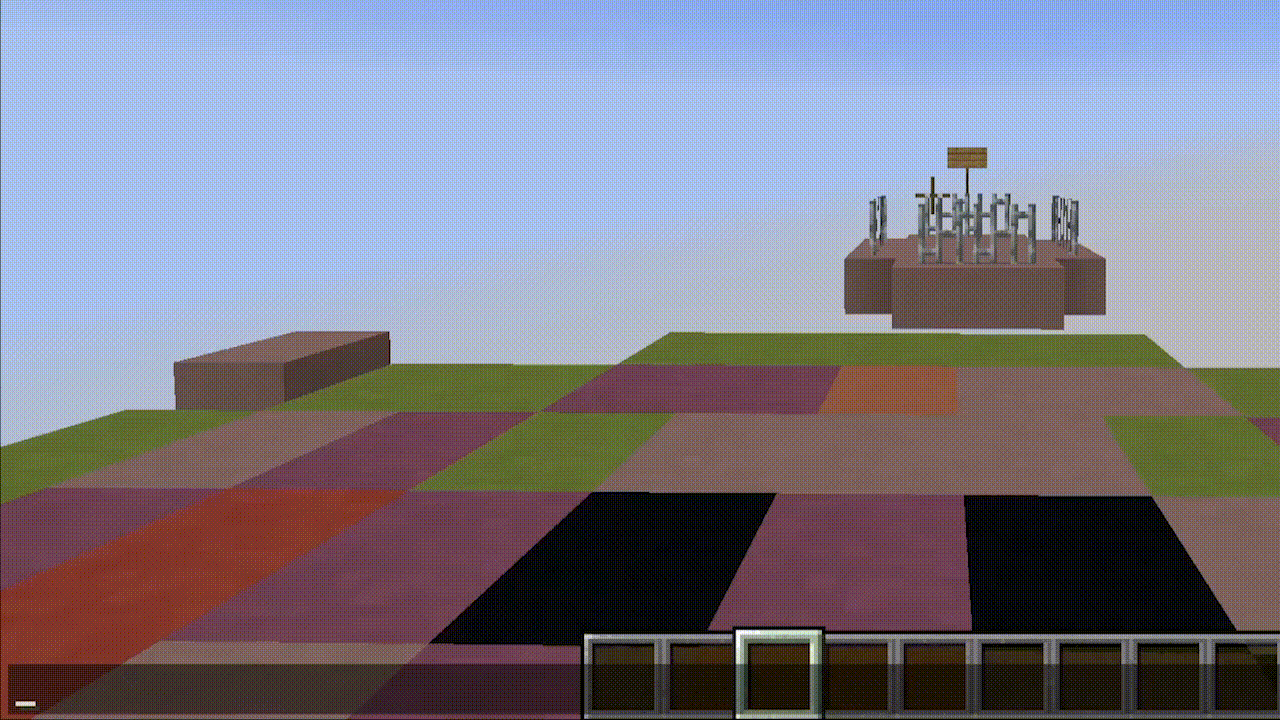
There are two ways to do it:
- With the GUI
- Through the commands
I recommand you to pick the first option but I will detail both here.
To open the GUI you have to option /bp <Your_Arena> or /bp <Your_Arena> gui
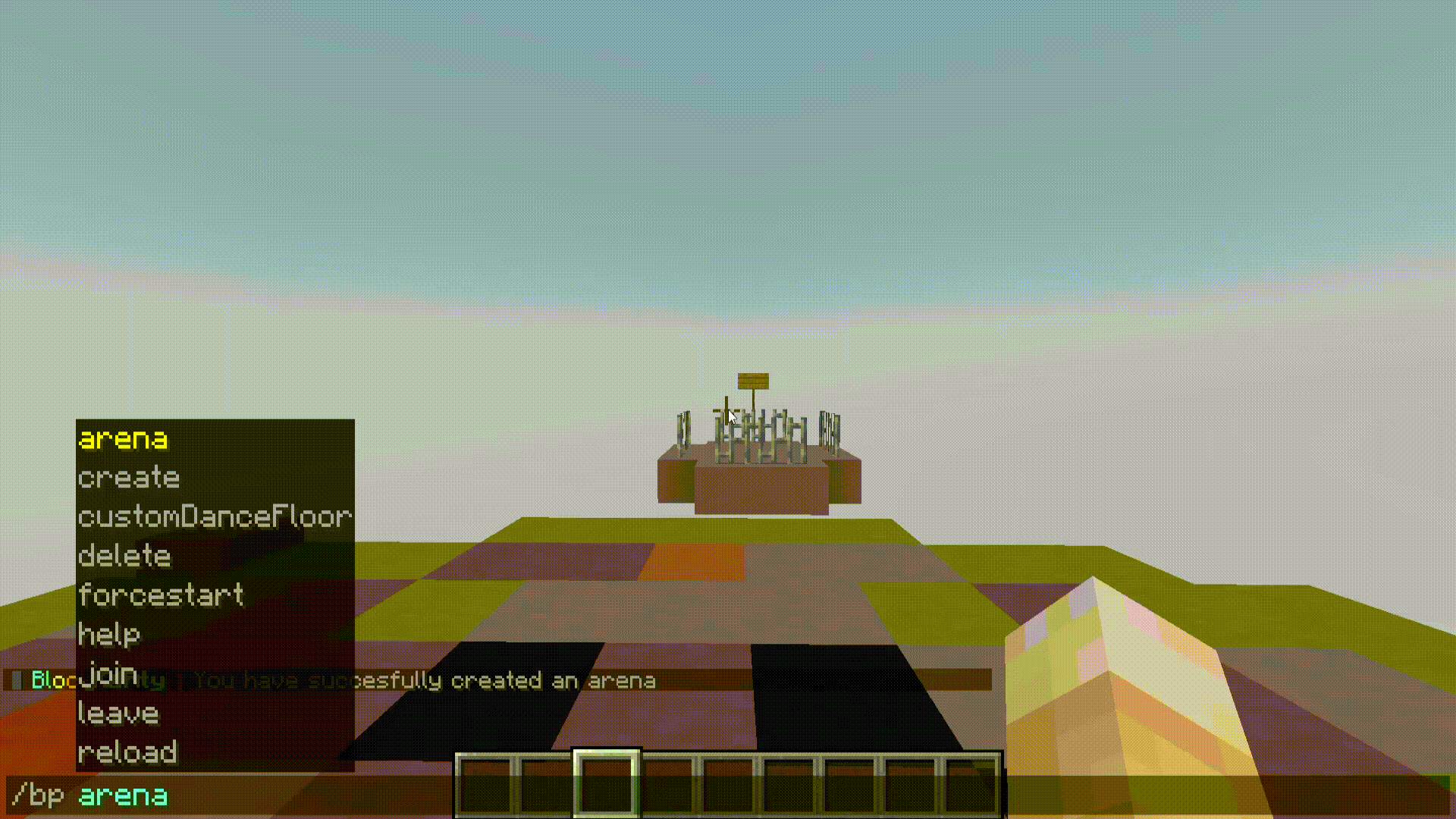
This is where player will wait before the game starts

The player will spawn at the same location and will look at the same direction as you so be carfull
/bp <Your_Arena> lobbySpawn
It's where the block will generate and desapear under the player feet.
With the stick you need to click on two block to define the area of the dance floor.
There are two types of dance floor:
-
The flat:
The flat will let you have your custom dance floor and some default paterns

-
The 3D:
The 3D will only have randomly generated colours on a predefined structur, it does not support custom dance floors, because if the terrain evolve player can find them self stuck in blocks

The plugin will detect automatically which type you have
/bp <Your_Arena> dancefloorzone
The arena zone is the zone in which players, spectators can move. If they go out of this area they will be teleported back in. So make it big enough.

/bp <Your_Arena> arenazone
The exit spawn is where player will be teleported once the game finished

/bp <Your_Arena> exitspawn

/bp <Your_Arena> finished
With that you can now play!
