Music Song - Joschma/-YMA-BlockParty GitHub Wiki
This page is dedicated to music and songs!
The song provider is the plugin that will play the music for now there are three: MCJukebox, NoteBlockAPI, OpenAudio
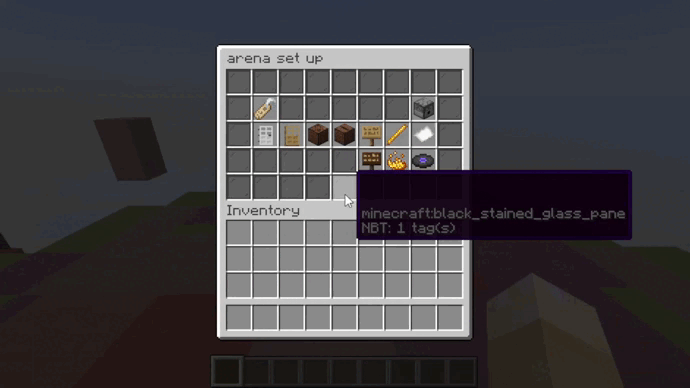
/bp <arena> songProvider
The song setting is the fact if player can vote for a song. There are only two settings: Choose or, Random
-
Choose:
Player can use the compass to select songs from the song list (if they have the permission) -
Random:
The music will be picked randomly from the song list
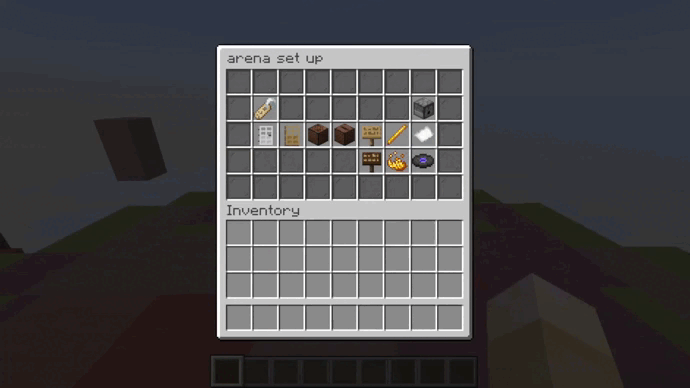
/bp <arena> songSetting
You can find some .nbt file here or here or even here
The stop music is the music played when all block desapear under your feat. You can not add multiple stop musics. To change the stop music it's the same as what will be described next
- Host music
Fistly you need to host music you can follow this tutorial - Add the music to the arena
To add the music to the arena you need to go in the arena config file and in there go in theSoundsection then in theLinkToMusicsection. In this section you will add the title of the music and the direct link of the music
It will look some thing like this:
Do not put spaces in the name of the music
To remove a music simply delete the line that contains the music

