Uninstall Remote SSH Extension - JonathanHHenson/CS241 GitHub Wiki
- Open the Command Palette by navigating to View -> Command Palette...
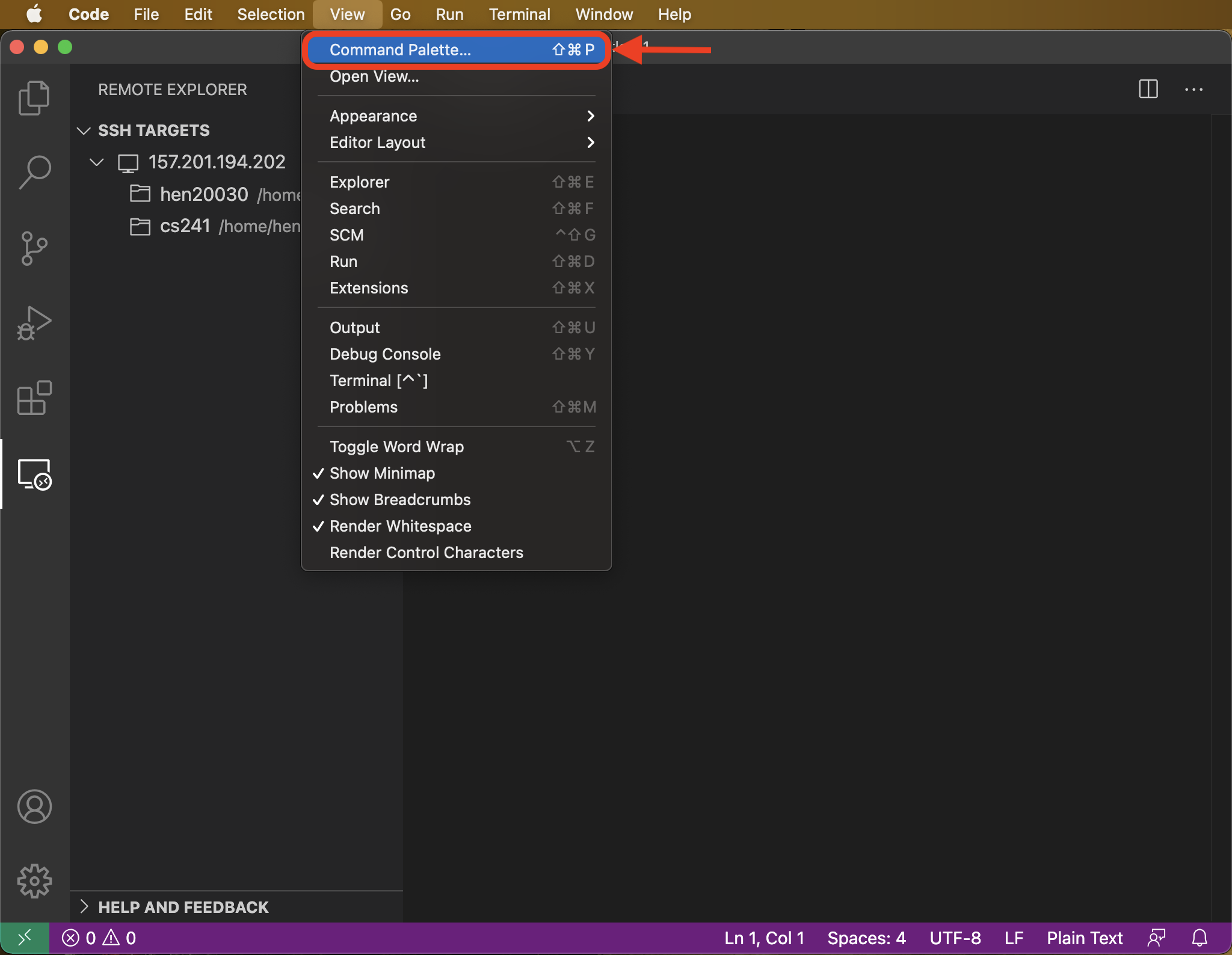
- Type "Remote-SSH: Uninstall" into the text field and hit enter

- Hit Enter

- Enter your password for the linux server
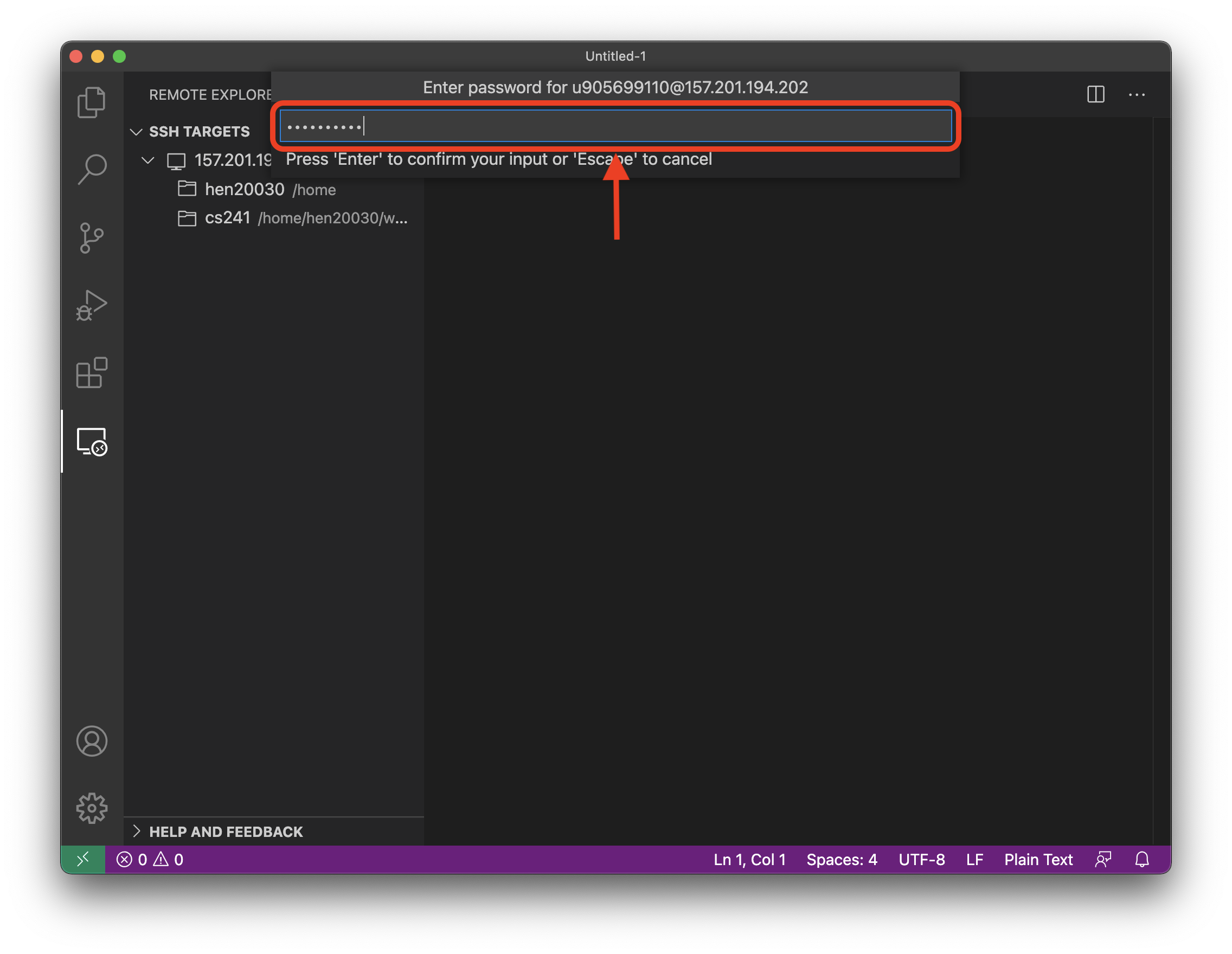
- Go to the extensions tab, and search for "Remote - SSH"

- Click on the extension and click uninstall

- Click "Reload Required" to reload VS Code
