🧑💻 Usage - Jon1969Edwards/VlcMedia_UnrealEngine GitHub Wiki
🚀 Plugin Usage
🎬 BP_TV Setup
Use the included BP_TV Blueprint to automatically load and play a media stream at runtime. It includes:
- MediaPlayer
- MediaSoundComponent
- Channel list array
- Index-based switching
- Autoplay logic
📷 Blueprint Preview
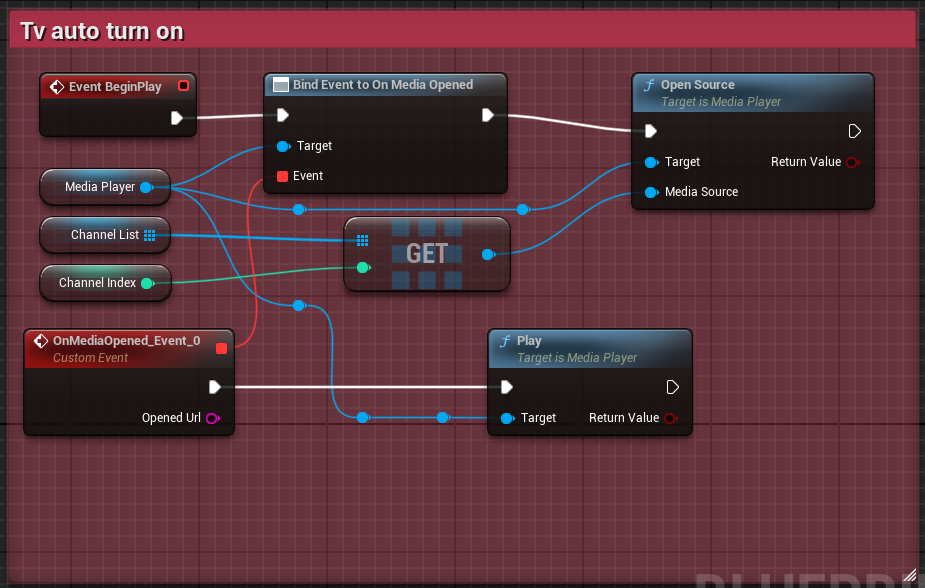
🛠️ Create Your Own Setup
✅ Create Media Assets
- Right-click → Media → Media Player
- Enable video output → creates MediaTexture
- Name them (e.g.,
MyPlayer,MyPlayer_Video)
🎨 Create a Material
- Right-click → Material
- Plug
MyPlayer_Videointo Emissive Color - Add scalar param for intensity if needed
- Apply to mesh or screen
🧠 Blueprint Flow (Custom)
BeginPlay
├── Bind MediaOpened Event
├── Open Source (Media Stream)
└── On MediaOpened → Play()
To dynamically assign media texture to a mesh:
UMaterialInstanceDynamic* DynMat = UMaterialInstanceDynamic::Create(MyMaterial, this); UTexture* VLTex = UVlcBlueprintLibrary::GetVlcVideoTexture(); DynMat->SetTextureParameterValue("MyPlayer_Video", VLTex); MyMesh->SetMaterial(0, DynMat);