🎨 Material Setup - Jon1969Edwards/VlcMedia_UnrealEngine GitHub Wiki
🎨 Material Setup
This guide will walk you through creating a video-compatible material using the VlcMedia Plugin for Unreal Engine.
🧱 Goal
Create a dynamic material that can display streamed or local video using the plugin's Media Texture.
🧩 Material Graph Example
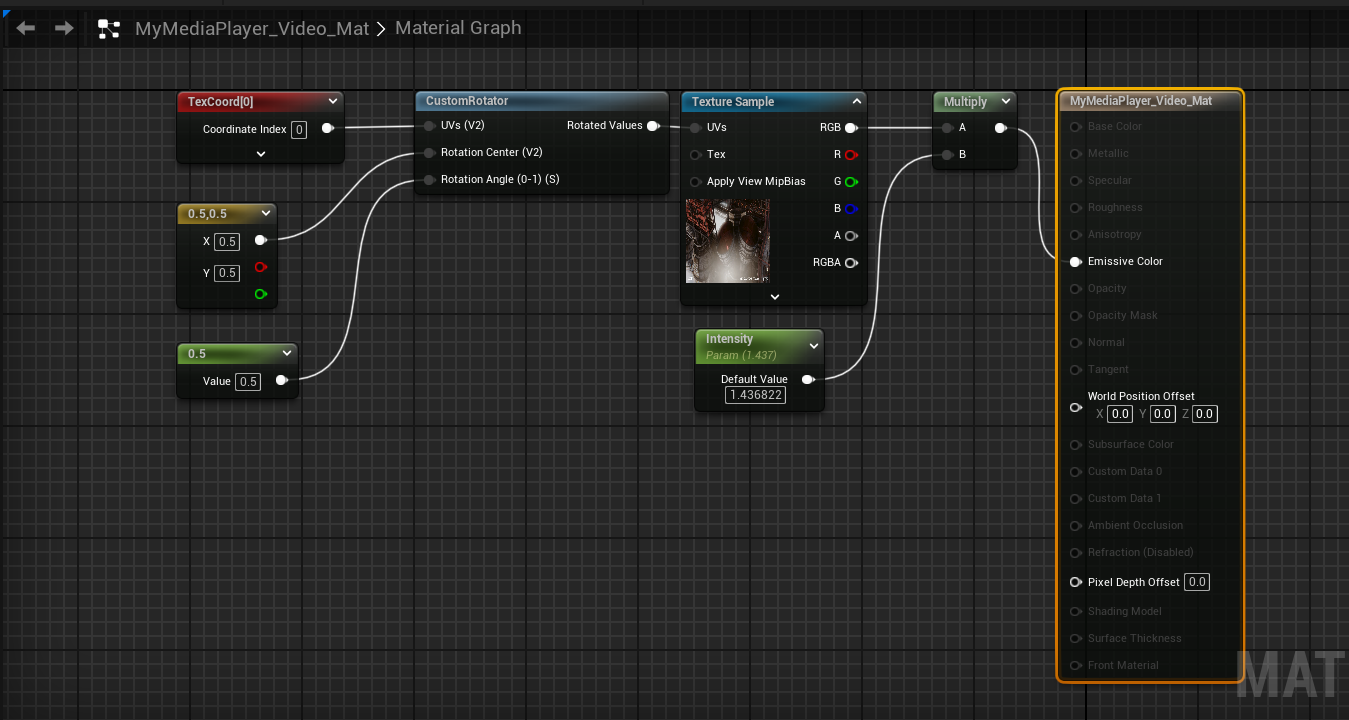
📦 Required Nodes
TexCoordCustomRotatorTexture Sample(linked to yourMedia Texture)Multiply(used for brightness/intensity)Material Output(connect to Emissive Color)
Use a Scalar Parameter like Intensity for brightness control.
⚙️ Material Details Settings

| Property | Value |
|---|---|
| Material Domain | Surface |
| Blend Mode | Opaque |
| Shading Model | Unlit |
| Cast Ray Traced Shadows | ✅ Enabled |
| Use Material Attributes | ❌ Disabled |
| Lighting Mode | Volumetric NonDirectional |
| Apply Fogging | ✅ Optional |
🧪 Tips
- Make sure the material uses a Media Texture that is set dynamically in your Blueprint.
- If this is used on a mesh (like a TV), connect your logic to the Emissive Color pin for proper display.
- Use a
Dynamic Material Instancein your Blueprint to assign the video texture and control parameters like intensity.
💡 You can now assign this material to any static or skeletal mesh and play videos using the Media Player or stream dynamically.