Zigbee Custom EZSP - Jim-tech/IoT-Developer-Boot-Camp GitHub Wiki
Table of Contents
As we know, host processor communicates with NCP through EZSP (EmberZnet Serial Protocol). The EZSP protocol is detailly introduced in UG100. Sometimes, customers will need to add their own EZSP command to implement manufacture specific functions. In this page, we will introduce how to achieve that.
In most case, we will initiate a get/set command from the host side.
On the host side, we will use the API function ezspCustomFrame to send the custom EZSP command. It's prototype is like this:
// Provides the customer a custom EZSP frame. On the NCP, these frames are only
// handled if the XNCP library is included. On the NCP side these frames are
// handled in the emberXNcpIncomingCustomEzspMessageCallback() callback
// function.
// Return: The status returned by the custom command.
EmberStatus ezspCustomFrame(
// The length of the custom frame payload (maximum 119 bytes).
uint8_t payloadLength,
// The payload of the custom frame.
uint8_t *payload,
// Return: The length of the response.
uint8_t *replyLength,
// Return: The response.
uint8_t *reply);Below is an example on the host side:
typedef enum
{
XNCP_CMD_SET_LED_STATE = 0x0,
XNCP_CMD_GET_GPIO_STATE = 0x1,
}CUSTOM_EZSP_CMD;
static void custom_cmd_setled()
{
EmberStatus status;
uint8_t commandLength = 0;
uint8_t commandpayload[16] = {0};
uint8_t replyPayload[16] = {0};
uint8_t replyLength = sizeof(replyPayload);
uint8_t led = (uint8_t)emberSignedCommandArgument(0);
uint8_t state = (uint8_t)emberSignedCommandArgument(1);
commandpayload[commandLength++] = XNCP_CMD_SET_LED_STATE;
commandpayload[commandLength++] = led;
commandpayload[commandLength++] = state;
status = ezspCustomFrame(commandLength, commandpayload, &replyLength, replyPayload);
emberAfCorePrintln("Send custom ezsp 0x%X status=0x%X", XNCP_CMD_SET_LED_STATE, status);
}
static void custom_cmd_getgpio()
{
EmberStatus status;
uint8_t commandLength = 0;
uint8_t commandpayload[16] = {0};
uint8_t replyPayload[16] = {0};
uint8_t replyLength = sizeof(replyPayload);
uint8_t gpioPort = (uint8_t)emberSignedCommandArgument(0);
uint8_t gpioPin = (uint8_t)emberSignedCommandArgument(1);
commandpayload[commandLength++] = XNCP_CMD_GET_GPIO_STATE;
commandpayload[commandLength++] = gpioPort;
commandpayload[commandLength++] = gpioPin;
status = ezspCustomFrame(commandLength, commandpayload, &replyLength, replyPayload);
uint8_t state = replyPayload[0];
emberAfCorePrintln("Send custom ezsp 0x%X status=0x%X state=%d", XNCP_CMD_GET_GPIO_STATE, status, state);
}
EmberCommandEntry emberAfCustomCommands[] = {
emberCommandEntryAction("setled", custom_cmd_setled, "uu", ""),
emberCommandEntryAction("getgpio", custom_cmd_getgpio, "uu", ""),
emberCommandEntryTerminator()
};You can define the custom data format by yourself.
On the NCP side, the custom command will be handled only if the plugin XNCP Library is enabled.

The custom EZSP command will be handled in the callback emberAfPluginXncpIncomingCustomFrameCallback. You have to enable this callback first.

Below is an example about the callback implementation:
typedef enum
{
XNCP_CMD_SET_LED_STATE = 0x0,
XNCP_CMD_GET_GPIO_STATE = 0x1,
}CUSTOM_EZSP_CMD;
/** @brief Called when the NCP receives a custom EZSP message from the HOST.
*
* The message length and payload is passed to the callback in the first
* two arguments. The implementation can then fill in the replyPayload and set
* the replayPayloadLength to the number of bytes in the replyPayload.
* See documentation for the function ezspCustomFrame on sending these messages
* from the HOST.
*
* @param messageLength The length of the messagePayload.
* @param messagePayload The custom message that was sent from the HOST.
* Ver.: always
* @param replyPayloadLength The length of the replyPayload. This needs to be
* set by the implementation for a properly formed response to be sent
* back to the HOST. Ver.: always
* @param replyPayload The custom message to send back to the HOST in respose
* to the custom message. Ver.: always
*
* @return An ::EmberStatus indicating the result of the custom message
* handling. This returned status is always the first byte of the EZSP
* response.
*/
EmberStatus emberAfPluginXncpIncomingCustomFrameCallback(uint8_t messageLength,
uint8_t *messagePayload,
uint8_t *replyPayloadLength,
uint8_t *replyPayload) {
// First byte is the command ID.
uint8_t commandId = messagePayload[0];
*replyPayloadLength = 0;
switch (commandId) {
case XNCP_CMD_SET_LED_STATE:
{
uint8_t led = messagePayload[1];
uint8_t state = messagePayload[2];
if (state) {
halSetLed(led);
} else {
halClearLed(led);
}
replyPayload[0] = 0;
*replyPayloadLength += 1;
}
break;
case XNCP_CMD_GET_GPIO_STATE:
{
uint8_t gpioPort = messagePayload[1];
uint8_t gpioPin = messagePayload[2];
uint8_t state = GPIO_PinOutGet(gpioPort, gpioPin);
replyPayload[0] = state;
*replyPayloadLength += sizeof(state);
}
break;
default:
break;
}
}Sometimes, we will need to send data actively from NCP to host. In this case, we will use a different approach. In this case, the NCP will initiate the command.
We will use the API function emberAfPluginXncpSendCustomEzspMessage to send custom message from NCP to host side. This API function is provided by the plugin XNCP Library, so you have to enable this plugin first.
We will add a custom event to send a custom message from NCP to host periodically.

We will activate this event in the callback emberAfMainInitCallback, so you will need to enable this callback as well.

Implement the callback and the event handler like below:
typedef enum
{
XNCP_CMD_SET_LED_STATE = 0x0,
XNCP_CMD_GET_GPIO_STATE = 0x1,
XNCP_CMD_REPORT_MSG = 0x2,
}CUSTOM_EZSP_CMD;
EmberEventControl customEventData;
void customEventHandler()
{
uint8_t msg[16];
emberEventControlSetInactive(customEventData);
msg[0] = XNCP_CMD_REPORT_MSG;
snprintf(&msg[1], sizeof(msg)-2, "Hello host!");
emberAfPluginXncpSendCustomEzspMessage(sizeof(msg), msg);
emberEventControlSetDelayMS(customEventData, 5000);
}
void emberAfMainInitCallback(void)
{
emberEventControlSetDelayMS(customEventData, 5000);
}On the host side, we will handle the custom EZSP report in callback ezspCustomFrameHandler. You have to enable this callback first.
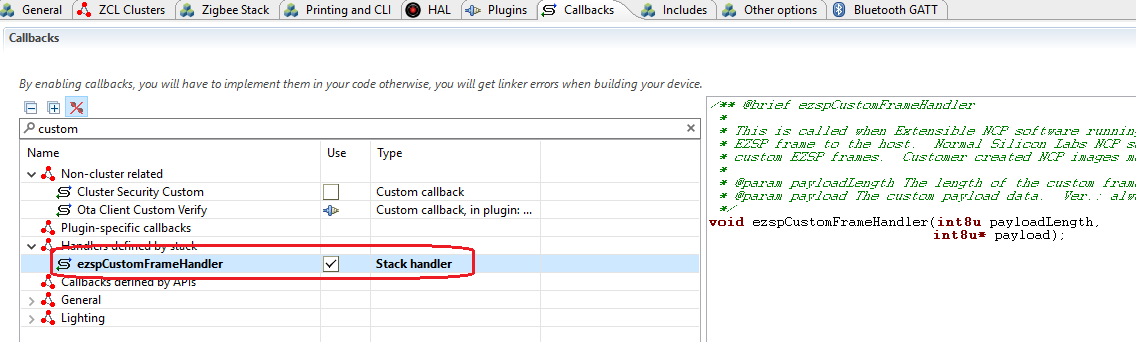
Below is an example of the implementation of this callback:
void ezspCustomFrameHandler(int8u payloadLength, int8u* payload)
{
int8u cmd = payload[0];
if (XNCP_CUSTOM_REPORT_HELLO_CMD == cmd) {
emberAfCorePrintln("Ncp report:%s", &payload[1]);
}
}


