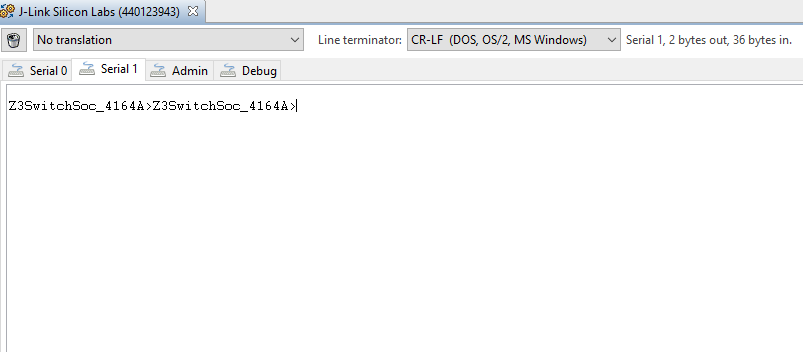Opening Console - Jim-tech/IoT-Developer-Boot-Camp GitHub Wiki
Table of Contents
Simplicity Studio has integrated a console which is very convenient to debug the WSTK. It's quite easy to open the console. You just need to follow the steps below :
- Select the WSTK from the list of the "Debug Adapters" window. Right click and select "Launch Console".
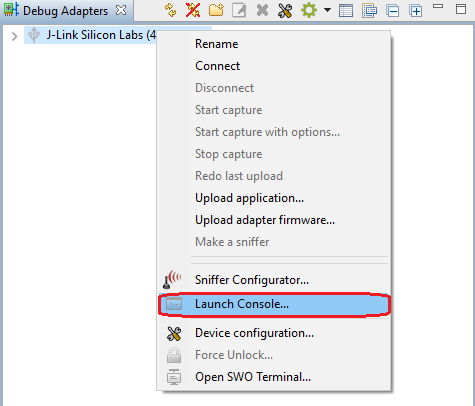
- Then select the "Serial 1" tab, hit enter on the console.