Bluetooth connection issue diagnostics - Jim-tech/IoT-Developer-Boot-Camp GitHub Wiki
English | Chinese
Table of Contents
Sometime Bluetooth GATT connect failure happen, to avoid or improve this, it needs to locate the failure cause by which side( Master / Alave) or stop at which step. The Simplicity Studio got the helpful tool Network Analyzer. Packets over the air can be captured by the WSTK and decoded detailly. The captured data is provided by the EFR32 device RF layer. In some case it is possible that the data don't even capture by EFR32 device RF layer, this will cause Network Analyzer cannot capture the data. Here introduce another powerful tool Ellisys Bluetooth Tracker, it designed to support concurrent capture and analysis of Bluetooth Low Energy and Wi-Fi communications, as well as a wide variety of wired interfaces. And analyzer BLE behave base on captured data on these 2 tools. Days ago received customer feedback, after the EMC test and aging test, a number of specific EFR32xG22 sometimes encountered connection failure. Customer sent back the damaged chip for diagnostics, and we replaced the damaged chip on the BRD4182 radio board to reproduce the problem. Below discuss how to diagnoste and locate the issue base on these 2 tools.
- 1 WSTK with EFR32MG22 radio boards(BRD4182A with damaged chip)
- 1 smart phone, here use HUAWEI BTV-W09, Android 7.0
- 1 Ellisys Bluetooth Tracker
The BRD4182A radio board supports three wireless protocols. Bluetooth LE/Mesh, Zigbee and Proprietary. Here use it on Bluetooth LE.



Simplicity Studio is a free Eclipse-based Integrated Development Environment (IDE) and a collection of value-add tools provided by Silicon Labs. Developers can use Simplicity Studio to develop, debug and analyze their applications. Use it Network Analyzer for packets capture.
Ellisys Bluetooth Analyzer Support BLE air data concurrent capture, use for compare with data captured by Network Analyzer.
Download test software on EFR32xG22. Start both Network Analyzer and Ellisys Bluetooth Analyzer capture. Manually operate connect and disconnect on smart phone EFR connect. Retry several times then stop the capture and save the data. How to capture the air data, here will not going into the detail, refer these links for more information, Network Analyzer, Ellisys Bluetooth Analyzer.
After captured, got .btt file on Ellisys Bluetooth Analyzer and .isd file on Network Analyzer.
Too many traffic on the data, set filter to make it more clear.
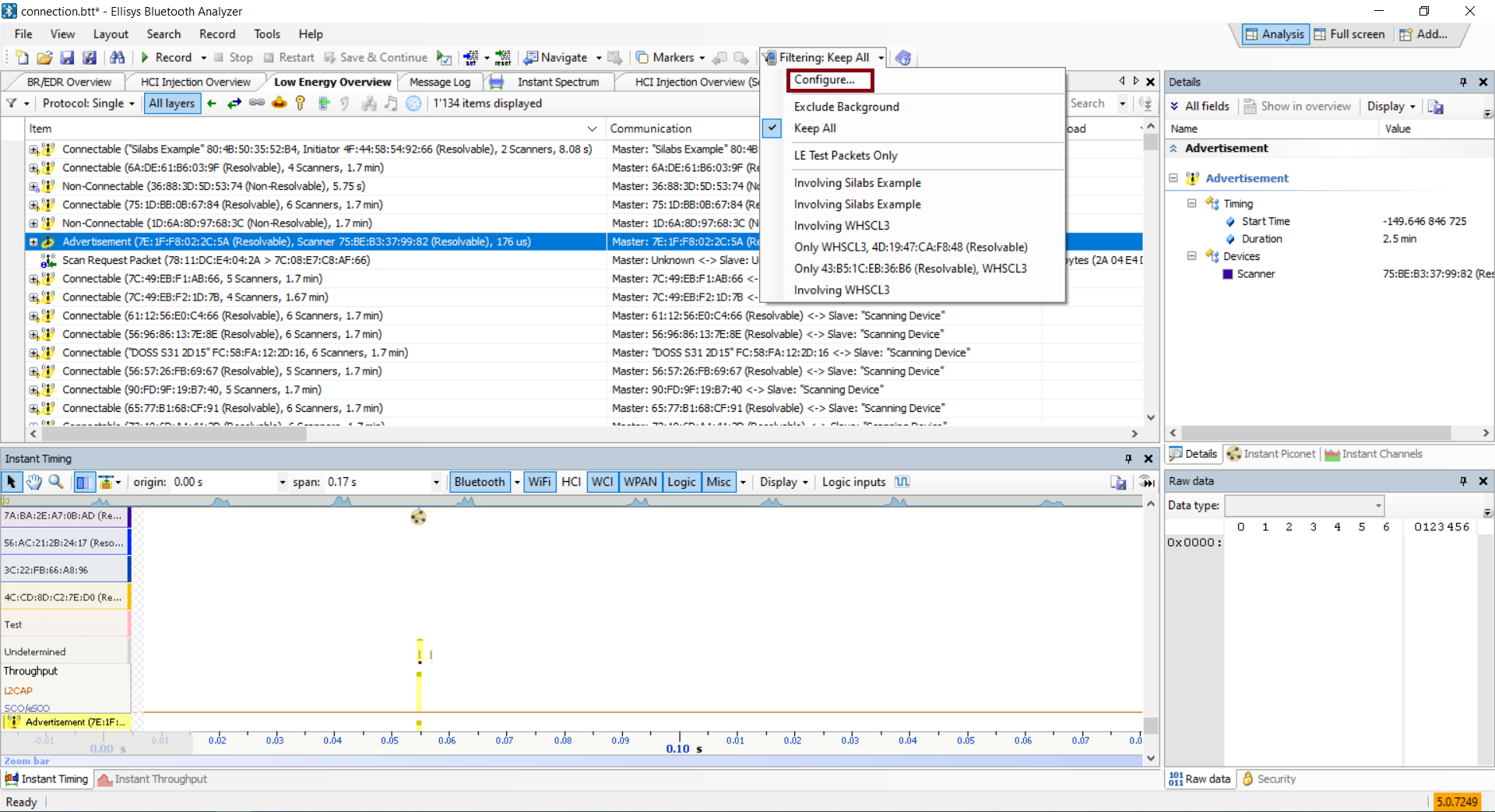




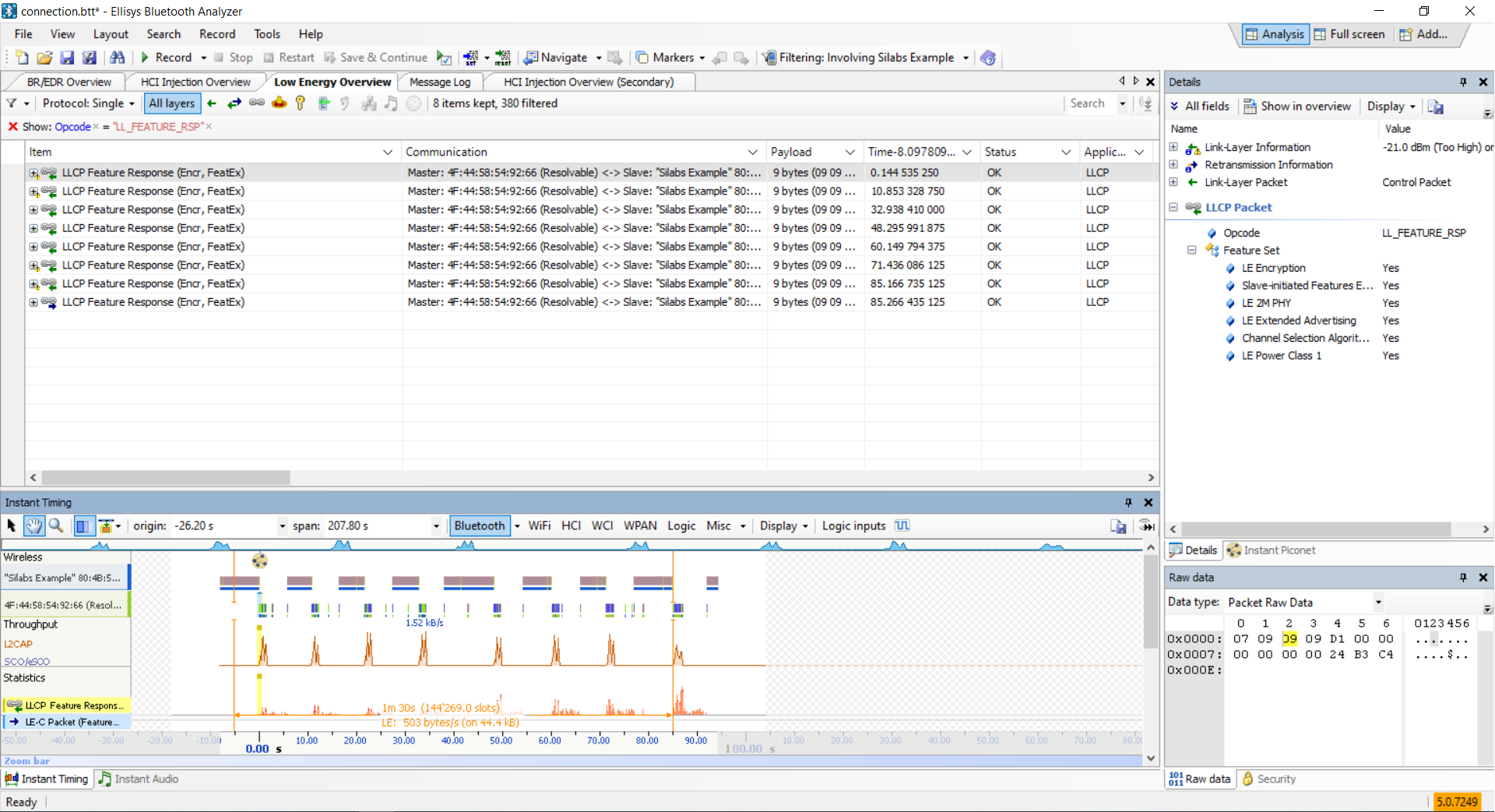


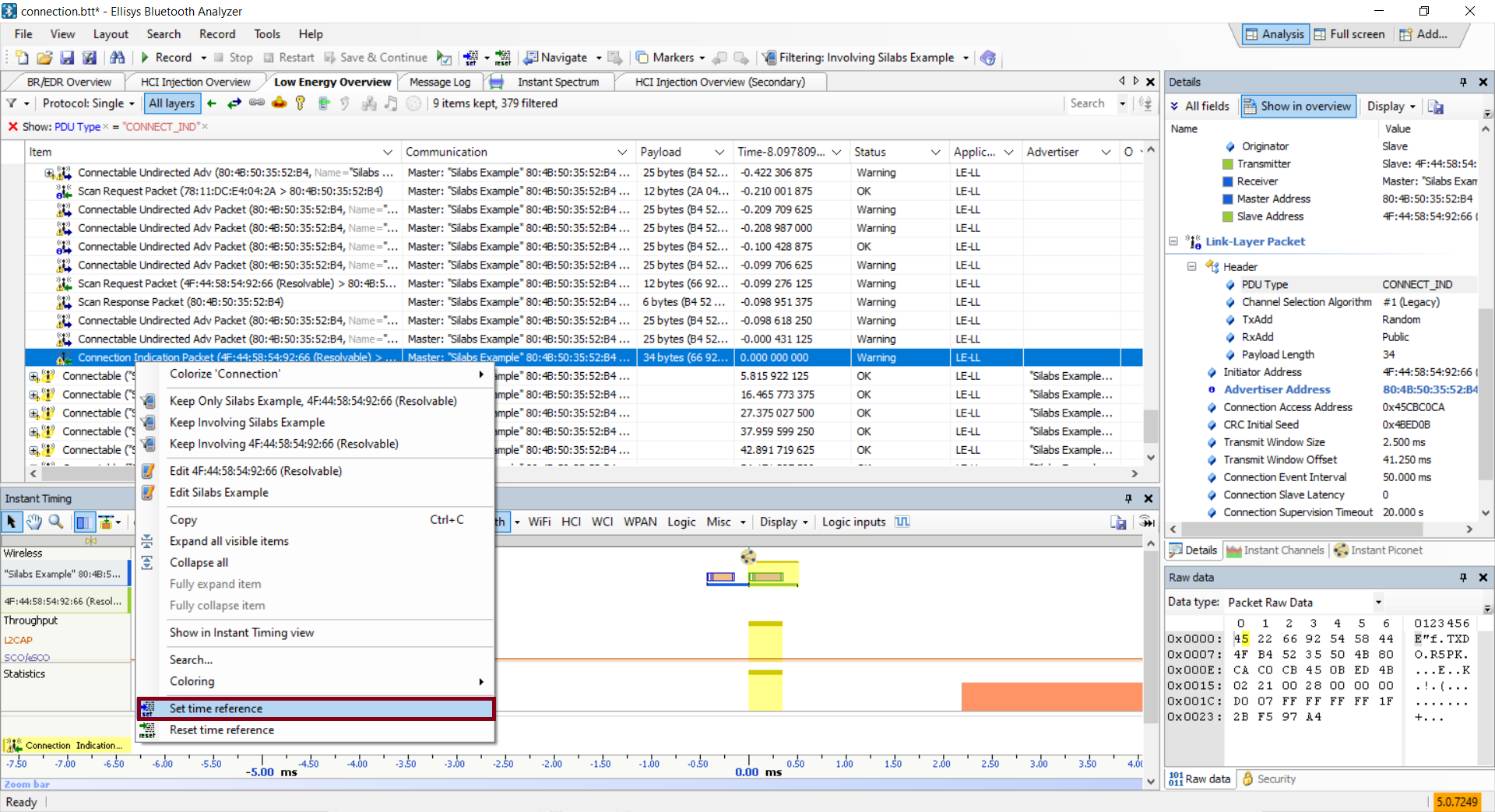

Here also need to filter the traffic.




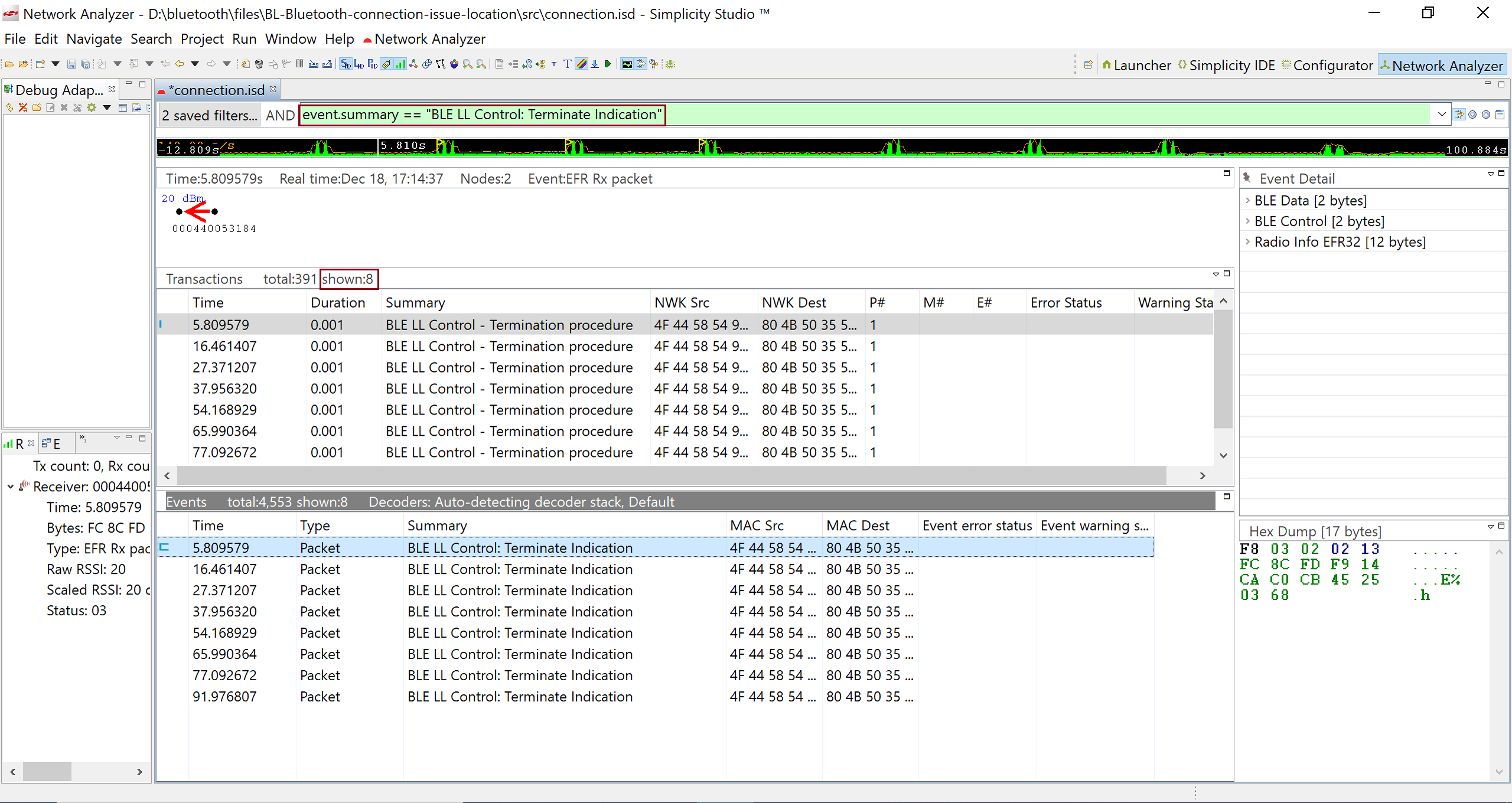
Set time 0 point at first connection indication packet, then it get the same time reference with Ellisys Bluetooth Analyzer.

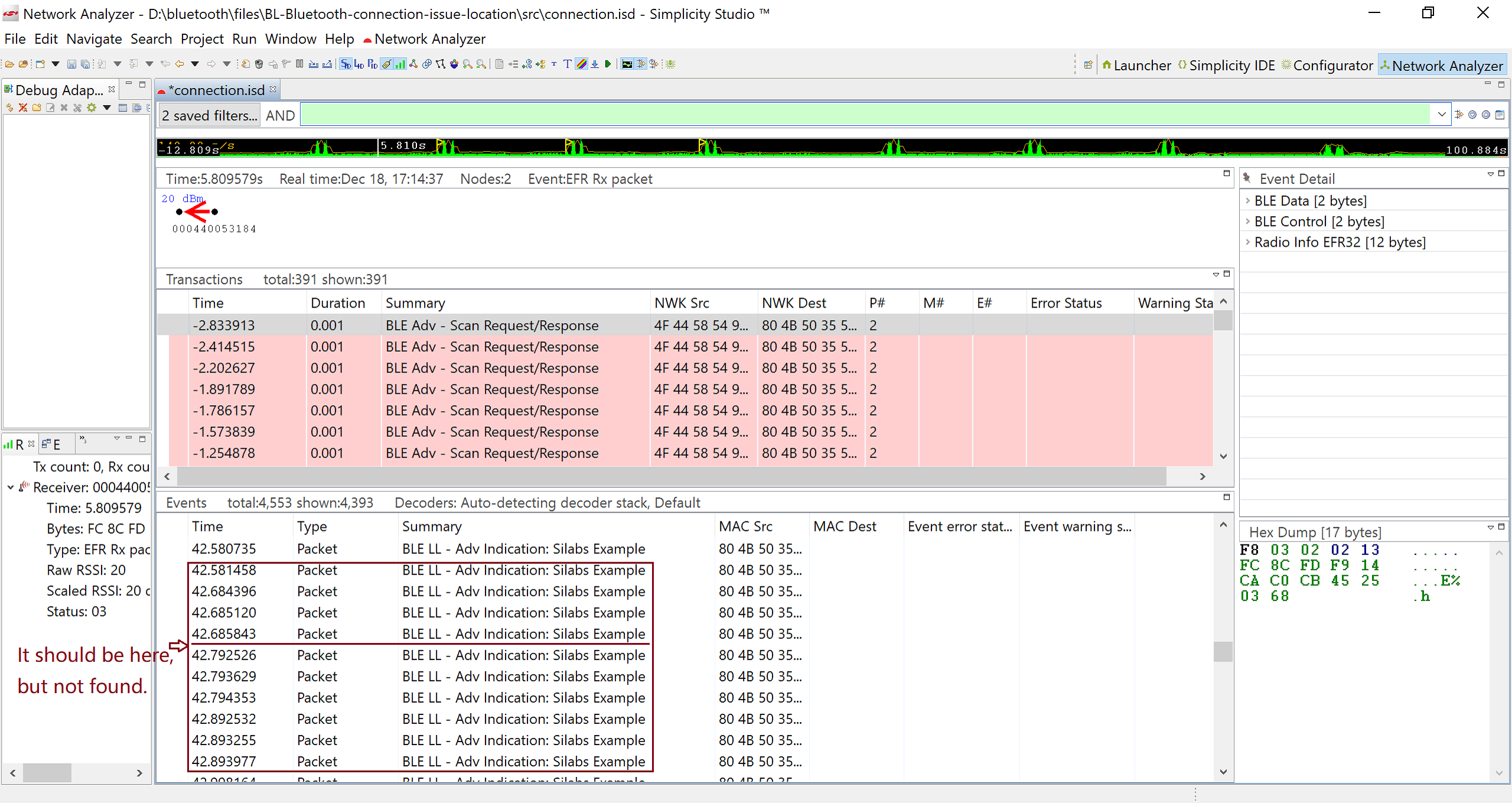
The smart phone side have sent out connection indication packet, but the EFR32xG22 damaged chip cannot catch and response, so the issue is cause by EFR32xG22 damaged chip side, it does not recieve the connection indication packet. By set the time reference point at the first connection indication packet, it is easy to compare air data capture by Network Analyzer and Ellisys Bluetooth Analyzer, it helps to locate the issue cause by which side, which step.



