Running Orderchecker - JOverseer/joverseer GitHub Wiki
Introduction
Orders entered in JOverseer can be checked with Orderchecker. JOverseer offers seamless integration with Orderchecker by allowing the user to launch Orderchecker from within JOverseer.
Launching Orderchecker
Orderchecker can be launched either by the "Run Orderchecker" option from the menu, or by the respective button on the toolbar.
Checking orders with Orderchecker
Launching Orderchecker brings up the Nation selection form, which lets the user specify for which nation they want to check Orders.
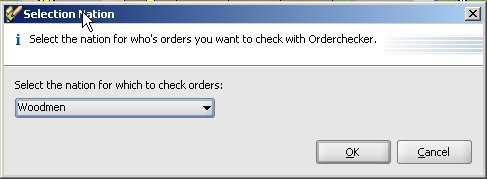
After the user has selected the desired nation, the typical Orderchecker forms appear. The first few forms ask the user for the necessary information. Whenever possible, JOverseer already fills in the information (e.g. in questions that ask if an army has enough food to be considered fed), but still allows the user to override the answer.
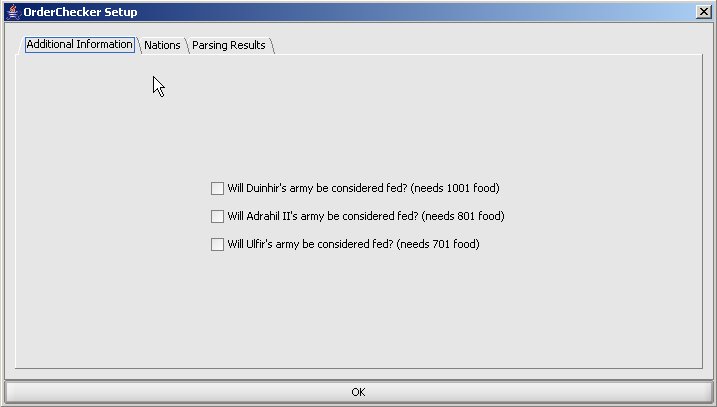
When the user has completed answering the questions, the Orderchecker results form comes up, displaying the results for each order.
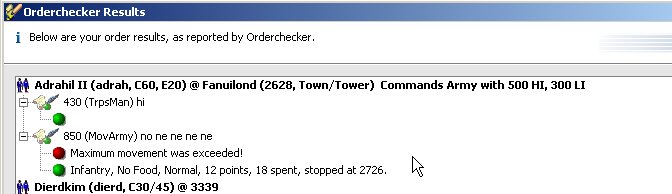
Orderchecker results
Moreover, the results from Orderchecker are automatically stored with each order and displayed in the Character view (on the right hand panel). For each order, an icon is shown that represents the type of result (e.g. information, warning, error, etc).
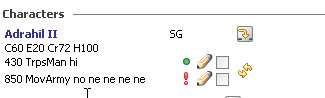
Letting the mouse hover of the icon that represents the results, brings up a tool-tip window that displays the detailed results (as reported by Orderchecker).
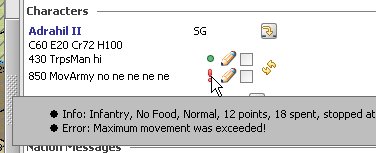
Editing an order will case the Orderchecker result to be removed for this order.
Also, the results are shown in the Order list-view (bottom panel).
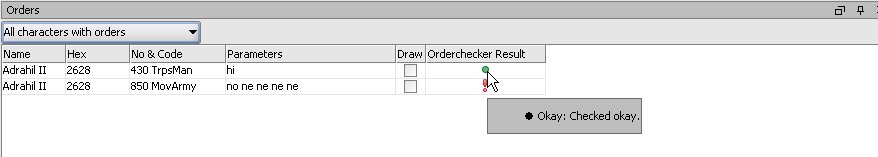
Orderchecker
Orderchecker is a program developed by Bernie Geiger. It is available for download from the Middle Earth Games web site.
Orderchecker has been bundled JOverseer, so you don't need to download it to use it from within JOverseer. You only need to download it if you want to run it as a standalone program.