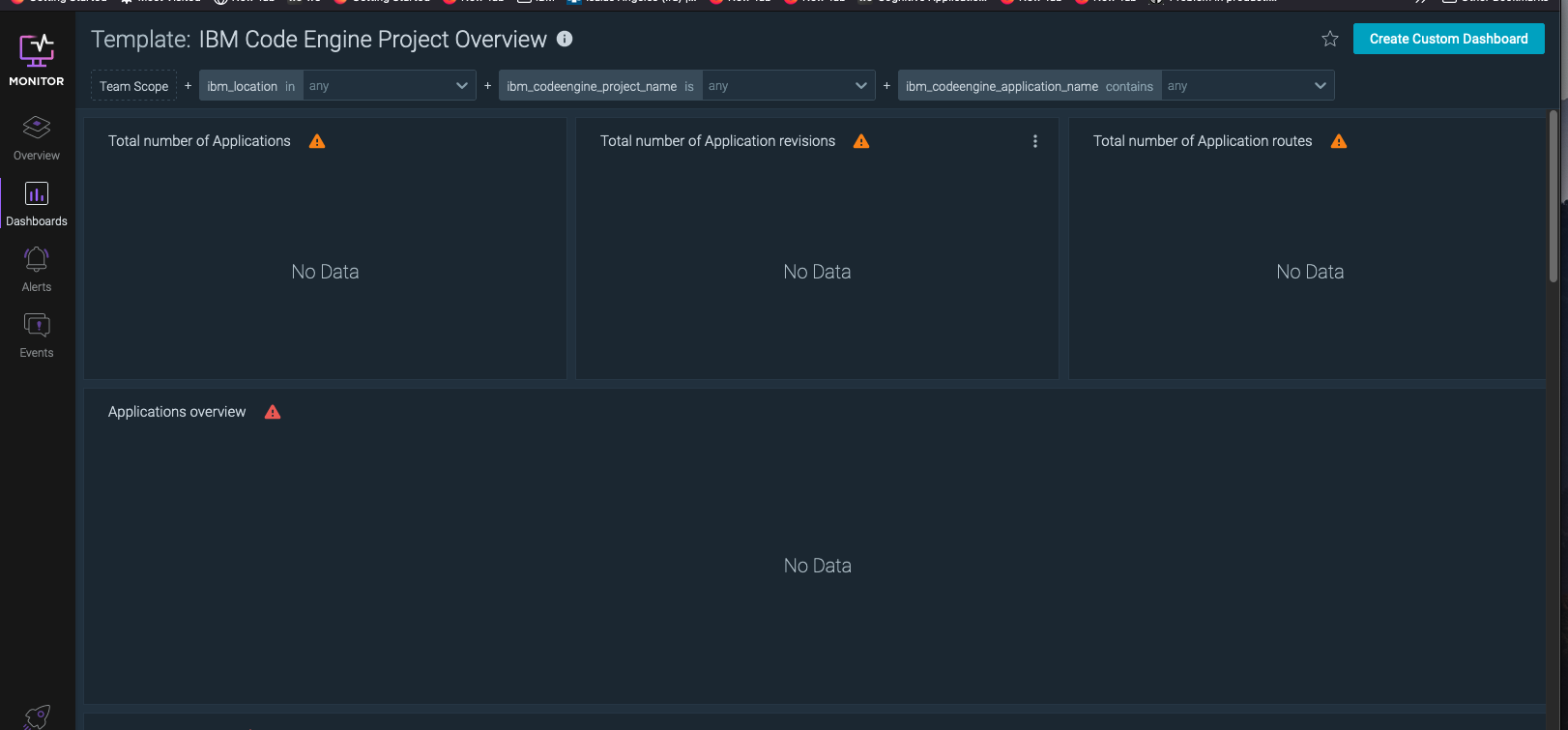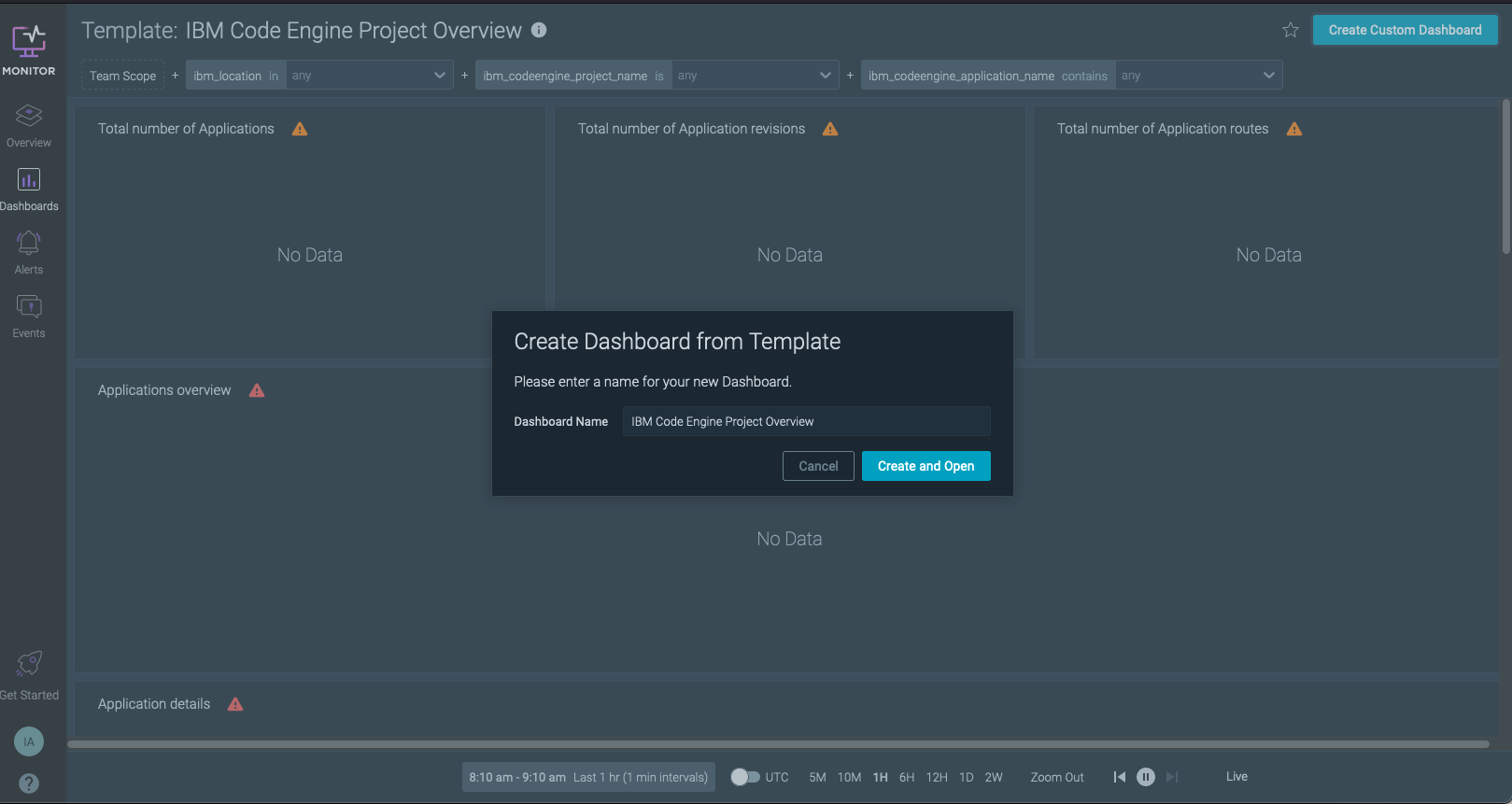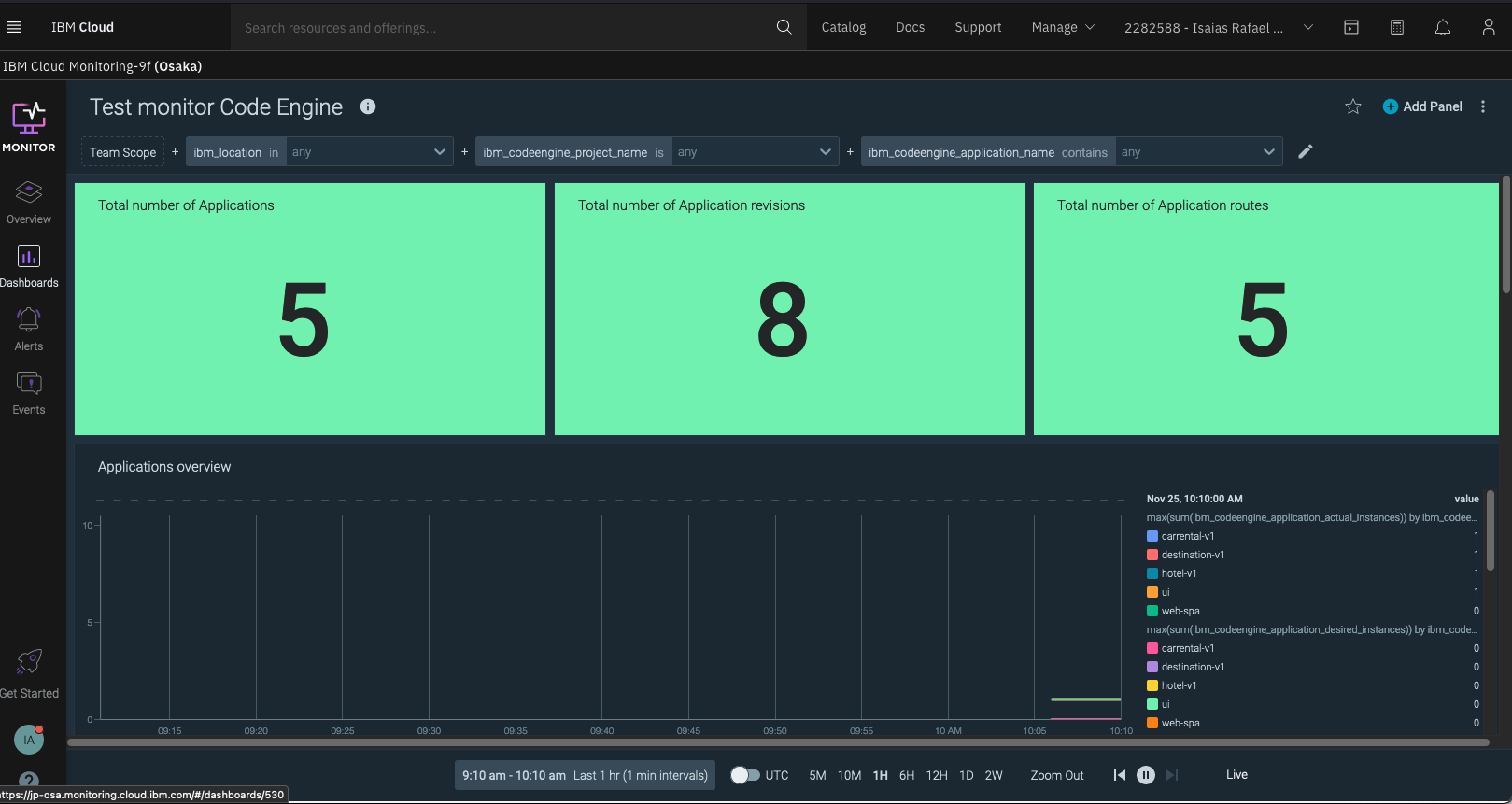Code Engine Monitoring: Create Dashboard - IraAngeles-sw-dev/IBM-Cloud-resources GitHub Wiki
1. Launch IBM Cloud monitoring from Code Engine and click on the Create Custom Dashboard at the upper right hand menu
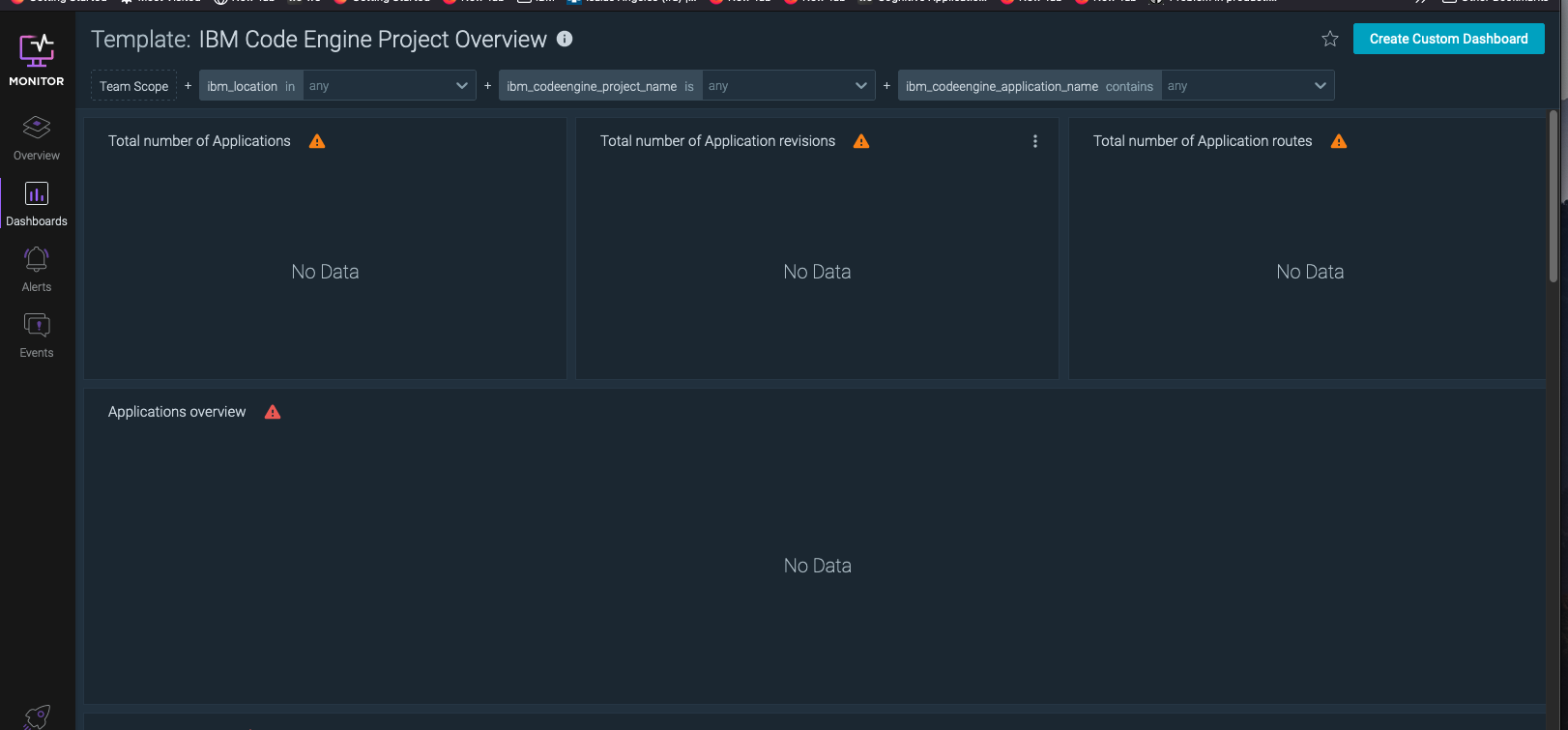
2. In the Create Dashboard from Template, enter preferred Dashboard Name or use default name
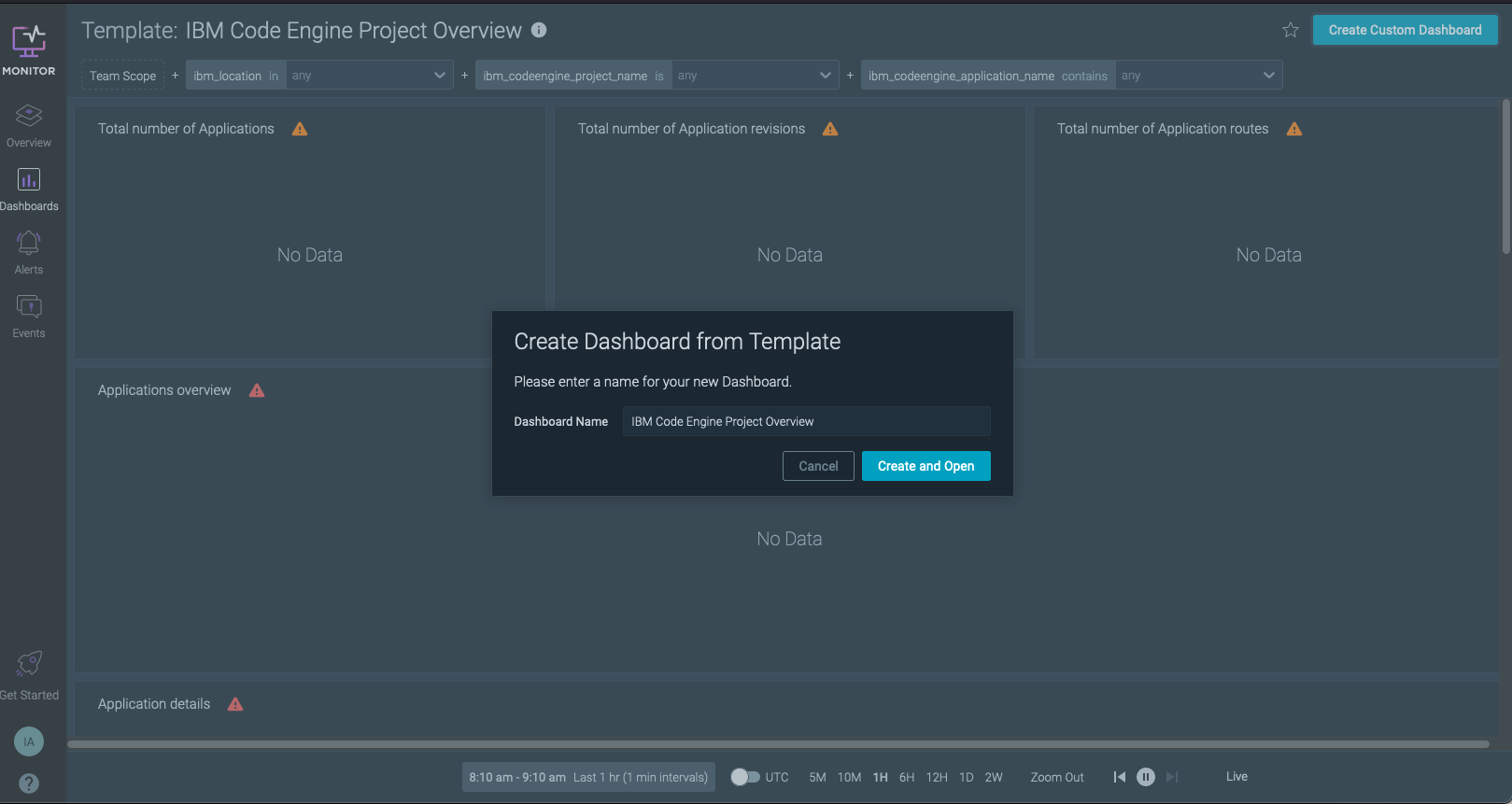
3. The dashboard will be created from the template, however, there will be no data until the system initialization has completed

4. After a few minutes, either refresh the browser or open a new window, the dashboard with data will be displayed
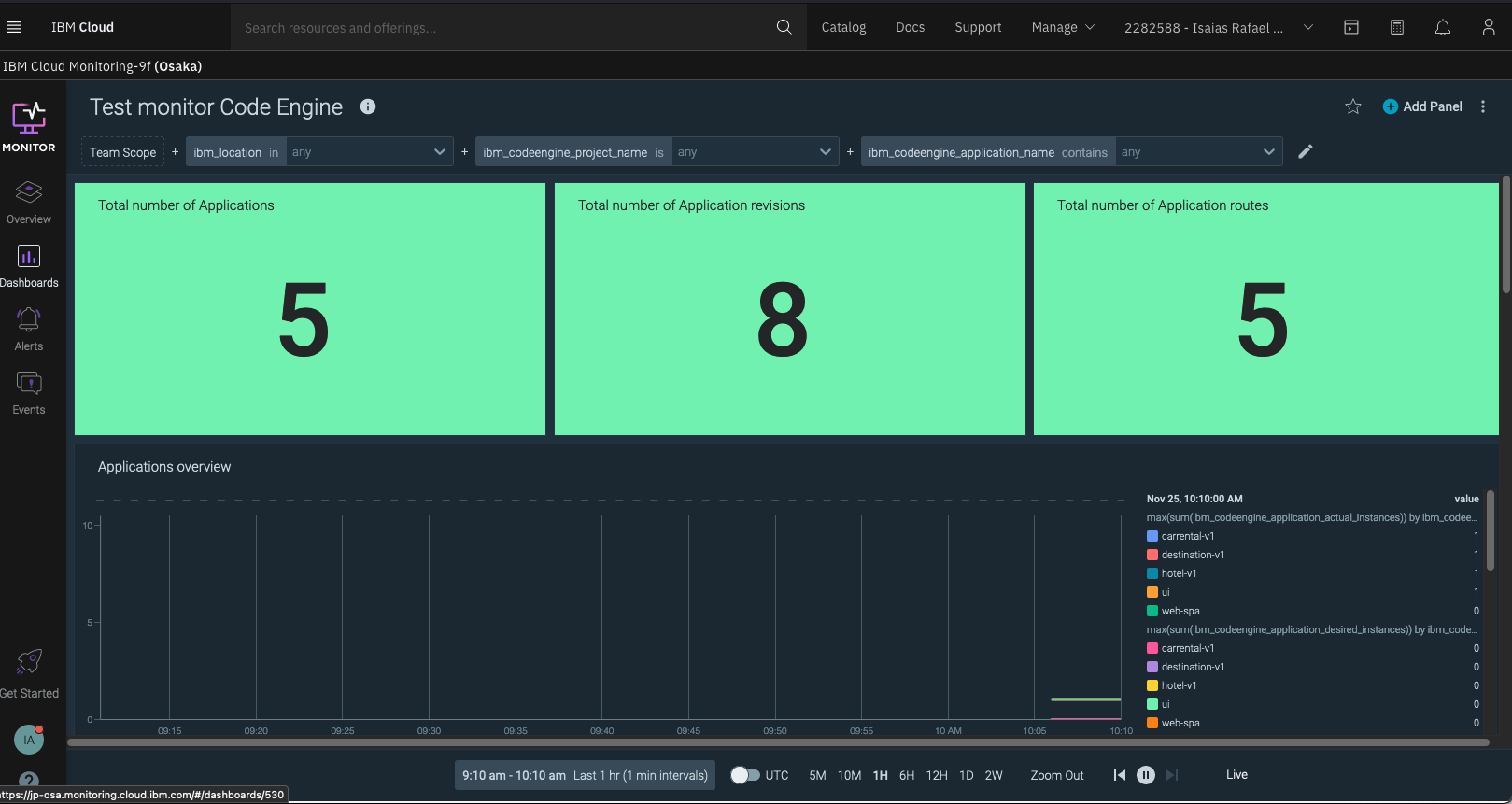
5. Select specific project

6. Select specific application