Mobius_v2.0.0_EN_Linux - IoTKETI/Mobius GitHub Wiki
Installation Guide for Mobius_v2.0.0 with Linux (English)
Mobius platform is a oneM2M compliant IoT server platform designed to offer diverse IoT services and functionalities such as smart devices control and management, and user management etc. Users can experience the IoT services through user IoT applications. Figure 1 shows the architecture of Mobius platform structured with oneM2M entities and reference points through which any two entities can communicate with each other.
 Figure 1 oneM2M complied Mobius platform architecture
Figure 1 oneM2M complied Mobius platform architecture
Mobius platform provides a series of REST APIs for protocol HTTP, MQTT, CoAP and WebSocket to connect IoT devices together and implements interaction between each other through Mobius as shown as Figure 2. APIs for creation and retrieval of oneM2M resources are also provided to simplify the procedures of data management.

Figure 2 Interconnection between Mobius and IoT devices
Mobius is a middleware server platform that connects diverse IoT devices through physical communication media and creates virtual representations (oneM2M resources) for each IoT device to enable the interactions between each other as well as the communication between devices and IoT applications. In this way, Mobius provides an open environment and APIs for users to interconnect their own devices together and develop user-specific IoT services to build an IoT ecosystem. Figure 3 shows the components of Mobius platform i.e. IoT devices, Mobius server, and IoT applications.

Figure 3 Mobius platform components
The IoT server platform can be implemented using diverse programming languages and the Mobius server platform is developed using Node JS. In addition, Mobius server platform uses Node JS express modules which provides diverse modules for developers including HTTP, XML etc. instead of Node JS express framework.
The Mobius server platform is compliant to oneM2M standards and supports HTTP, CoAP, MQTT and WebSocket bindings specified in oneM2M standards. The Mobius server platform implements oneM2M Infrastructure Node Common Services Entity (IN-CSE) with structured resource architectures and provides IoT services through RESTful APIs. The Mobius server platform uses MySQL DBMS for resources storage.
Mobius Platform works as the middle bridge to enable the communications and interactions between IoT devices and IoT applications as follows:
① The Mobius server accepts the uploaded data from authenticated IoT devices and stores the data into the MySQL DB;
② The authenticated IoT applications can retrieve the data stored in Mobius server using Mobius open APIs for monitoring purpose;
③ The authenticated IoT applications are able to control remotely IoT devices that have already registered with Mobius server by sending control commands included in resource. The Mobius server then executes control commands to the target devices.
The call flows as shown as Figure 4 indicates the communications and interactions among devices, IoT applications and Mobius server.
 Figure 4 Mobius interaction with IoT devices and applications
Figure 4 Mobius interaction with IoT devices and applications
Mobius server consists of HTTP, CoAP, MQTT, WebSocket server and MySQL DBMS while IoT applications implement HTTP, CoAP and/or MQTT clients in order to communicate with Mobius server.

Figure 5 Mobius platform components
For protocol binding support, Mobius has MQTT broker, CoAP server, WebSocket server that is bound to HTTP server internally. For example, MQTT protocol binding is supported by implementing MQTT to HTTP proxy. CoAP and WebSocket are designed in the same way. Mainly it consists of requester and responder. The requester contains the DB access component. Every HTTP request is go through requester component, parser, actor and then create SQL query to data access (e.g. retrieval, discovery) with DB connector. When it gets access result, the responder creates the response in XML, JSON or CBOR serialization.
 Figure 6 Mobius platform S/W architecture
Figure 6 Mobius platform S/W architecture
The figure below shows the Mobius Node JS source directory. For the detailed functions and roles for each Node JS file, please refer to the Table 1.
Figure 7 Mobius Node JS source code directory
| Source File | Role and Function |
|---|---|
| mobius.js | This file initiates Mobius server and helps loading main Node JS files. It also contains configuration parameters for Mobius server such as defaultbodytype indicating the serialization, usecsetype indicating CSE type (either IN-CSE, MN-CSE or ASN-CSE), usecsebase indicating CSEBase name, usecseid indicating CSEID, usedbhost indicating the host address, and usedbpass indicating the password for MySQL etc. Users can modify those configuration parameters. |
| app.js | This file acts as role of flow router and it is the main code running Mobius server. ① It handles initial processing of received packets. ② It initiates HTTP server with ‘listening’ mode to wait for HTTP requests target to the Mobius HTTP server. ③ It handles the parsing of URL of packets and evaluate the correctness of the request body resulted of parsing. It then sends the request to resource.js to continue the processing if the request is valid one, otherwise throws exceptions. This file also implements the server clustering algorithms to improve the performance of HTTP server. |
| mobius/resource.js | It is core file to process the CREATE, RETRIEVE, UPDATE, DELETE, NOTIFY and DISCOVERY operations for oneM2M resource primitives. This file undertakes the processing of parsed request URI and request body received from app.js according to the corresponding operation. It converts the data into a format to process the data and connect to mysql database. The mysql database is initialized and handled by db_action.js and sql_action.js module. |
| mobius/responder.js | It is responsible for handling the response process. It receives processing results from app.js and resource.js modules and generates responses from the processing results following the format requested by originator either XML or JSON serialization. |
| mobius/db_action.js | This file contains parameters used to connect and access to the database and parameters for returning response results from the database. |
| mobius/sql_action.js | This file contains functions to receive data and parameters required for a series of database operations and functions to call db_action.js module to return data from database. |
| mobius/sgn.js | This module file is responsible for checking the existence of child resource under the requested target resource. If it exists, the module checks the event type and retrieves the field value of attribute notificationUril. Then it generates and sends a notification message to the address indicated by field value of attribute notificationUril. |
| mobius/security.js | This file contains functions to check the access privileges of originators for a requested resource when the resource applies with resource. The originator ID is abstracted from request header field of X-M2M-Origin. The process checks the access right of current originator ID to a target resource and responds with ACESS_DENIED error when the originator ID has no privileges to access to the resource. |
| mobius/fopt.js | This file contains function to handle operations target to virtual resource of a resource. It transmits operation request to all group members contained in resource and aggregates responses from all group members into an aggregated response. |
| mobius/ts_agent.js | This file contains functions to manage resource. It monitors the missing data in the resource and then stores the missing data. |
| pxymqtt.js | This file contains functions implementing mqtt proxying function to handle mqtt protocol messages with http protocol module as following procedures: ① It creates a oneM2M mqtt topic with configuration information of Mobius server and then subscribe to the topic to receive mqtt requests targeted to this topic later; ② Whenever receiving mqtt protocol messages, it generates and sends a http request wrapping mqtt request message to Mobius server and waits for http response from Mobius server. It then abstracts http response and generates a mqtt response message correspondingly. ③ It responds with mqtt protocol message. |
| pxy_coap.js | This file contains functions implementing coap proxying function to handle coap protocol messages with http protocol module. |
| pxy_ws.js | This file contains functions implementing websocket proxying function to handle websocket protocol messages with http protocol module. |
| mobius/acp.js | It contains functions to parse accessControlPolicy request. The accessControlPolicy resource is used to manage the access control privileges to resources that apply with access control policy |
| mobius/ae.js | It contains functions to parse AE request |
| mobius/cb.js | It contains functions to parse CSEBase request. The CSEBase resource contains configuration information of Mobius server |
| mobius/cin.js | It contains functions to parse contentInstance request |
| mobius/cnt.js | It contains functions to parse container request |
| mobius/csr.js | It contains functions to parse remoteCSE request |
| mobius/grp.js | It contains functions to parse group request |
| mobius/lcp.js | It contains functions to parse locationPolicy request |
| mobius/mms.js | It contains functions to parse multimediaSession request |
| mobius/mn.js | It contains functions to register this CSE to the other CSE. |
| mobius/sd.js | It contains functions to parse semanticDescriptor request |
| mobius/sub.js | It contains functions to parse subscription request. |
| mobius/ts.js | It contains functions to parse timeSeries request. |
| mobius/tsi.js | It contains functions to parse timeSeriesInstance request. |
Mobius Yellow Turtle server platform deploys MySQL DBMS as a database so MySQL is required to be installed as a basic and then MQTT server and Mobius server have to install one by one. Note that it is unnecessary to install MQTT server if MQTT protocol and MQTT related functions are not supported.
 Figure 8 Mobius server installation procedures
Figure 8 Mobius server installation procedures

Figure 9 MySQL Introduction
Mobius server platform stores the data uploaded from devices into MySQL database. MySQL is an open source RDBMS and the installation procedures are introduced as follows:
 Figure 10 Download MySQL deb File
Figure 10 Download MySQL deb File
Different versions of MySQL are provided for downloading at below link: http://dev.mysql.com/downloads/mysql.
MySQL 5.7 version can be installed with "sudo apt-get install mysql-server" command because Ubuntu version 16.04 or later is done without installing any additional package. Version 14.04 of Ubuntu requires that you download the deb file directly from the server and add it to the package installation list for MySQL 5.7 installation. The download will proceed through "wget http://dev.mysql.com/get/mysql-apt-config_0.6.0-1_all.deb".
 Figure 11 Downloaded MySQL deb file Installation
Figure 11 Downloaded MySQL deb file Installation
The downloaded deb file is installed by using "dpkg" command. For the next step, select MySQL Server (mysql-5.7) in the Select MySQL Version screen, then select Apply to proceed.
 Figure 12 MySQL installation procedures
Figure 12 MySQL installation procedures
Updating the installation package list can be done by typing "sudo apt-get update" command. And type "sudo apt-get install mysql-server". The root password will be displayed when you proceed the installation. This password is necessary for interworking with Mobius in the future, so you must remember to set the password.
 Figure 13 Check MySQL version
Figure 13 Check MySQL version
You can check whether the version of MySQL installed is version 5.7 or not by using "mysql -version" command.
 Figure 14 Check the execution MySQL
Figure 14 Check the execution MySQLMySQL will run automatically when the installation is complete. However, you can check the execution of MySQL by typing the command "sudo service mysql status".
By this, we have installed MySQL successfully and then we have to configure the MySQL in terms of creation of a database for Mobius. In OCEAN alliance website download page, the MySQL database file can be downloaded to use. How to download and import the file will be explained later.
Mobius enables IoT devices to communicate with MQTT server through MQTT protocol. To use this function, an MQTT broker needs to be installed. We recommend using open source MQTT broker Mosquitto server. Note: MQTT protocol can optionally support, if users are not implement MQTT functionalities, “installation of MQTT server” step can be ignored. In addition, the installation process requires installing the version of MQTT supported by Linux.
 Figure 15 Mosquitto Introduction
Figure 15 Mosquitto Introduction
 Figure 16 Mosquitto installation
Figure 16 Mosquitto installation
 Figure 17 Mosquitto-clients installation
Figure 17 Mosquitto-clients installation
Windows mosquitto can only be downloaded and installed from the homepage, but in Linux, mosquitto and mosquitto-clients must be installed separately.
It is installed through the command "sudo apt-get install mosquitto" and "sudo apt-get install mosquitto-clients".
 Figure 18 Check Mosquitto version
Figure 18 Check Mosquitto version
Check the installed version of mosquito through the "mosquitto -v" command.
 Figure 19 Mosquitto broker test
Figure 19 Mosquitto broker test
After installed Mosquitto broker, we can test whether the Mosquitto broker works properly or not as follows:
Step -1: Subscription test
① Open the Terminal Command and input command as below
mosquitto_sub -h localhost -t /mytopic/1
Step -2: Notification test
② Open the Terminal Command and input command as below
mosquitto_pub -h localhost -t /mytopic/1 -m "Hello MQTT test"
Node.js is a JavaScript runtime built on Chrome's V8 JavaScript engine. Node.js uses an event-driven, non-blocking I/O model that makes it lightweight and efficient. In contrast to multi-thread based servers, node.js operates on a single thread using non-blocking I/O calls and it allows to support tens of thousands of concurrent connections. With node.js, users don’t need to worry about the dead-locking of processes because almost no function in node.js directly performs I/O. So there is no locking problem at all and therefore, scalable systems can be reasonably developed through node.js.
Node.js was originally written by developer Ryan Dahl in 2009 and distributed as an open source. Currently a diverse of modules developed from contributors are included such as covering file system I/O, networking, binary data (buffers), cryptography and data streams.
 Figure 20 Node source homepage adds the apt repository
Figure 20 Node source homepage adds the apt repository
It is possible to install v6.x version through "sudo apt-get install nodejs" command, but we will install v8.x version here. Users of Ubuntu OS 16.04 version can proceed as shown in Figure 21. Since Ubuntu OS14.04 users cannot install Node.js v8.x directly from the package, the latest v8 LTS provided from the Node source homepage adds the apt repository through the "curl –sL https://deb.nodesource.con/setup_8.x | sudo -E bash –" command.
 Figure 21 Node js installation
Figure 21 Node js installation
When the apt repository is complete, it is installed via the "sudo apt-get install -y nodejs" command.
 Figure 22 Check Node js version
Figure 22 Check Node js version
The last version of Node.js installed is checked thought the "node -v" command.
Mobius server platform is distributed with the source code package in OCEAN alliance website (http://www.iotocean.org) or the Mobius GitHub (https://github.com/IoTKETI/Mobius ).
User can download the zipped package and configure the Mobius server in terms of communication port and CSE name etc.
 Figure 23 Download Mobius from GitHub
Figure 23 Download Mobius from GitHub
After downloading, unzip the package and you will see the included folders and files as Figure 24. The roles of files are introduced in Table 1.
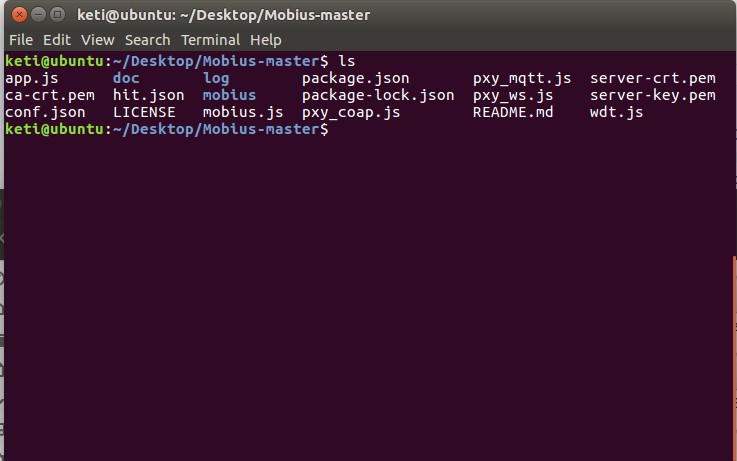 Figure 24 Unzipped Mobius server package files
Figure 24 Unzipped Mobius server package files
The unzipped node.js files can be directly executed without any additional compiling operation. But there are several node.js modules which are not yet installed. To install the required additional node.js modules, open a Linux terminal window and go to the directory where the unzipped package and run npm install command as shown as Figure 25.
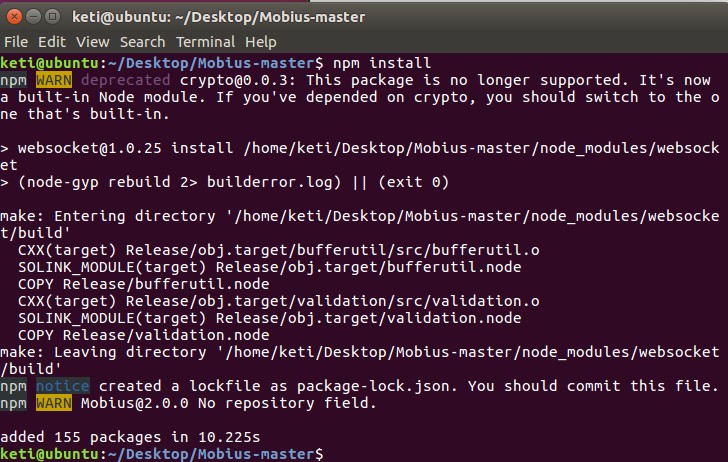 Figure 25 Run *npm install* command to install additional node.js modules
Figure 25 Run *npm install* command to install additional node.js modules
After running the npm install command, all additional required node.js modules will be generated and stored in node_modules folder. You can see there is a node_modules folder in the unzipped Mobius source folder as shown as Figure 26.
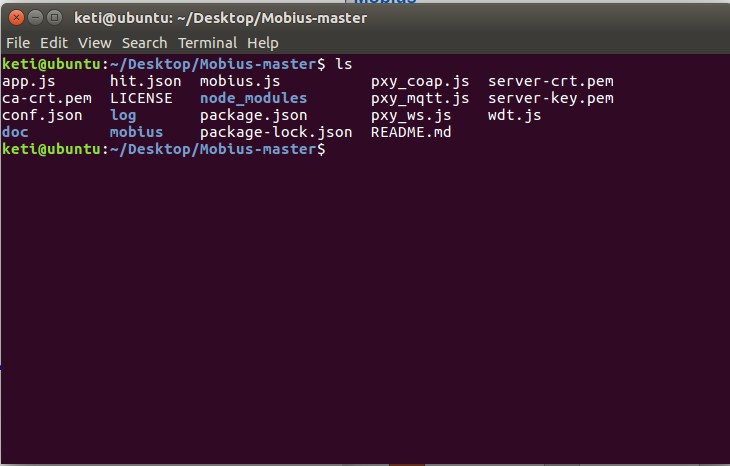 Figure 26 A node_modules folder created in unzipped source folder
Figure 26 A node_modules folder created in unzipped source folder
By this, we have installed all required software and modules to run Mobius server. Users can run node mobius.js on the command line to activate the Mobius server. The installation of Mobius server is almost done and only a few configurations are left.
A configuration file conf.json is included in the unzipped folder of Mobius package. User can customize the communication port csebaseport for CSEBase which is the root of all resources to be created in the hierarchical structure in Mobius server, and the MySQL database connection password dbpass as shown in Figure 27. These configurations are required to guarantee that the Mobius server is accessible from the CSEBase port and MySQL database with the configured password. In addition, there are configuration data included in mobius.js module file as shown in Figure 28.
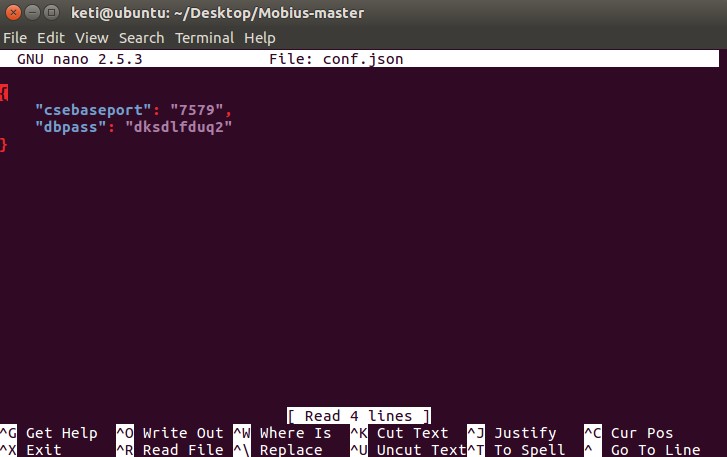 Figure 27 Mobius server configuration file
Figure 27 Mobius server configuration file
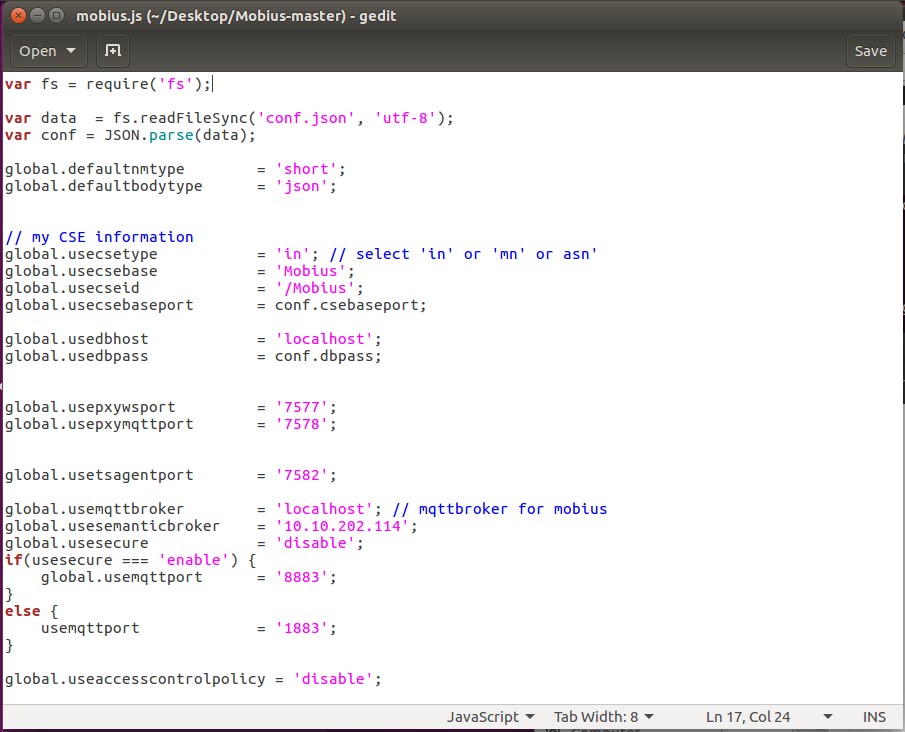 Figure 28 Other configuration data in main code file
Figure 28 Other configuration data in main code file
By this, we have done all installation and configurations for the Mobius server platform.
Now users can run node mobius.js command to run Mobius server and it runs as shown in Figure 29.
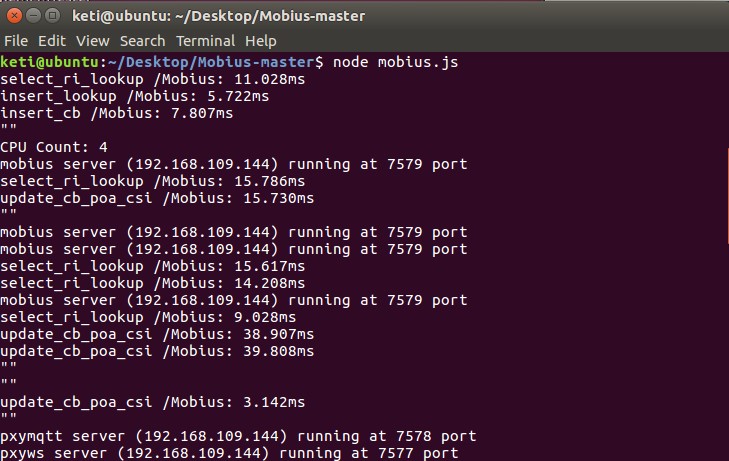 Figure 29 Running Mobius server platform
Figure 29 Running Mobius server platform
Refer to the oneM2MBrowser manual from OCEAN webpage.
http://iotocean.org/archives/module/onem2mbrower
The Mobius server accepts valid HTTP request in terms of POST, GET, PUT and DELETE request following oneM2M service primitives. In this session, we provide several examples to test against the installed Mobius server platform using Postman Rest Client (hereafter short for Postman). Postman is a Google Chrome extension which you can use to easily test Web API methods. It can also be used against 3rd party APIs. We use Postman to test Mobius APIs.
Users can install Postman through Google Chrome web browser. Go to the Chrome Settings option and it brings you to the Chrome Extension (plugins) page where there is a ‘Get more extensions’ option through which more extensions can be downloaded as shown as Figure 30.
Postman provides an user interface to specify request headers and request body (if any). To simplify the test of Mobius API, we provide a collection of Postman script written for testing Mobius API. The Postman script is represented as a json file can be downloaded from OCEAN or GitHub. After download the Postman script, open the Postman and import the script as shown as Figure 31.
① In ‘Collections’ view, a group of Postman scripts are listed
② Click ‘Import’ button and
③ browse the downloaded script from the saved directory then the Postman script can be automatically added into the collections list.
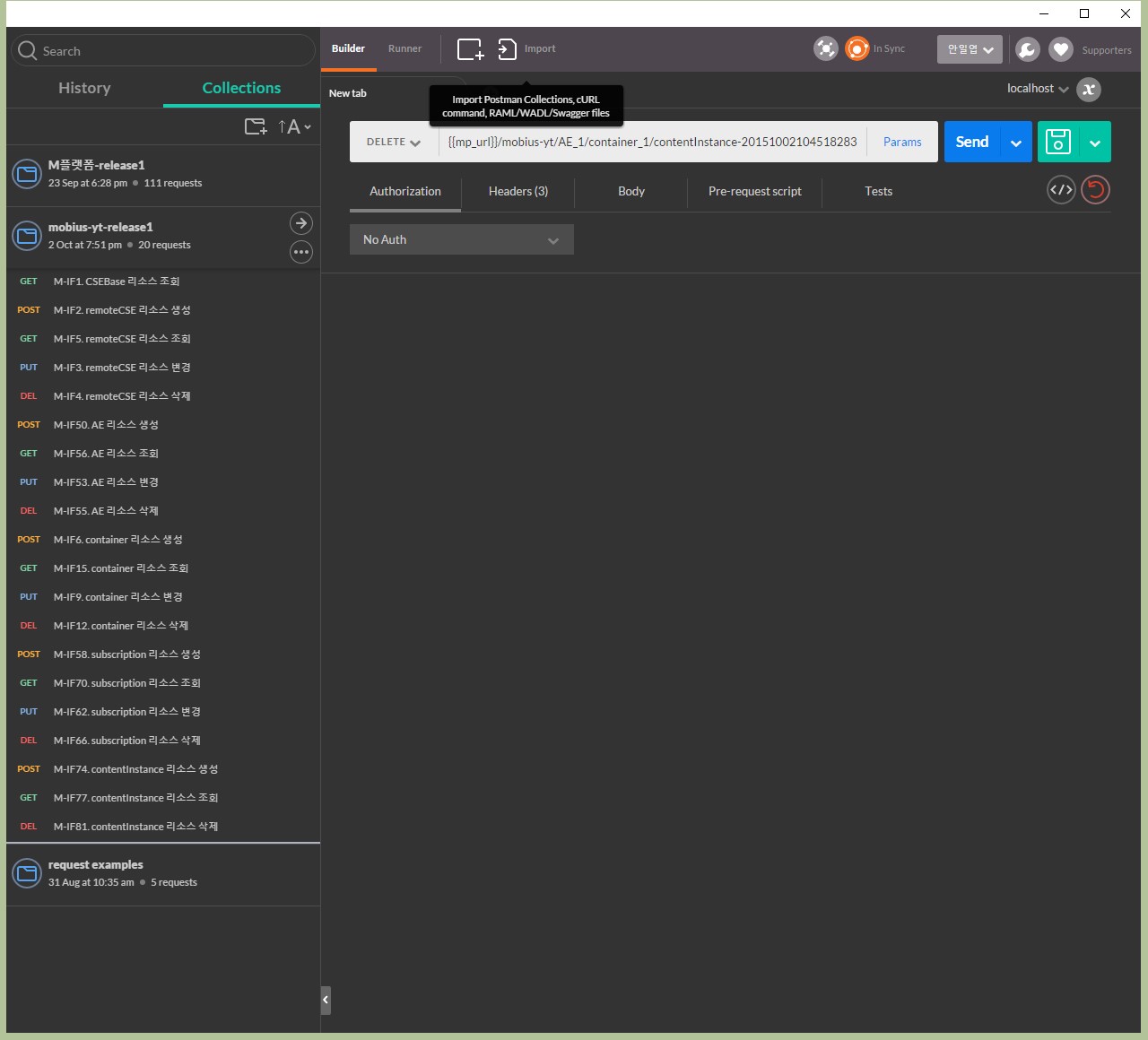 Figure 31 Import Postman Script
Figure 31 Import Postman Script
If the Postman script is imported successfully, a new collection will be displayed at the top of collections list shown as Figure 32. The script is designed to test Mobius API in terms of oneM2M CREATE, RETRIEVE, UPDATE, and DELETE operations for oneM2M primitives represented in XML and JSON serializations.
 Figure 32 A list of imported Postman Scripts
Figure 32 A list of imported Postman Scripts
To access Mobius server, the access configurations in terms of host and port, as well as the CSEBase name for the Mobius server, need to be configured in Postman environment. To this end, go to the setting and select the ‘Manage Environments’ option in the options list then it pops a window where lists all existing configured environments as shown as Figure 33. A user can edit existing or add a new environment by clicking ‘Add’ at the right bottom and in the popped window input Mobius server access configurations in terms of host and CSEBase name as shown as Figure 35.
① Name the new environment, e.g. Mobius_config
② {{mp_url}}: specify the host and port number of Mobius server
③ {{cb}}: specify CSEBase name of Mobius server
④ Apply the changes
Besides, there is another way to get the Postman environment, i.e. import directly an environment (POSTMAN Environment Script) that can be downloaded from OCEAN or GitHub.
After downloading the Postman environment script, import into Postman following steps as shown as Figure 35.
① Click ‘Import’ and then pops up a window to choose files
② Browse the downloaded Postman environment script from the saved directory
③ After imported successfully, you can see a new environment is added in the Manage Environments list
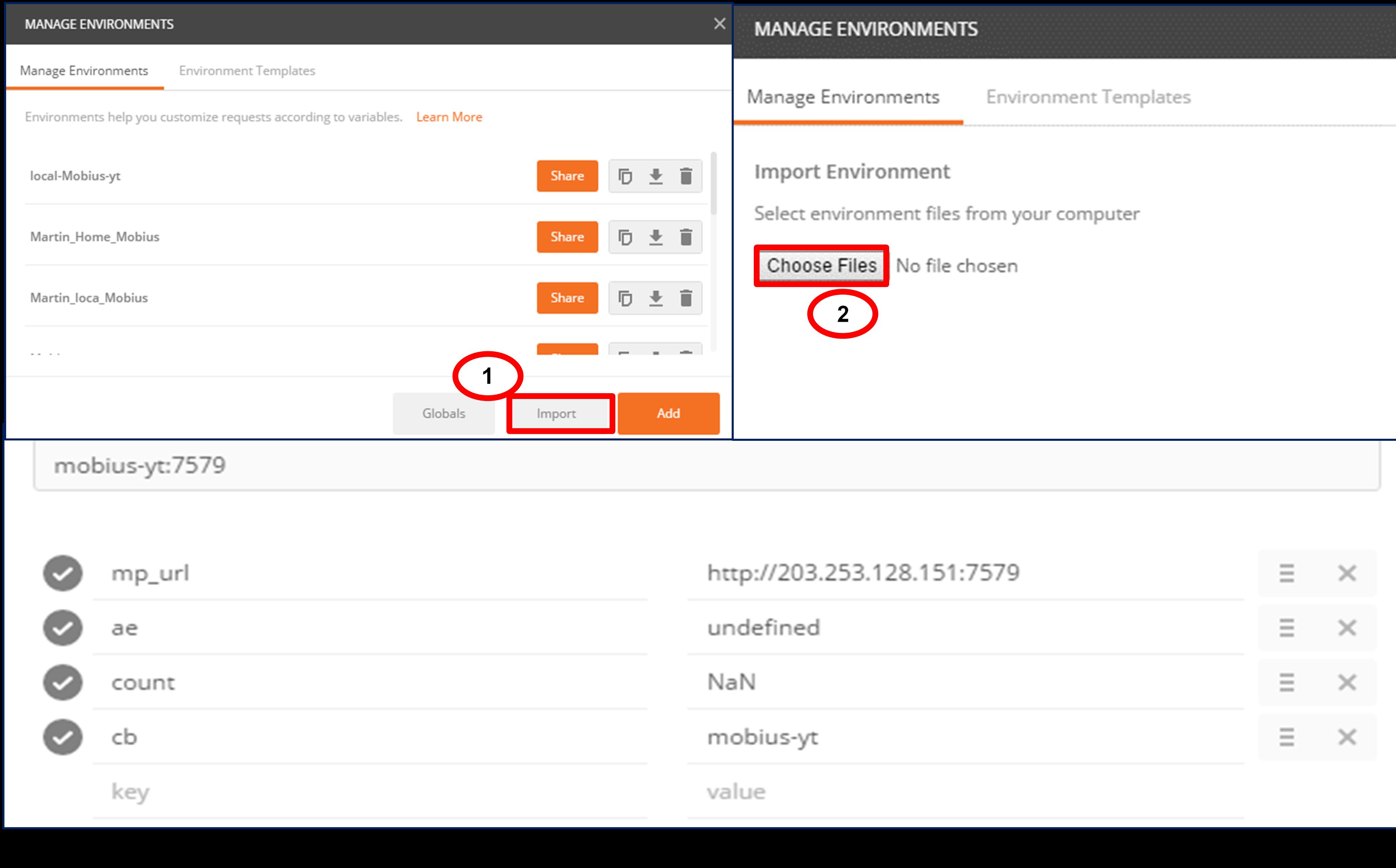 Figure 35 Import Postman Environment Script
Figure 35 Import Postman Environment Script
To demonstrate how to use Postman to test Mobius API in case users don’t know how to use Postman. If you are familiar with Postman, just skip this.
Here we demonstrate CSEBase RETRIEVE request which try to retrieve the CSEBase information from Mobius server. Mapping to REST request,
① To use HTTP GET method
② Specify the Mobius server access URL
③ Specify HTTP Headers (at least mandatory headers)
④ Send request to Mobius server
⑤ Check the response status code: 200 OK indicates request was accepted and response is returned successfully
⑥ Check the returned CSEBase information
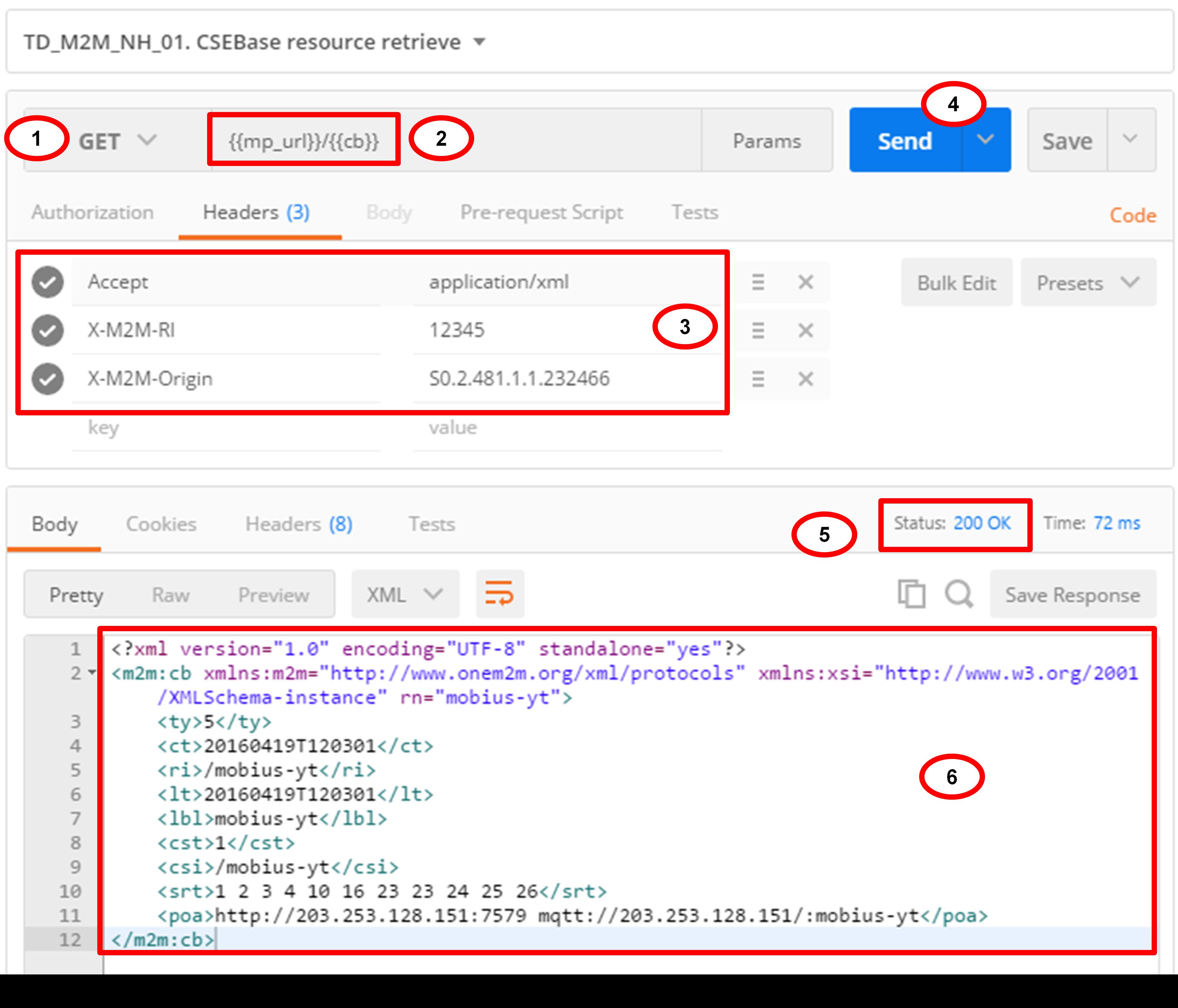 Figure 36 Demo capture of CSEBase RETRIEVE Test
Figure 36 Demo capture of CSEBase RETRIEVE Test
Users can test other scripts to deep understand the Mobius server API and we recommend to refer to Mobius REST Reference API User Guide to use and extend Mobius to apply with user-customized services.