Hardware: Wolf PDB V3 - ImpulseRC/OSD GitHub Wiki
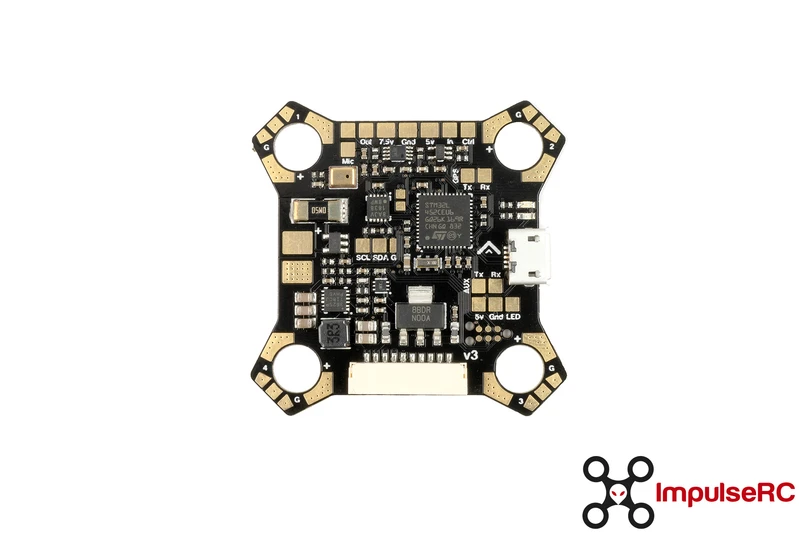
The Wolf PDB V3 runs ImpulseOSD firmware introduced with the Wolf PDB V1.
- 3S-6S battery input
- STM32L452 processor
- Fully graphical OSD - no extra OSD chip - no MAX7456 clone
- On-board current and voltage sensor
- 5V filtered camera power
- 5V or 7.5V VTX power
- Tramp Telemetry and SmartAudio support (SA up to 2.1 supported)
- Camera control
- GPS and Mag support
- LED strip support
- Microphone
The Wolf V3 fits directly in the Apex+Reverb frame and mounts to the upper main plate using double sided silicone tape. The holes in the PDB are 6.6mm in diameter to fit around the outside of the press nuts on a Apex+Reverb frame and are located in a 30.5mm square. For the Alien frame an adapter is available so it can fit both in the regular and slammed Alien.
Although it is something we haven't directly tried, it should be possible to adapt the Wolf V3 to mount in many other frames. To help you in making a decision as to whether this might work for you we have provided the physical outline of the board in DXF format. You should be able to print this out and test the fit.
Warning: Because the PDB sits flush with the carbon plate on a Apex/Reverb the USB port is located close to the frame. We have found that in some rare cases certain USB cables have too much plastic around their connector to be inserted cleanly in to the Wolf PDB when it is mounted. Please take care and don't force anything! If you are in doubt, please try to find a USB cable which has less plastic around the connector.
The Wolf V3 has a single connector for communication with your flight controller and ships with a pigtail which allows plug and play operation with KISS V1, V2 and FETTEC flight controllers. For Betaflight you can remove the connectors from the pigtail and direct solder the power, motor signals, serial port and optionally ESC telemetry wire.
Impulse OSD supports direct CRSF and SBUS connections for use with other FCs than KISS and Betaflight. Voltage and current information will be displayed using the internal current and voltage sensors of the Wolf V3 then. You can use all the features of ImpulsOSD with a direct CRSF and SBUS connection however you cannot manipulate FC related settings, such as PIDs, Rates, Filers etc.
The flight controller/receiver is automatically detected and configured, no interaction or settings are required to determine the type connected.
The Wolf V3 is only powered by the Lipo input pads and not via the USB port. To connect via USB and change settings using the desktop Config Tool you must also supply power via the Lipo input pads.
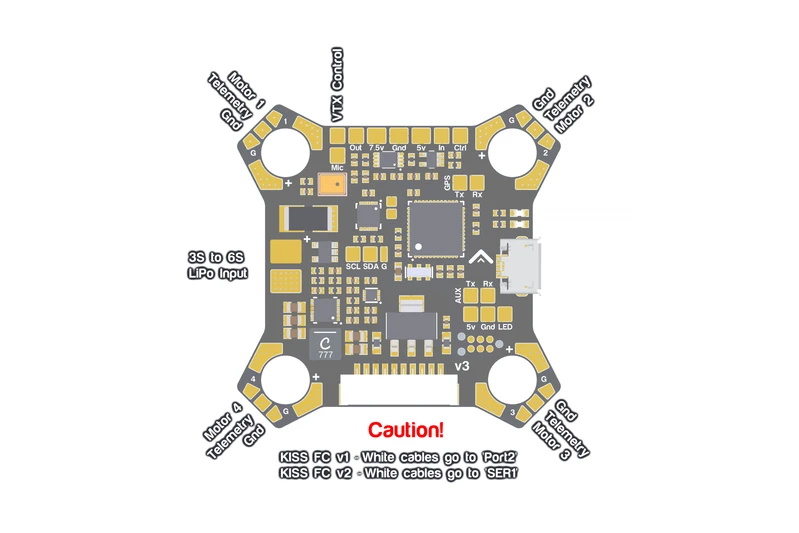
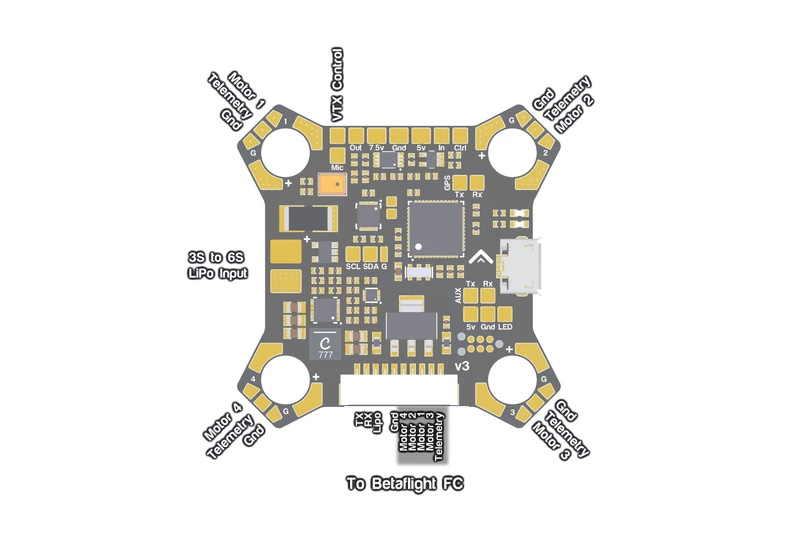
The Wolf V3 has dual cascading switching and linear regulators to clean up the noisy power coming from the input so that you get the very best performance from your camera and video transmitter.
The 3S to 6S Lipo input feeds a 7.5V regulator with a 2.5A capacity. This in turn feeds a 5V regulator with a 1.5A capacity. In out testing this is more than enough to power any standard FPV camera and video transmitter, as well as a GPS. We do not recommend powering extra devices from the PDB as you are at risk of overloading the regulators, this includes cameras such as the Runcam Split series which have high current requirements.
If you would like to ease the load on the 5V regulator and create some more headroom we recommend running an HV video transmitter from the 7.5V rail.
We strongly recommend that you power your VTX from the power outputs on the PDB, as well as also powering your camera directly from the dedicated camera power outputs on the PDB. Trying to power your video transmitter from Lipo power or powering your camera from the 5V output of your video transmitter can give undesirable results in certain situations.
Even more important for the cleanest video possible is soldering both the VTX and camera GND to the common GND pad on the Wolf V3!
The Wolf V3 is shipped with an microphone already soldered to the Wolf V3.
For classic camera control the Wolf V3 has a dedicated true analog output. This allows you to control the OSD embedded in your camera and change camera settings in the field.
Via the same camera control pad the Wolf V3 also features a serial port specifically for the newer generation of camera with digital control. This includes controlling recording of the Runcam Split as well as many other camera via the Runcam control adapter.
To get the full video transmitter control features of ImpulseOSD it's important to connect your Unify SmartAudio or Tramp Telemetry wire directly to the Wolf V3 and not to your flight controller!
Please connect your video transmitter control wire to the TX pad of the dedicated VTX serial port on the Wolf V3. The video transmitter is automatically detected and configured, no interaction or settings are required to determine the type connected.
SmartAudio and Audio: Most SmartAudio VTX devices only have one cable for SmartAudio and Audio. In that case simple strip off the SmartAudio cable a bit longer and solder it across both the VTX and Audio pad on the Wolf V3.
The Wolf V3 has a comprehensive set of GPS enabled features that work across both KISS and Betaflight.
You can connect the GPS either directly to the Wolf V3 or to your flight controller (please make sure firmware is up to date). ImpulseOSD will intelligently detect your configuration and display GPS data as usual. However we strongly recommend that you connect the GPS to the Wolf V3, this will enable the best performance of the OSD features as well as remove any extra processing load from your flight controller. GPS data will be served to the flight controller automatically so you can see the GPS information in your radio or use GPS rescue features.
The Wolf V3 also supports GPS devices with an included Magnetometer. In certain situations this should give a more accurate and responsive home arrow and compass display, however all GPS related features are fully working without a Magnetometer connected (for some features it is recommended).
Barometers are also supported. A Barometer will give you more responsive and accurate altitude measurements (vs. the GPS) and also give you a temperature reading you can display in the OSD.
The Wolf V3 has two status LEDs. The green LED is directly connected to the 5V power and should always be lit when a Lipo is connected.
The red LED should be flashing in a one second rhythm (we call it the "heartbeat"). That means everything is OK and the OSD loop is running normally.
If it does not flash or is off or on, the OSD loop does not run.
If it flashes in an irregular rhythm it is looking for a flight controller connection or the connection to the flight controller has been interrupted.