Lab 6.2: Classful Subnetting - Hsanokklis/2022-2023-Tech-journal GitHub Wiki
Summary: configuring a network in packet tracer with the address configurations we created in lab 6.1.
1. Grab 3 routers to represent 3 subnets (use 4331)

2. Grab 3 switches and 2 PCs for each network

3. Wire up the networks

4. Add the serial interface to the hardware of the Routers

5. Assign the IP addresses to the devices
- The start IP is the default gateway and we are going to install it on the router
- The last IP is the broadcast for the router
JoyceRouter

FosterRouter

SkiffRouter

6. Assign IPs on the First PCs
First PC will have IP 1 more then the gateway
JoyceFirst

FosterFirst

SkiffFirst
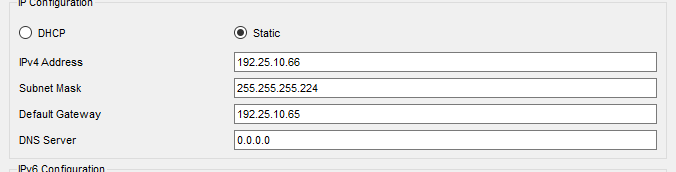
6. Set up IPs for the Last PCs
JoyceLast

FosterLast

SkiffLast

7. Test ping!
- To ping quicker then doing it in the command line you can use the tool in the tool section that looks like an envelope and click on the 2 devices you want to test.

Ping between first and last PCs were all successful(I tested PCs to gateway as well and they were successful

8. Wire the routers together
- Use the Serial DCE connection to connect Joyce to Skiff
- connect them both to serial 0/0/1 *Turn the port on!
- Change the clock rate to 64000 for both


- Configure IP address for the Routers on Serial 0/0/1
JoyceRouter

SkiffRouter

10. Go into RIP on both of the routers and input the network address

11. Ping JoyceFirst to SkiffFirst

12. Ping JoyceLast to SKiffLast

13. Connect FosterRouter to SkiffRouter

14. Configure FosterRouter and SkiffRouter on Serial 0/1/1
FosterRouter

SkiffRouter

15. Send a ping from FosterLast to SkiffLast and from FosterFirst to JoyceFirst

A beautiful working network!

