Lab 10.2 VLANs - Hsanokklis/2022-2023-Tech-journal GitHub Wiki
Summary
Doc Link
- Network IDs are already assigned.
- Some configuration have been done. You need to complete the rest in order to turn in Steps 5 and 6.
- Show all work in Packet Tracer. Create a text doc inside Packet Tracer, add to is as you work.
Step 1: Assigned IP addresses and gateway addresses on Each PC.
Test Machine:
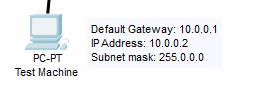
PC1
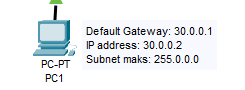
PC2

PC3

Laptop0

Laptop1

Step 2: Assign IP Addresses on each Router port
Router0

Router1

Router2

Router3

Router4

Step 3: Configure Static Routes on routers 0, and 1, and RIP Routes to routers 2 and 3.
The static devices cannot ping the rip devices, so we are only configuring the static and rip to ping the other routers that are rip and static.
to get this lab to work Ginter told up we could do all RIP on the device or all static
Static Router0

Static Router1

RIP v2 Router2

RIP v2 Router3

Step 4: Create to VLANS on Switch0, name them "Your First Name" and "Your Last Name". Assign port Fa0/1 to "Your First Name" and port Fa1/1 to "Your Last Name"

- Fa0/1 - Hannelore(10)

- Fa1/1 - Sanokklis(20)

IOS commands

Step 5: At the end "Test Machine" should be able to ping PCs 1, 2 and 3. Screen capture command line ping (not PDUs) of "Test Machine" pinging PCs 1, 2, and 3.
Static network
Test Machine can ping PC1 and vice versa

RIP network
PC2 can ping PC3 and vice versa

Step 6: Screen Capture the VLAN database from Switch0
VLAN database

IOS command

no vlan deletes the vlan
All devices connected
