Deploying Devices - Hsanokklis/2022-2023-Tech-journal GitHub Wiki
Network Components
The top row are the catergories and the bottom row are the subcatergories

Create a small network you might have at home!
1. Find a router
You are going to go under wireless devices rather then routers since the router category is more corporate


2. Add a couple end devices

I added a gaming PC and a laptop

3. Add a home device
I added a webcam

- Connect you devices
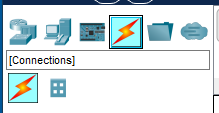
We are using the automatic connection cable

Troubleshooting: In the video we are meant to connect the router to the webcam, but when I tried it, it did not work. Since the webcam is wireless by nature I had to click on the device, go to advanced settings, go to I/O config, and change the Network adapter to PT-IOT-NM-1CE, and then it worked.

5. Connect the laptop(Make it wireless instead of wired)
- click on the laptop
- zoom in on it and turn it off

- drag the wired card over the left side of the console to get rid of it

- Select WPC300N and drag the new wireless card to the laptop and then turn it back on

Your done!

as you can see the laptop is connected wirelessly while the other devices are connected via cable!