Backup Lab - Hsanokklis/2022-2023-Tech-journal GitHub Wiki
Summary:
1. Snapshot of VM before starting the lab

2. Create 2 disks for your windows machine

3. Boot up your windows and Initialize your disks with GPT


4.Configure RAID






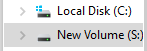
here is the new drive!
3. In File Explorer, go to your new drive and create a new file called “Striped File”.

4. Select Disk 2 & make it Offline.

5. Delete Volumes

volumes have been deleted
6. find a meme and save it pictures directory

**7. Enable Windows search to allow file history to work


8. File history working

9. delete your meme and then go to "restore personal file" to find the picture you deleted
