Configuration - Homemade-Disaster/ioBroker.netatmo-energy GitHub Wiki
Open the adapter configuration screen
Login information
- home-id (got from example homesdata request - see "Execute sample request")
- Insert the necessary data from your Netatmo-Energy-APP
- client-id
- client-secret-id
- authenticate your Netatmo APP using "Authenticate with Netatmo".
- activate the notifications as an optional feature
- activate the sensor actions as an optional feature
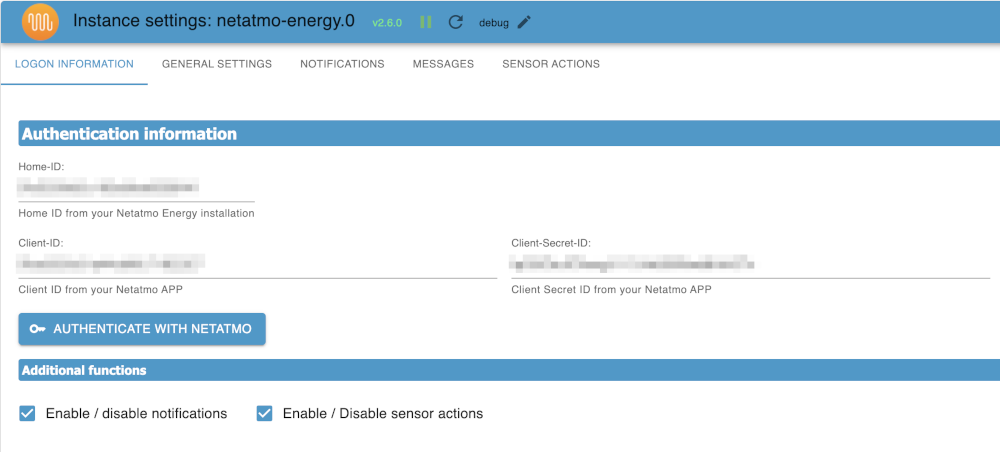
API Settings
Choose optional features if you need.
- apply temperature immediately
- send API request after changing "SetTemp" object in the room-structure
- read API states immediately
- send API homesdata and API homestatus request after sending changes to the API
- Refresh states every x seconds
- permanent refresh of the API data in seconds
- 0 = deactivate the permanent refresh
- permanent refresh of the API data in seconds

Notifications
As an option, you can activate the notification assistant. Therefore, you have to activate the option "Enable / disable notifications" in the "Logon information" menu and do the setup for the notification service in the menu "notifications". You can get information, warnings and errors.

The following services are available.
- Telegram
- Pushover
- Signal

Insert the necessary contact information for the chosen notification service. For each service, you can set up the following options:
- Notification style
- Short notifications
- get only short information's out of the adapter
- Long notifications
- get short information's and also additional information's (if available) out of the adapter
- Short notifications
- message type
- you can choose each combination of:
- information's
- warnings
- errors
- or you can disable the notifications by choosing "no notifications"
- you can choose each combination of:
It is possible to test the connection to the notification service by pressing the button "SEND TEST NOTIFICATION". You have to save all notification configurations before you can use this function.
Messages
You can send messages depending on status changes of specific states. The messages can be defined by yourself.

Sensor actions
In the table, you can react to the "window_open" attribute per room. The status of the respective window sensors can trigger an action when changing, which is to be entered here. It is possible to select all sensors, which are boolean. This means that external sensors can also be integrated.
The following actions can be triggered:
- Set temperature
- Set Home-Mode
- Set heating mode
- Frost guardian
- Away from home
- Normal
- Activate heating plan
- you can take each existing heating plan from your Netatmo-Energy App
The temperature of a valve can thus be set when opening or closing a window/door. By entering a delay time (in seconds), the stored action is executed with a delay. If the triggering sensor is changed again within the delay time, the pending actions are not carried out.
