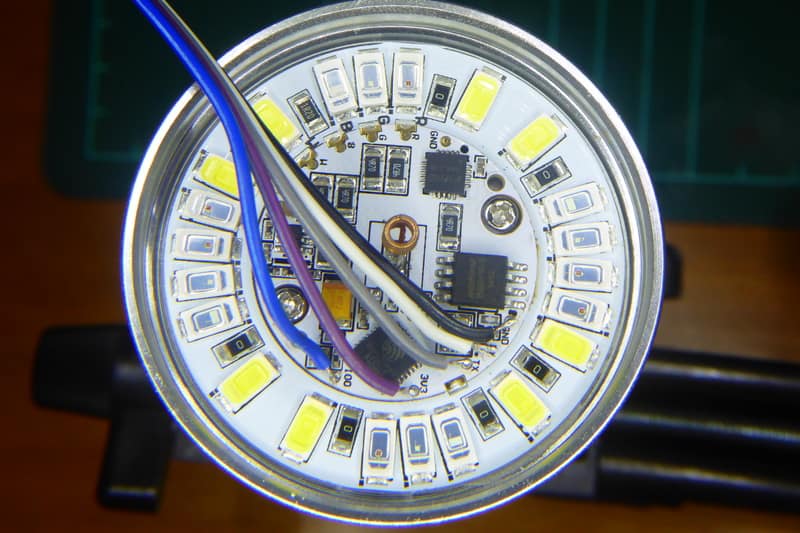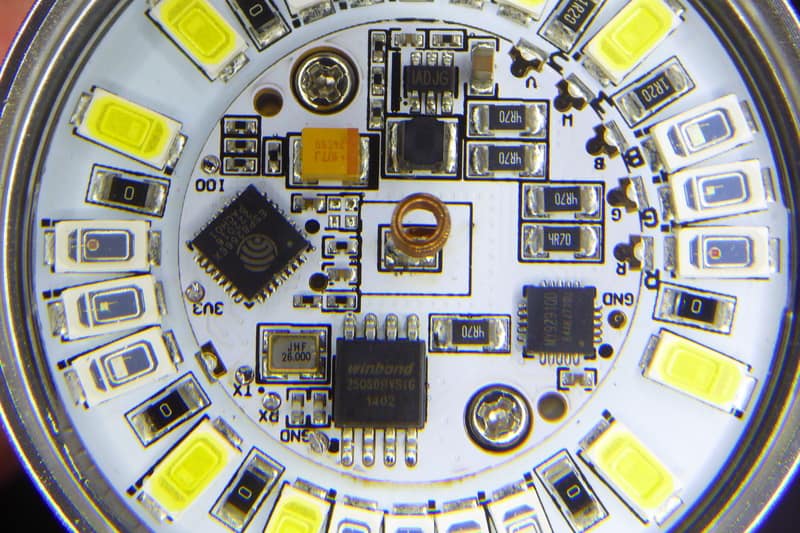Hardware Preparation - HomeKidd/HomeKit-ZemiSmart-LED-Bulb-ESP8266 GitHub Wiki
Supported Wi-Fi Bulbs
- ZemiSmart RGB Wi-Fi Bulb
- AiLight Wi-Fi Bulb
- TuyaSmart Wi-Fi Bulb
GPIO Pins
These lights has solder pads, so for connecting FTDI you should solder 4 (actually 5) wires to them!
Connect the wires to you FTDI adapter using jumper wires. TX to TX, RX to RX, connect GND and GPIO0 to ground and finally 3V3. Once you plug your programmer to the computer the board will boot into flash mode. While you are flashing it you can remove the GPIO0 connection. Upon reboot it will enter normal mode and you should see the debug messages in the screen. After flashing is done you can desolder these wires.
Also there are other way to flashing it without soldering!