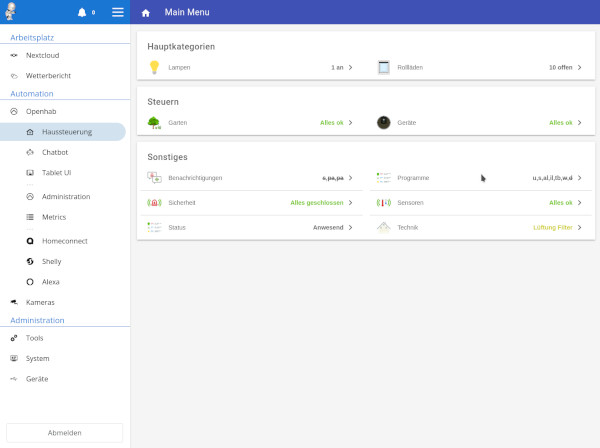Config: Openhab - HolgerHees/smartserver GitHub Wiki
Custom openhab configuration
The configuration of openhab is outsourced to a external custom repository. That means you must create a git repository, e.g. at github.com and move all your openhab related configurations to that repository. After that, set the checkout url in the variable vault_openhab_config_git in the file config/myserver/vault/vault.yml.
The files and directories inside this repository are handled in two different ways.
One type is referenced as symbolic links and can't contain ansible variables. This are mostly files which does not need any custom configuration like ip addresses, usernames or passwords. The other ones are handled as ansible templates and contain custom configurations.
All of them are mandatory, also if they are empty.
Symbolic links
The following ones are referenced as symbolic links from the openhab installation.
| Name | Type | Description |
|---|---|---|
| start.sh | File | Modified start.sh file which allows you to add additional serial ports to openhab. If not necessary, just copy the original start.sh file. |
| addons/ | Folder | All your addons configurations |
| conf/automation/ | Folder | All jython scripts. If not used, create an empty directory. |
| conf/html/ | Folder | All static html. If not used, create an empty directory. |
| conf/icons/ | Folder | Additional icons. If not used, create an empty directory. |
| conf/items/ | Folder | Item definitions |
| conf/persistence/ | Folder | Persistance configurations |
| conf/rules/ | Folder | All rule files. If not used, create an empty directory. |
| conf/sitemaps/ | Folder | All sitemap definitions |
| conf/transform/ | Folder | All transformation files. If not used, create an empty directory. |
| python/custom/ | Folder | Additional jython classes. If not used, create an empty directory. |
Ansible templates
The following ones are copied to the openhab installation. They are processed as ansible templates and contain configurations.
| Name | Type | Description |
|---|---|---|
| templates/habpanel.config | File | Custom habpanel configuration. If not used, create an empty file. |
| templates/services/ | Folder | All service definitions |
| templates/things/ | Folder | All thing definitions |
| templates/udev/rules.d/ | Folder | Additional udev rules, like for special serial or usb ports. If not used, create an empty directory. |
Examples and documentation
A first starting point is always the openhab documentation
An example, how the structure should look, is the custom repository used for the demo deployment.
For a real world use case you can also check http://www.intranet-of-things.com/